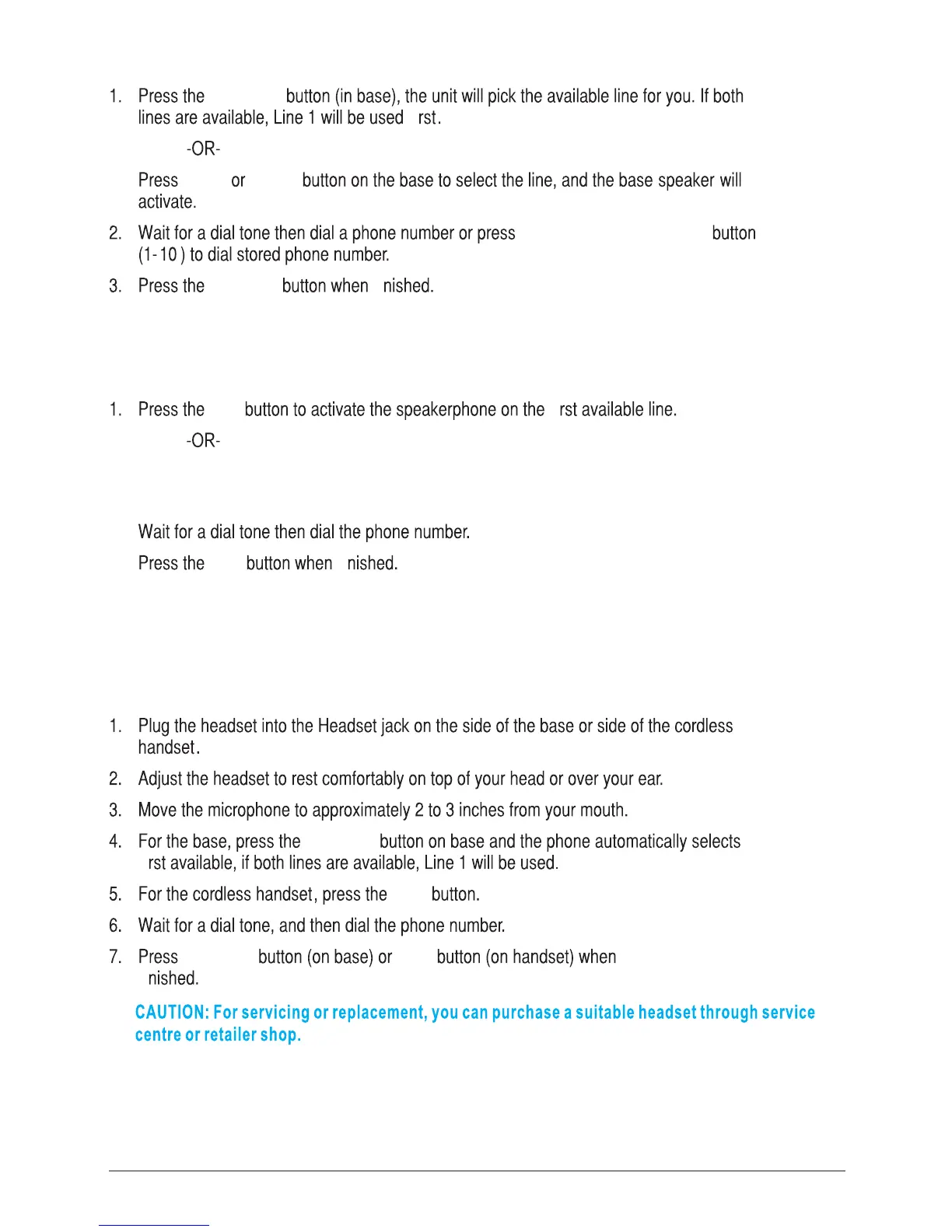26
Making Calls in the Speakerphone Mode
(from the base)
speaker
fi
line 1 line 2
One-Touch/Memory Log
speaker fi
NOTE: After pick the line, the call timer starts to run until all the calls are hung
up. The timer serves for both 2 lines.
Making Call in the Speakerphone Mode (from the handset)
Spk fi
Press the Line1 or Line2 Softkey to select a specific line. The Handset will activate the ear
piece. Then press the SPK button to switch to the speakerphone mode.
end fi
Making Calls with a Wired Headset
headset
fi
Talk
headset end
fi
Note: Although this device will accept a variety of standard 2.5mm telephone headsets,
RCA does not guarantee compatibility with 3rd party devices. Performance may vary
depending on the quality of the headset.
.
Making Calls with the RCA Wireless Headset
Please refer to the Instruction Booklet for your RCA Wireless Headset for instructions
on setup and use.
2.
3.