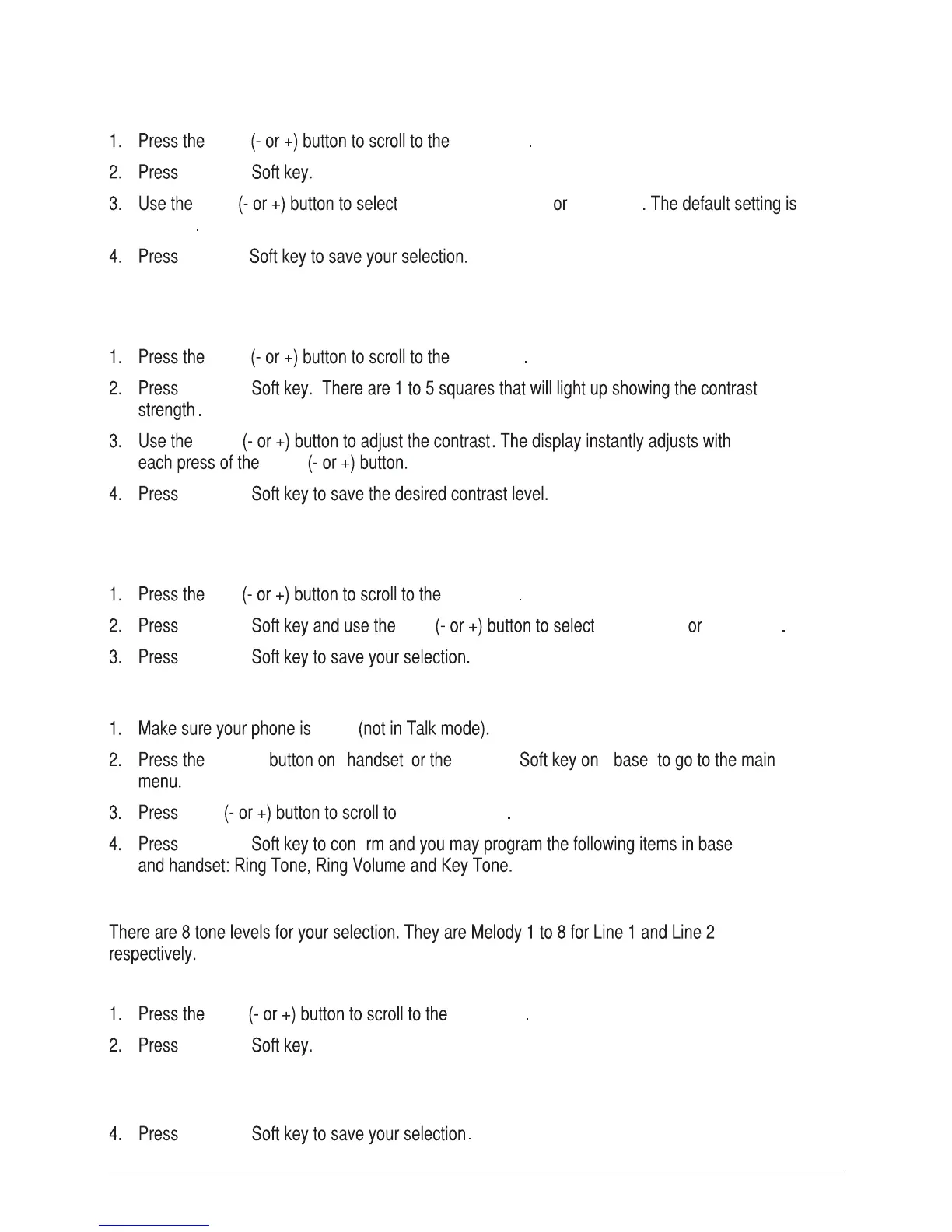20
Language
From the Display Setting Menu:
VOL Language
SELECT
VOL English , Francais Espa ol
ñ
English
SELECT
Contrast
From the Display Setting Menu:
VOL Contrast
SELECT
VOL
VOL
SELECT
Backlight (only applicable for base)
From the Display Setting Menu:
vol Backlight
SELECT vol Always On Automatic
SELECT
Sound Setting
OFF
menu MENU
VOL Sound Setting
SELECT fi
Ring Tone
From the Sound Setting Menu:
VOL Ring Tone
SELECT
3. Use the VOL (- or +) button to toggle between L1 and L2 and use the VOL (- or +) button to
scroll to your selection.The default setting is Melody 1 for Line1 and Melody 2 for Line 2.
SELECT
