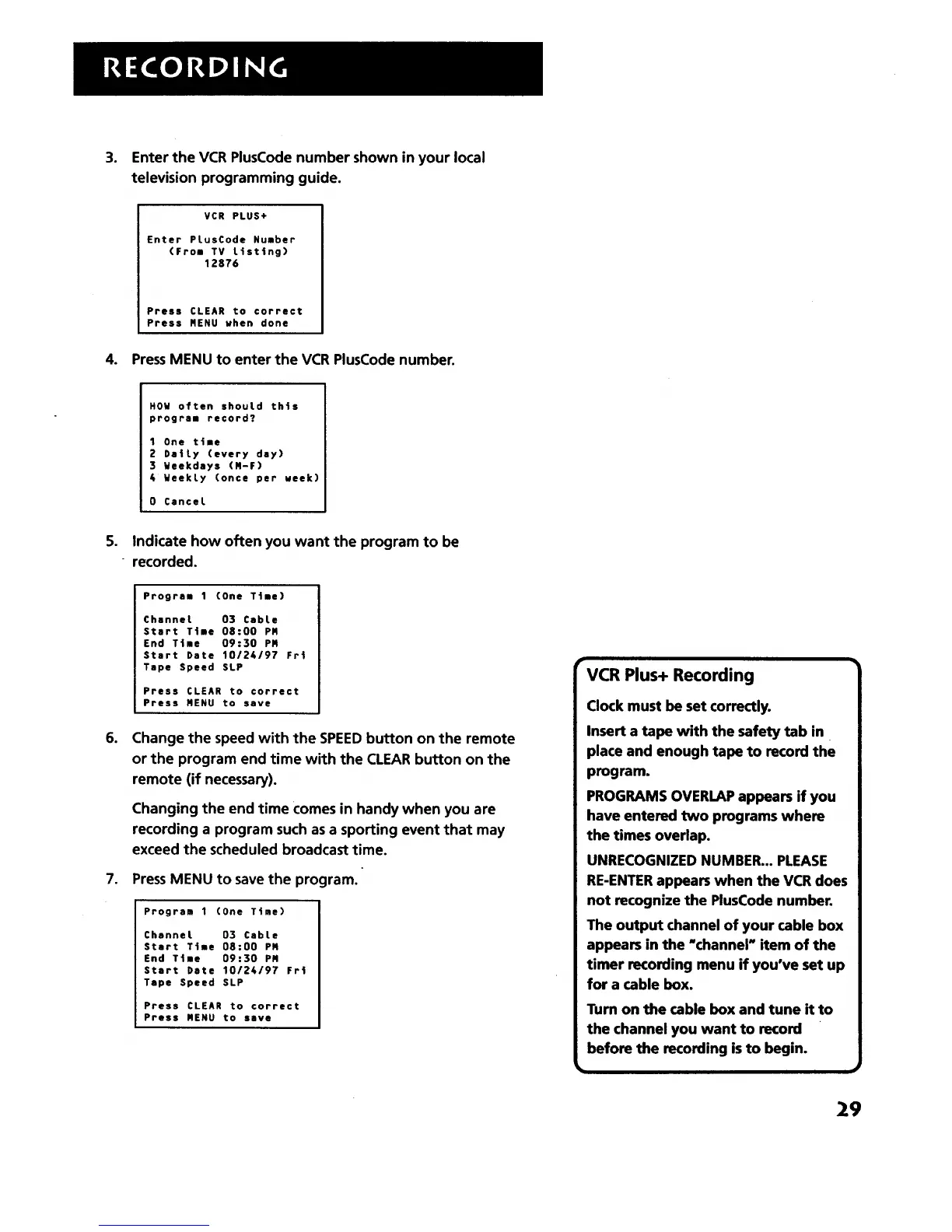,
Enter the VCR PlusCode number shown in your local
television programming guide.
VCR PLUS+
Enter PtusCode Number
(From TV Listing)
12876
Press CLEAR to correct
Press RENU when done
4. PressMENU to enter the VCR PlusCode number.
So
.
HOW often should this
program record?
1 One t|me
2 DaiLy (every day)
3 Weekdays (R-F)
6 WeekLy (once per week)
0 Cancel
Indicate how often you want the program to be
recorded.
Program 1 (One Ttme)
Channel 03 CabLe
Start Ttme 08:00 PM
End Time 09:30 PM
Start Date 10124/97 Frt
Tape Speed SLP
Press CLEAR to correct
Press NENU to save
Change the speed with the SPEEDbutton on the remote
or the program end time with the CLEAR button on the
remote (if necessary).
Changing the end time comes in handy when you are
recording a program such as a sporting event that may
exceed the scheduled broadcast time.
7. Press MENU to save the program.
Program 1 (One Time)
Channel 03 CabLe
Start Time 08:00 PH
End Ttne 09:30 PM
Start Date 10126197 Frt
Tape Speed SLP
Press CLEAR to correct
Press MENU to save
VCR Plus+ Recording
Clock must be set correctly.
Insert a tape with the safety tab in
place and enough tape to record the
program.
PROGRAMS OVERLAP appears if you
have entered two programs where
the times overlap.
UNRECOGNIZED NUMBER... PLEASE
RE-ENTERappears when the VCR does
not recognize the PlusCode number.
The output channel of your cable box
appears in the "channel" item of the
timer recording menu if you've set up
for a cable box.
Turn on the cable box and tune it to
the channel you want to record
before the recording isto begin.
29
