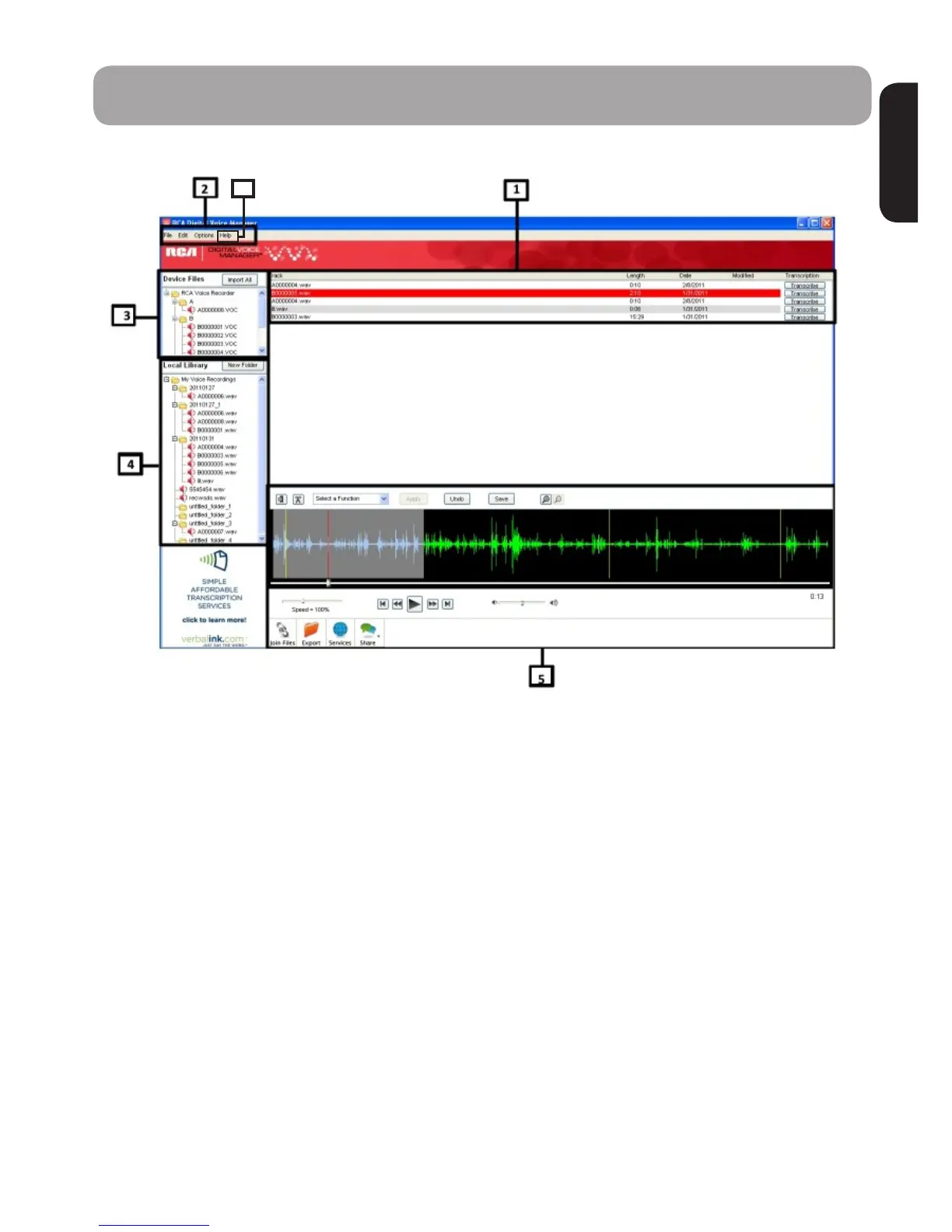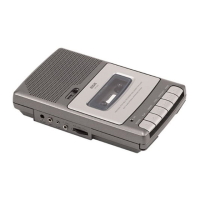15
ENGLISH
Overview of Digital Voice Manager
6
1. Queue:
The queue is a working space for files. You can load files onto the queue by
double clicking on them in the local library. To perform any operation on a file
(including listening to it), the file must be in the queue.
2. Menu bar:
The menu bar contains the standard options tabs. It also contains the options tab
where custom preferences can be set.
3. Files and Folders in Device:
These are the files and folders in the Digital Voice Recorder device itself. This
window will appear everytime the device is plugged into the computer. Files can
be imported into your local library from here.
Digital Voice Manager Overview
