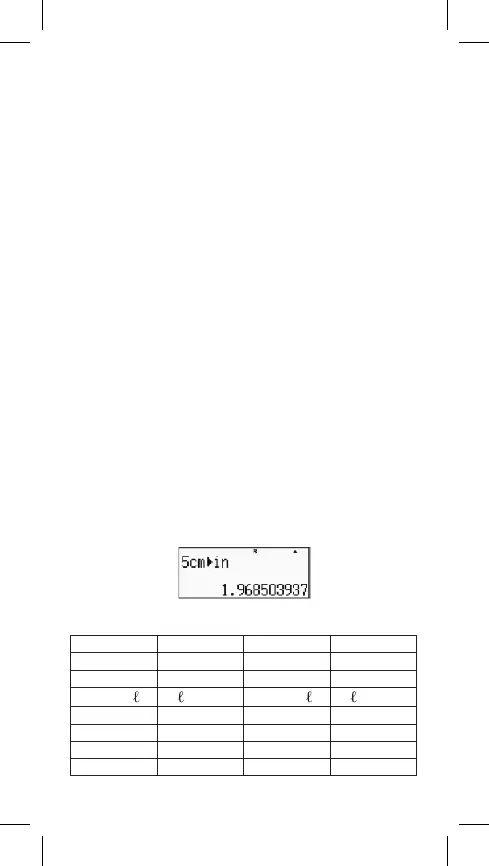Scientic constants
Your calculator is equipped with 40 built-in constants that are commonly used in
scientic calculations. These constants can be used in any computational mode
except the BASE-N mode.
Press
[2ND][CONST]
to recall the scientic constants. A menu of the scientic
constants is displayed. Enter a two-digit number corresponding to the constant
you want to insert. When recalling the constant, its unique symbol appears on
the screen.
The following overview shows all the built-in scientic constants:
01: proton mass; 02: neutron mass; 03: electron mass; 04: muon mass; 05:
Bohr radius; 06: Planck‘s constant; 07: nuclear magneton; 08: Bohr magneton;
09: Planck constant, rationalized; 10: ne structure constant; 11: Classical
electron radius; 12: Compton wavelength; 13: gyromagnetic ratio of the proton;
14: Compton wavelength of a proton; 15: Compton wavelength of the neutron;
16: Rydberg constant; 17: atomic weight; 18: magnetic moment of the proton;
19: magnetic moment of the electron; 20: magnetic moment of the neutron;
21: muon magnetic moment; 22: Faraday constant; 23: elementary charge; 24:
Avogadro‘s number; 25: Boltzmann constant; 26: the molar volume of an ideal
gas; 27: molar gas constant; 28: speed of light in vacuum; 29: rst radiation
constant; 30: second radiation constant; 31: Stefan-Boltzmann constant;
32: electric constant; 33: magnetic constant; 34: magnetic ux quantum; 35:
standard acceleration of gravity; 36: conductance quantum; 37: characteristic
impedance of vacuum; 38: Celsius temperature; 39: Newton‘s gravitational
constant; 40: standard atmosphere.
Conversions of units
The calculator has 40 built-in unit conversions. The function of the unit conversi-
on can be used in all modes of the calculator (except TABLE and BASE-N).
After you enter the function of the unit conversion, press
[2ND][CONV]
and
then enter a two-digit number that corresponds with the chosen conversion
(see table).
Example:
Convert 5 cm into inches.
Press
[5] [2ND][CONV][0][2][=]
:
The following table contains a list of 40 unit conversions including a two-digit
number that needs to be entered in the submission:
01: in
►
cm 02: cm
►
in 03: ft
►
m 04: m
►
ft
05: yd
►
m 06: m
►
yd 07: mile
►
km 08: km
►
mile
09: n mile
►
m 10: m
►
n mile 11: acre
►
m
2
12: m
2
►
acre
13: gal(US)
►
14:
►
gal(US) 15: gal(UK)
►
16:
►
gal(UK)
17: pc
►
km 18: km
►
pc 19: km/h
►
m/s 20: m/s
►
km/h
21: oz
►
g 22: g
►
oz 23: lb
►
kg 24: kg
►
lb
25: atm
►
Pa 26: Pa
►
atm 27: mmHg
►
Pa 28: Pa
►
mmHg
29: hp
►
kW 30: kW
►
hp 31: kgf/cm
2
►
Pa 32: Pa
►
kgf/cm
2
9–EN