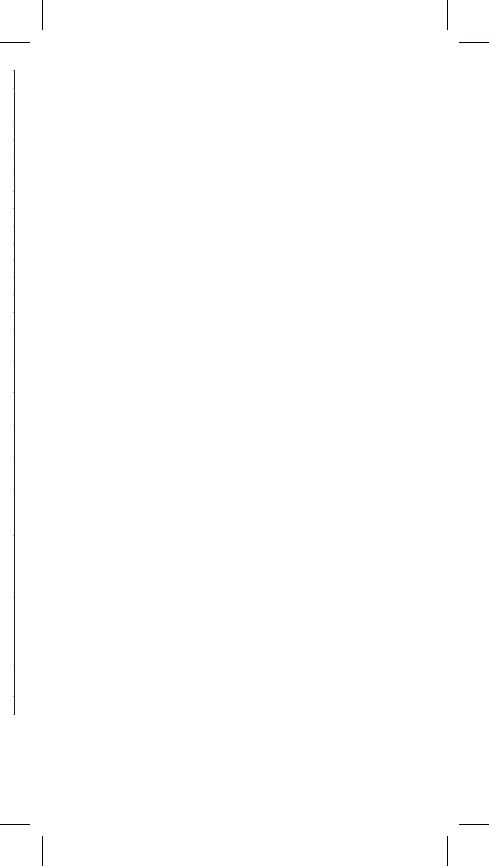tan
–1
x 0≤|x|≤9.999999999x10
99
sinhx
0≤|x|≤230.2585092
coshx
sinh
–1
x 0≤|x|≤4.999999999x10
99
cosh
–1
x 1≤ x ≤4.999999999x10
99
tanhx 0≤|x|≤9.999999999x10
99
tanh
–1
x 0≤|x|≤9.999999999x10
–1
logx/ln x 0< x ≤9.999999999x10
99
10
x
–9.999999999x10
99
≤ x ≤ 99.99999999
e
x
–9.999999999x10
99
≤ x ≤ 230.2585092
√x 0≤ x < 1 x 10
100
x
2
|x|< 1 x 10
50
1/x |x|< 1 x 10
100
; x≠0
3
√x |x|< 1 x 10
100
x! 0≤ x ≤ 69 (x is an integer)
nPr 0≤ n < 1 x 10
10
, 0≤ r ≤ n (n, r are integers)
1≤{(n!/(n–r)!}< 1x10
100
nCr 0≤ n < 1 x 10
10
, 0 ≤ r ≤ n (n, r are integers)
1≤ n!/r!< 1x10
100
or 1≤ n!/(n–r)!< 1x10
100
POL(x,y) |x|, |y| ≤ 9.999999999x10
99
≤ 9.999999999x10
99
REC(r,θ) 0≤ r ≤9.999999999x10
99
θ: same as sinx
DMS(° ’ ”) |a|, b, c < 1 x 10
100
0 ≤ b, c
DMS ← ° ’ ” |x| < 1 x 10
100
Decimal ↔ Sexagesimal Conversions
0°0’0” ≤ |x| ≤ 9999999°59’59”
x
y
x>0 : –1x10
100
<ylogx<100
x=0 : y>0
x<0 : y=n,
(m, n are integers)
However: –1x10
100
< ylog|x|<100
x
√y y>0 : x≠0, –1 x 10
100
<1/x logy<100
y=0 : x>0
y<0 : x=2n+1,
(m≠0; m, n are integers)
However: –1x10
100
<1/x log|y|<100
a
b
/c
Total of integer, numerator, and denominator must be 10 digits
or less (including division marks).
RanInt(a,b) a<b; |a|, |b|< 1 x 10
10
, b–a< 1 x 10
10
Error messages
An error message appears on the display if the calculations cannot continue in
the following cases:
Math ERROR
(1) If dividing by zero.
(2) If inserting values that exceed the maximum range
of the calculator for calculation.
(3) If the result of the calculated function exceeds
capacity.
(4) If the entered function argument is out of a valid range.
Syntax ERROR
(1) Incorrect submission, uncomplying syntax.
(2) If an uncomplying argument has been entered in
the order.
Stack ERROR
(1) If the numerical value or operand value exceeded
a permitted range (stack overow).
(2) If the
[(]
button is used more than 25x in one expre-
ssion in the linear mode.
Argument ERROR
(1) There is a problem in the function argument that you
want to calculate.
Dimension ERROR
(1) Matrix/vectors were entered without specifying
dimension.
Variable ERROR
(1) You did not determine a variable of the root and the X
variable is missing in the equation that you entered.
(2) The variable of the root that you specied is not
included in the entered equation.
Can‘t Solve Error
(1) The calculator was unable to nd solution.
Insufcient
(1) Insufcient memory for storing the value or performing
calculation.
MEM Error
Time Out Error
(1) The existing calculation of derivation or integrals will
be terminated without fullling the nal condition.
The error messages can be eliminated by pressing
[◄]
or
[►]
to search for and
correct the wrong submission, or pressing
[AC]
to cancel the entire calculation,
or pressing
[ON]
to restart the calculator.
Battery replacement
The scientic calculator Rebell SC2080 is supplied by one alkaline battery type
AAA. In case that the digits are poorly visible on the screen, the batteries need
to be replaced as soon as possible.
Battery replacement procedure:
1) On the back side in the upper part of the calculator there is the CLOSE/
OPEN switch. Switch it to OPEN and remove the battery cover.
2) Remove the battery and replace it with a new one of the correct type. Pay
attention to the preservation of polarity. Replace the cover to its original
position, push it so that it does not overlap, and set the switch to CLOSE.
3) After replacing the batteries, press keys in the following order:
[ON][2ND][9]
(CLR)
[3]
(ALL)
[=]
(YES)
[AC]
. Be sure to perform this operation!
18–EN