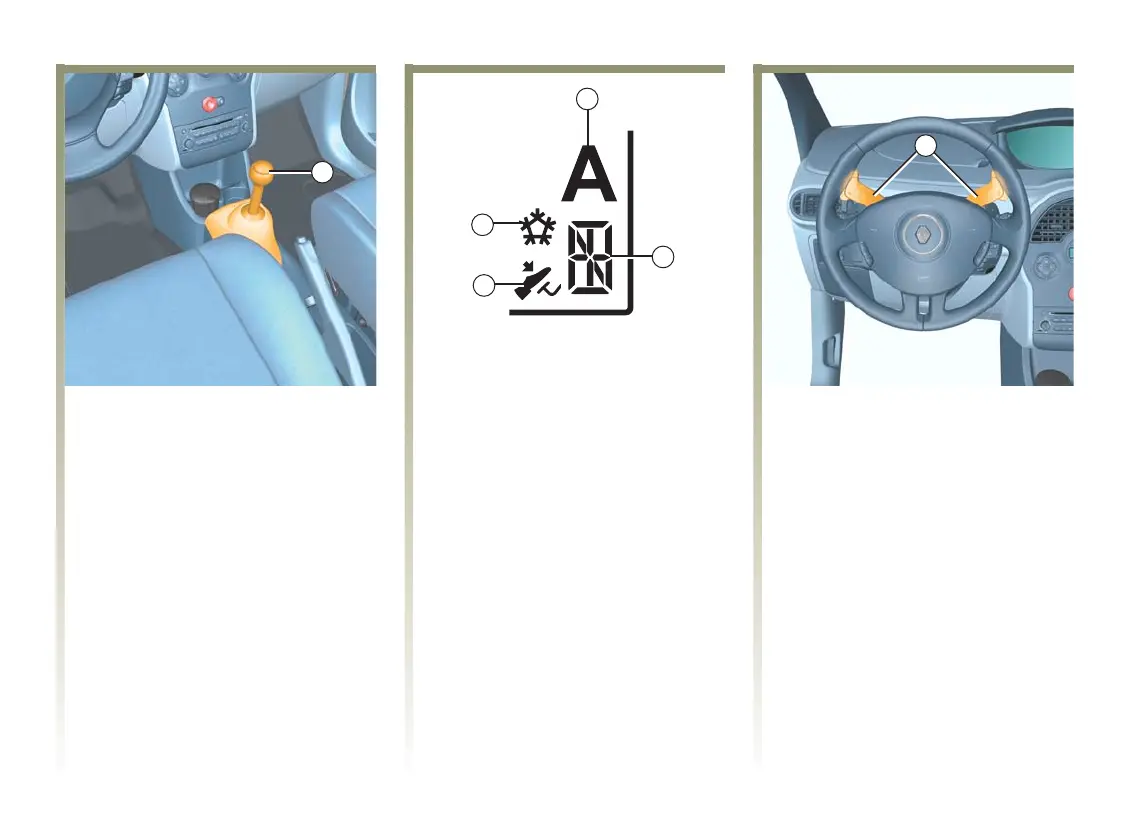24491
5
4
3
2
1
6
NU710_6_G2-FRA 11/04/05 9:12 Page 2.35
J77 - NU710-5
C:\Documentum\Checkout\NU710_6_T2-ENG.win 28/4/2005 13:03
-page35
2.35
QUICKSHIFT GEARBOX
Gear lever 1
- this allows you to change directly
to first gear from reverse gear, to
select reverse gear and neutral and
to change gear in manual mode;
- this also allows you to switch
between manual and automatic
modes at any time when the
engine is switched on and reverse
gear is engaged, by pushing the
lever to the left.
Note: the selector lever
automatically returns to the centre
position after use.
Display
2 automatic mode
3 gear display
4 brake pedal depressed indicator
light
5 snow mode
The gear selected (1, 2 etc., 5, N, R)
is indicated on the instrument panel
display. In automatic mode, A is
displayed.
Gear control paddles 6
They enable gears to be changed
without having to use a lever when
driving or stationary with the
engine stopped and ignition on.
The left control paddle is used for
downshifting.
The right control paddle is used for
upshifiting.
Neutral and reverse cannot be
accessed with the control paddles,
except if there is an operating fault
(see the information at the end of
the Quickshift gearbox: operating
faults section).
