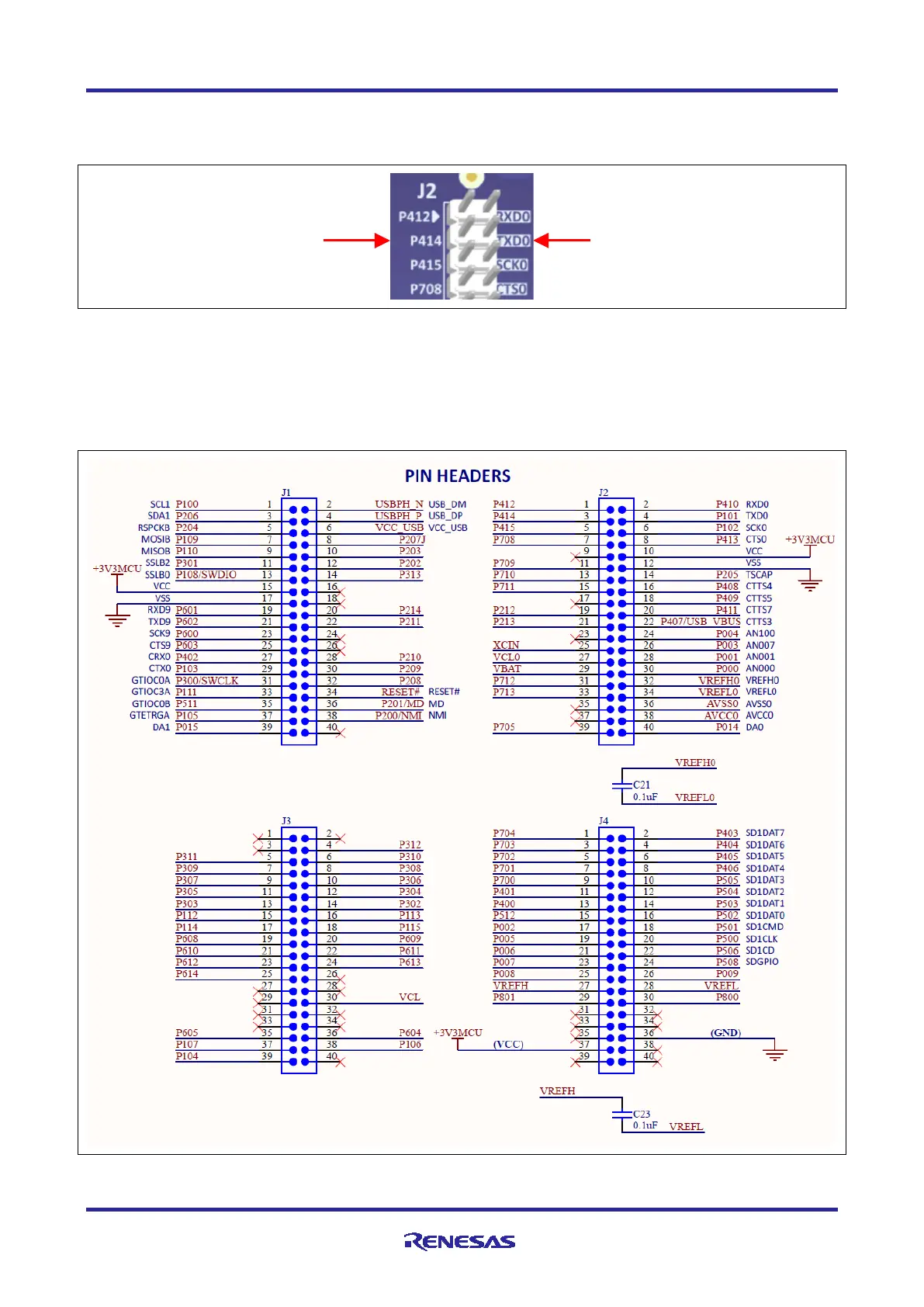Renesas RA Microcontrollers EK-RA6M2 v1 – User's Manual
R20UT4578EU0102 Rev.1.02 Page 21 of 32
Jul.29.20
Pin Header Fixed Function pins are labeled on the board with dark text on a white background. Pins that are
not Fixed Function pins are labeled with white text on a dark background. On the top side of the board is the
functional label for the fixed location. On the bottom side of the board is the port information for the same pin.
Figure 24. Fixed Function Pin Label Example
Primary Fixed Function Pins share the same functionality across EK-RA6M1, EK-RA6M2, EK-RA4M1, and
EK-RA2A1 boards.
Secondary fixed function pins share common pin assignments with other Renesas RA Family Evaluation Kits
that have Main MCUs with the same functionality. The Secondary Fixed Function Pins are also labeled with
the top side having a functional label, and bottom side having a port label.
Figure 25. EK-RA6M2 Pin Headers Circuit
und, dark text)
All other pin assignments
(Dark background, white text)
