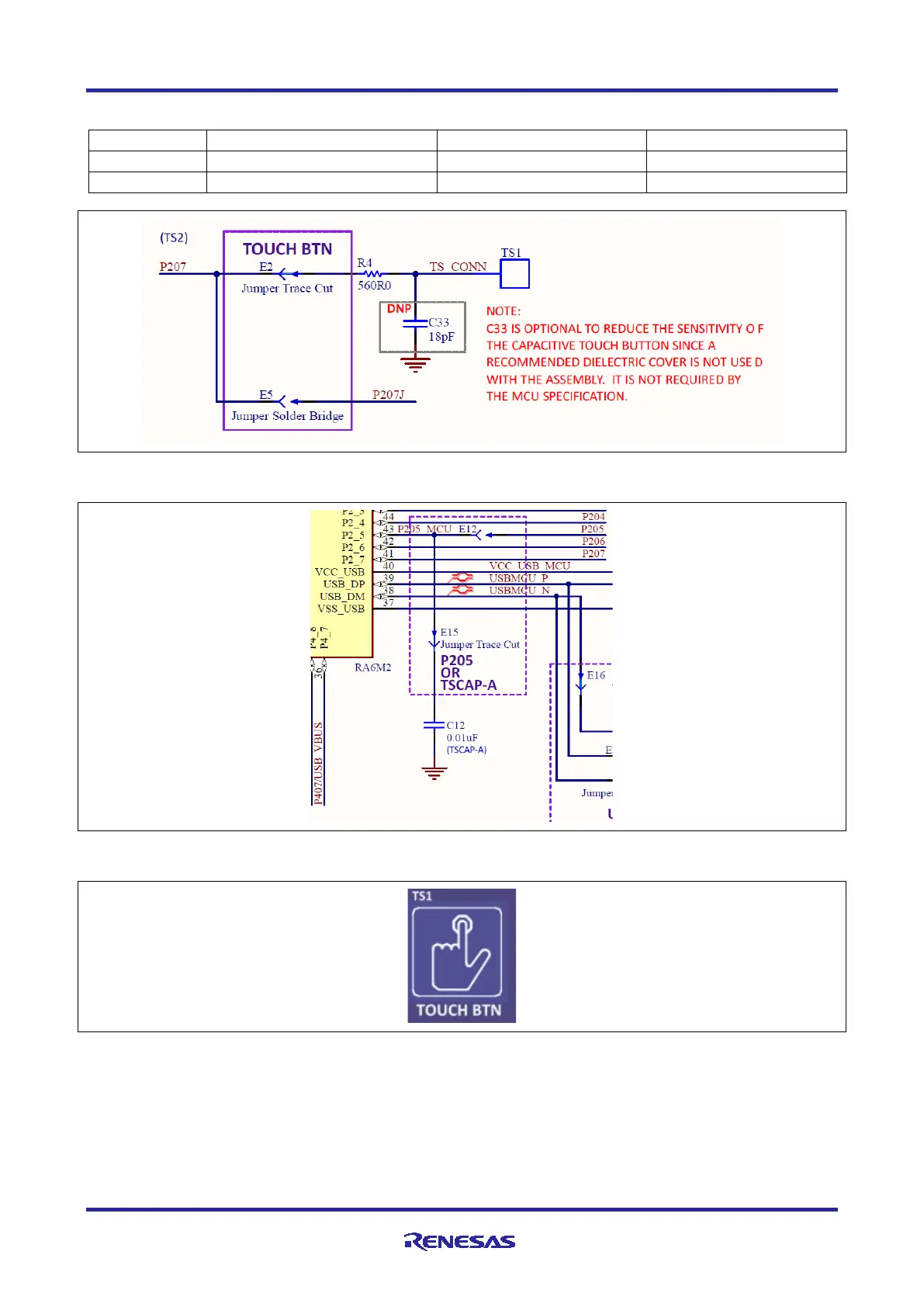Renesas RA Microcontrollers EK-RA6M2 v1 – User's Manual
R20UT4578EU0102 Rev.1.02 Page 20 of 32
Jul.29.20
Table 12. Evaluation Kit Capacitive Touch Button Sensor
Figure 21. Capacitive Touch Button Circuit
Figure 22. Capacitive Touch TSCAP Circuit
Figure 23. Capacitive Touch Button on the Evaluation Kit (Top side)
5.5 Pin Headers
The Pin Headers, J1, J2, J3, and J4, provide access to all Main MCU interface signals, and to voltages for all
Main MCU power ports.
On the EK-RA6M2 board, 40 pins of the pin headers are set aside for fixed function assignment. These
pins are odd-numbered pins of J1 and even-numbered pins of J2.
