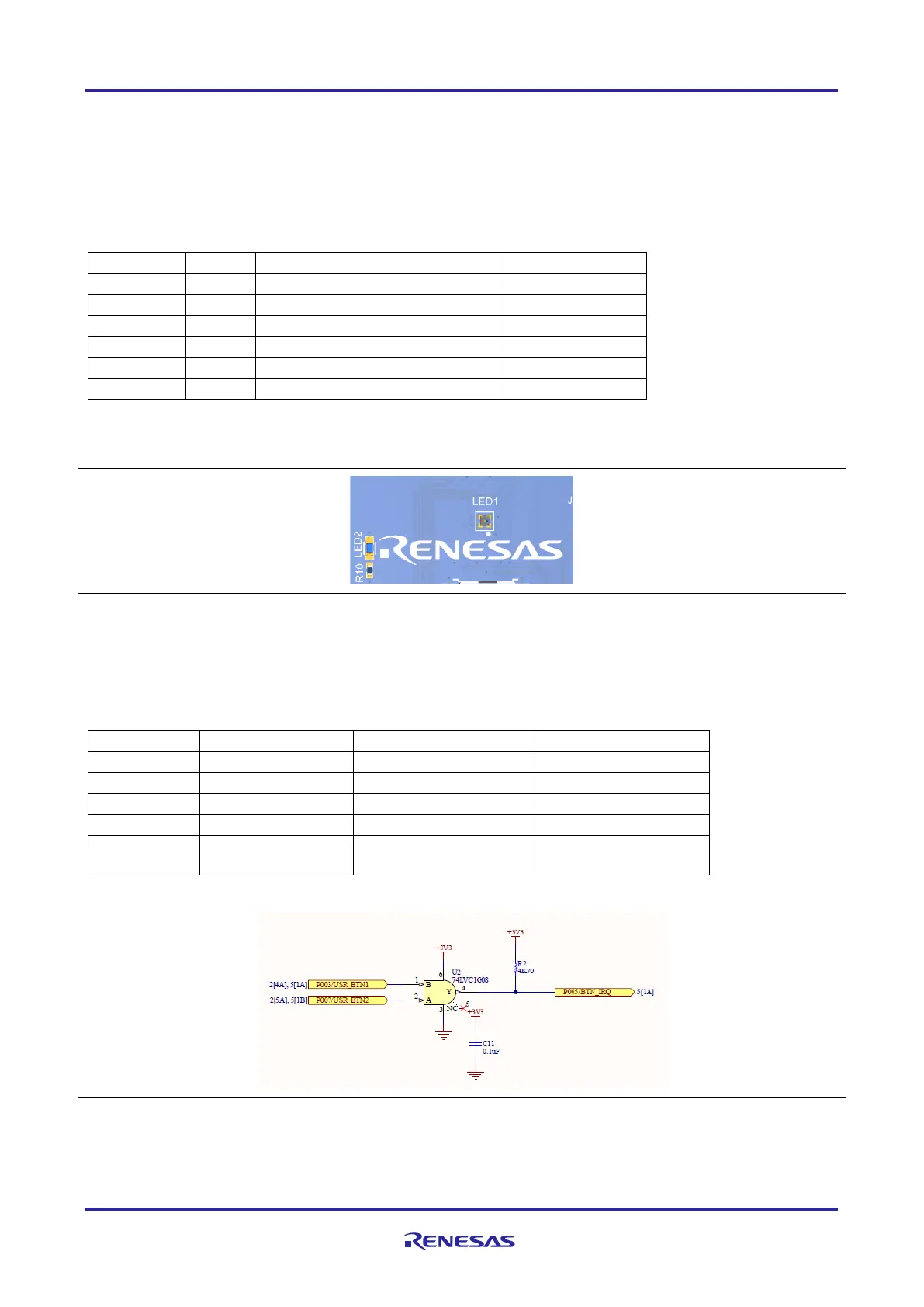Renesas RA Family UM-RA4E1, v1 User's Manual
R12UZ0142EE0100 Rev.0.1 Page
of 22
Oct.15.23
5.2.12 LEDs
There are 5 LEDs provided on the AIK-RA4E1. In addition, the Ethernet connector has built-in link status and
link speed LEDs.
The behavior of the LEDs on the AIK-RA4E1 is described in the following table.
Table 8. AIK-RA4E1 LED Functions
The User LEDs may be isolated from the Main MCU, so the associated ports can be used for other
purposes.
Figure 12. Power and User LEDs
5.2.13 Switches
Three miniature, momentary, mechanical push-button type SMT switches are mounted on AIK-RA4E1.
Pressing the Reset switch (S1) generates a reset signal to restart the Main MCU.
Table 9. AIK-RA4E1 Switches
UART/SPI – IIC
DIP Switch
Figure 13: S2 + S3 User Switches
The User Switches S2 and S3 if pressed together can be used for interrupt operation
