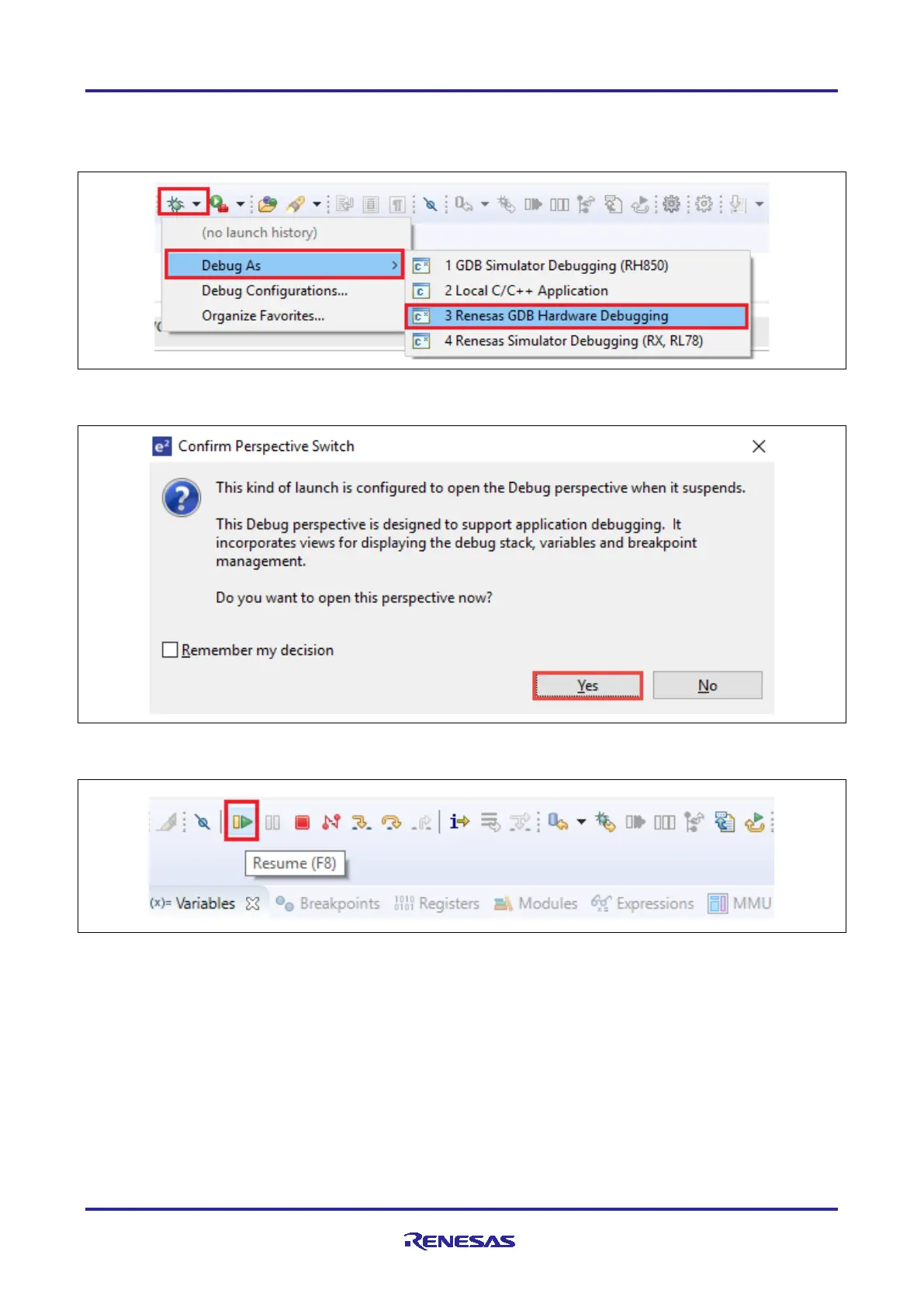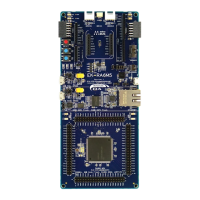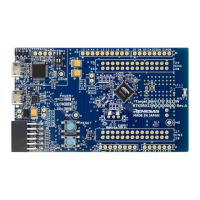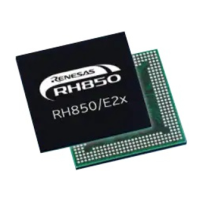Renesas RA Family EK-RA6M3 – Quick Start Guide
R20QS0011EU0102 Rev.1.02 Page 20 of 23
Jun.12.20
5.5 Downloading and Running the Modified Quick Start Example Project
1. In e
2
studio, click the drop-down menu for the debug icon, select Debug As option, and choose Renesas
GDB Hardware Debugging.
Figure 22. Selecting the Debug Option
2. A dialog box may appear. Click Yes.
Figure 23. Opening the Debug Perspective
3. Press F8 or click Resume icon to begin executing the project.
Figure 24. Executing the Project
4. The modified Quick Start example project is programmed into the EK-RA6M3 board and is running. The
project can be paused, stopped, or resumed using the debug controls.
