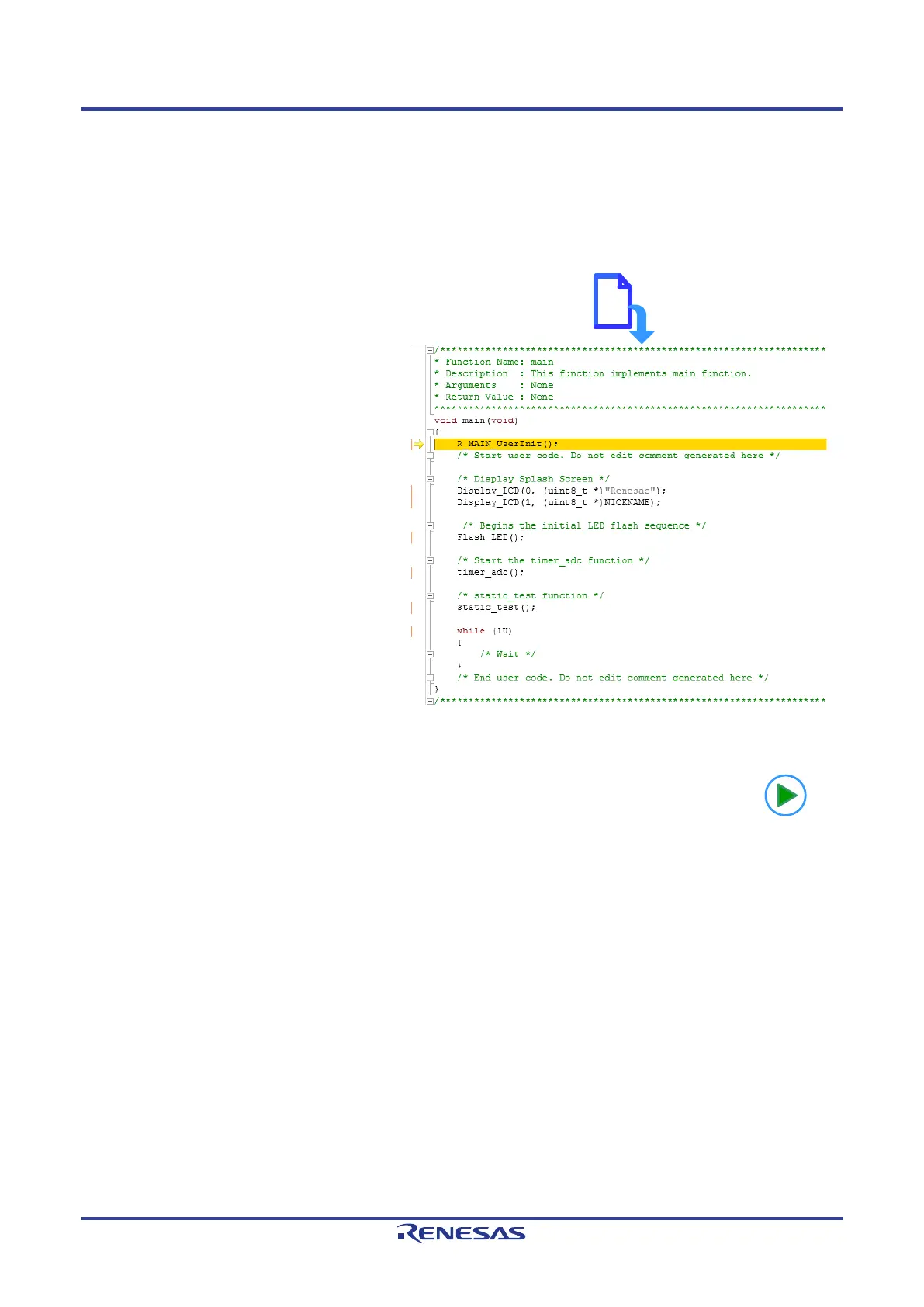RSKRX111 5. Downloading and Running the Tutorial
R20UT2194EG0100 Rev. 1.00 Page 18 of 27
Jul 3, 2013
5.Downloading and Running the Tutorial
5.1 Downloading the Program Code
Now that the code has been built in CubeSuite+ it needs to be downloaded to the RSK.
• Click on the program download button.
Alternatively, select Debug from the
Menu bar and click on Download.
• On completion of program download,
the debugger and code are ready to be
executed. The program counter
indicator will point to first line of code
inside the main function; this is the
program’s entry point and is located in
r_cg_main.c
5.2 Running the Tutorial
Once the program has been downloaded onto the RSK device, the program can be executed.
Click the ‘Go’ button or press F5 to begin the program from the current program counter
position. It is recommended that you run through the program once first, and then continue to
