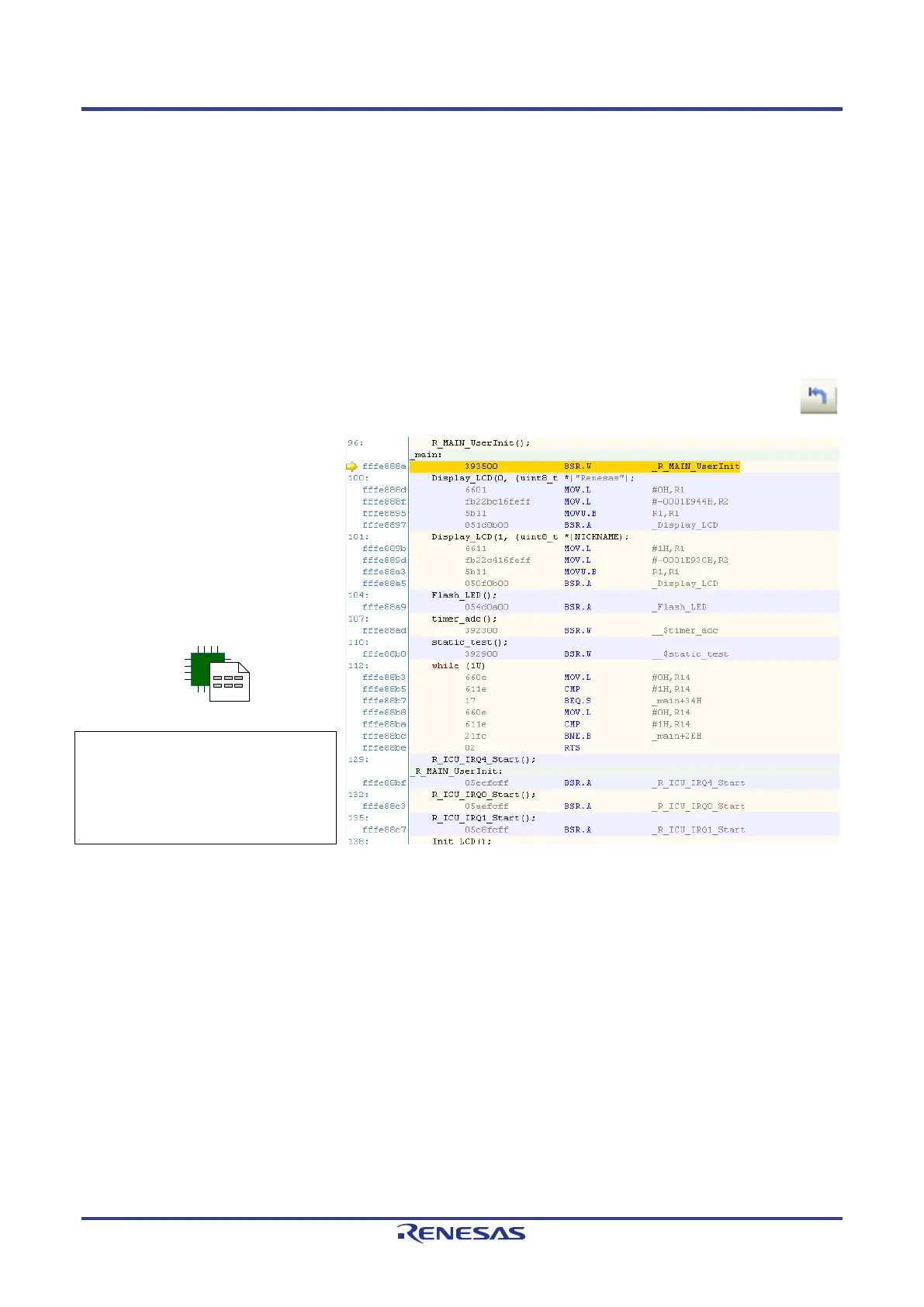RSKRX111 6. Reviewing the Tutorial Program
R20UT2194EG0100 Rev. 1.00 Page 19 of 27
Jul 3, 2013
6.Reviewing the Tutorial Program
This section will look at each section of the tutorial code and basic debugging functionality in CubeSuite+.
6.1 Program Initialisation
Before the main program can run, the microcontroller must be configured. Due to the debugger configuration
used for the Tutorial project and the rest of the sample projects, the user will not be able to step through the
hardware initialisation code. Please refer to Section 3.3 to change the entry point after programming the
microcontroller. Specify ‘_R_Systeminit’ as the function name if viewing of hardware initialisation is desired.
The initialisation code is executed every time the device is reset via the reset switch or from a power reboot.
The user is advised not to use the ‘step’ feature of the debugger to exit the R_Systeminit function.
Ensuring the Tutorial program has been downloaded onto the RX111; press the ‘CPU Reset’ button
on the Debug Toolbar.
• From the Menu bar select
View > Disassemble >
Disassemble1. Alternatively,
use the Display Disassemble
button to open and view the
‘source and disassembly’.
•
Disassemble button available
on the toolbar, right-click on
the toolbar and select ‘View
Panels’.
Revert back to the source by clicking
on the file containing the function
pointed to by the program counter
indicator. Alternatively, right click in
the Disassemble1 window and click
"Jump to Source"
