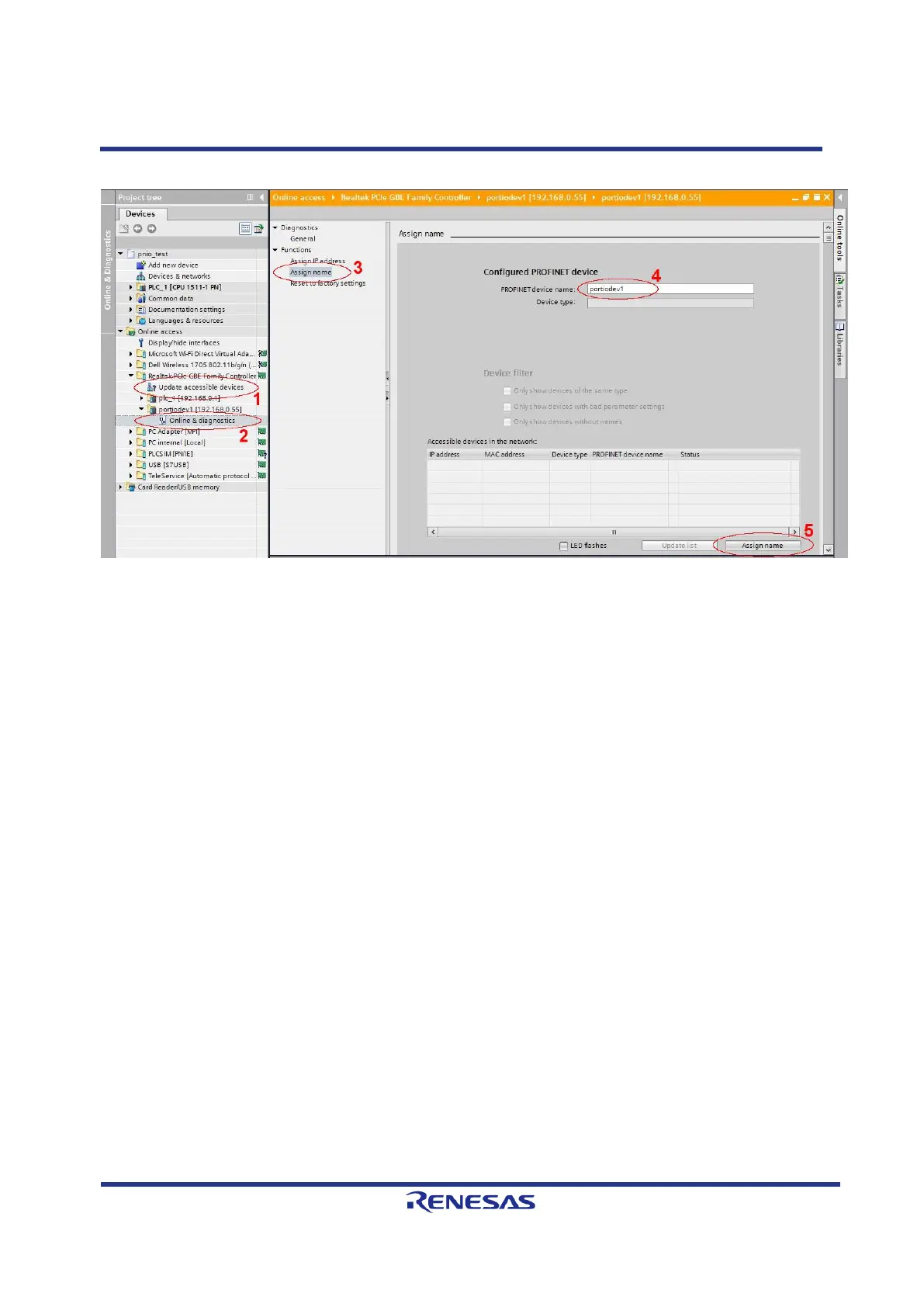Figure 4-6: Set device name
10. Load the settings to the hardware:
o Right-click on the PLC at the “Project tree” (left hand side)
o In the right-click context menu: Download to device > Hardware configuration
Popup of a new window (Figure 4-7):
o Select your interfaces and connection
o Click “Start search” to find your device
o Select the PLC line
o Press “Load”
