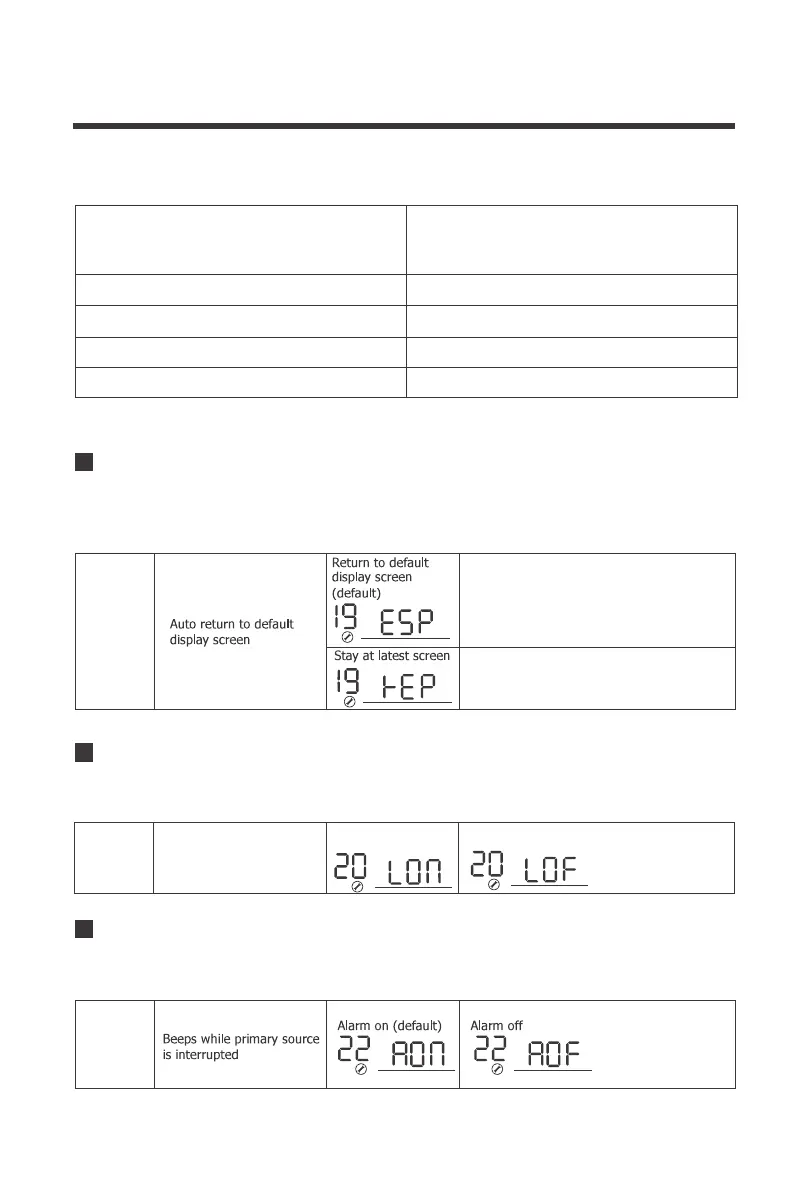30
Alarm Parameters:
Pressing Function Keys
Working Mode Transfer
Overheating/Overload Alarm
Low-voltage/High-voltage Alarm
The buzzer will beep for 0.5s
The buzzer will keep beeping
The buzzer will beep for 0.5s
The buzzer will beep for 0.3s every 1s
The buzzer will beep for 0.2s every 0.5s
Inverter Charger Failure (Low-voltage
Shutdown, High-voltage Shutdown,
Overheating Protection, Overload Protection)
By default, the inverter charger will emit an audible noise when toggling any of the buttons. This
mode disables the sound for a quitter working mode.
22 Normal Mode Sound
22
The LCD display on the inverter chargers will stay on by default. Users may toggle this switch
to have the screen turn off after inactivity.
20 LCD Screen Mode
By default, after 1 minute of inactivity, the inverter charger will return to the first screen that is
seen when first powering on the unit. Users can change this mode to continue viewing the last
screen they left on before inactivity.
19 Screen Mode
19
20
LCD screen will turn of after inactivity.
LCD screen will stay
on indefinitely.(default)
LCD Screen Control
If selected display screen will
return to default screen (Input
voltage/ Output voltage) after 1
minute of inactivity.
Display screen will stay on current
screen until user changes it.