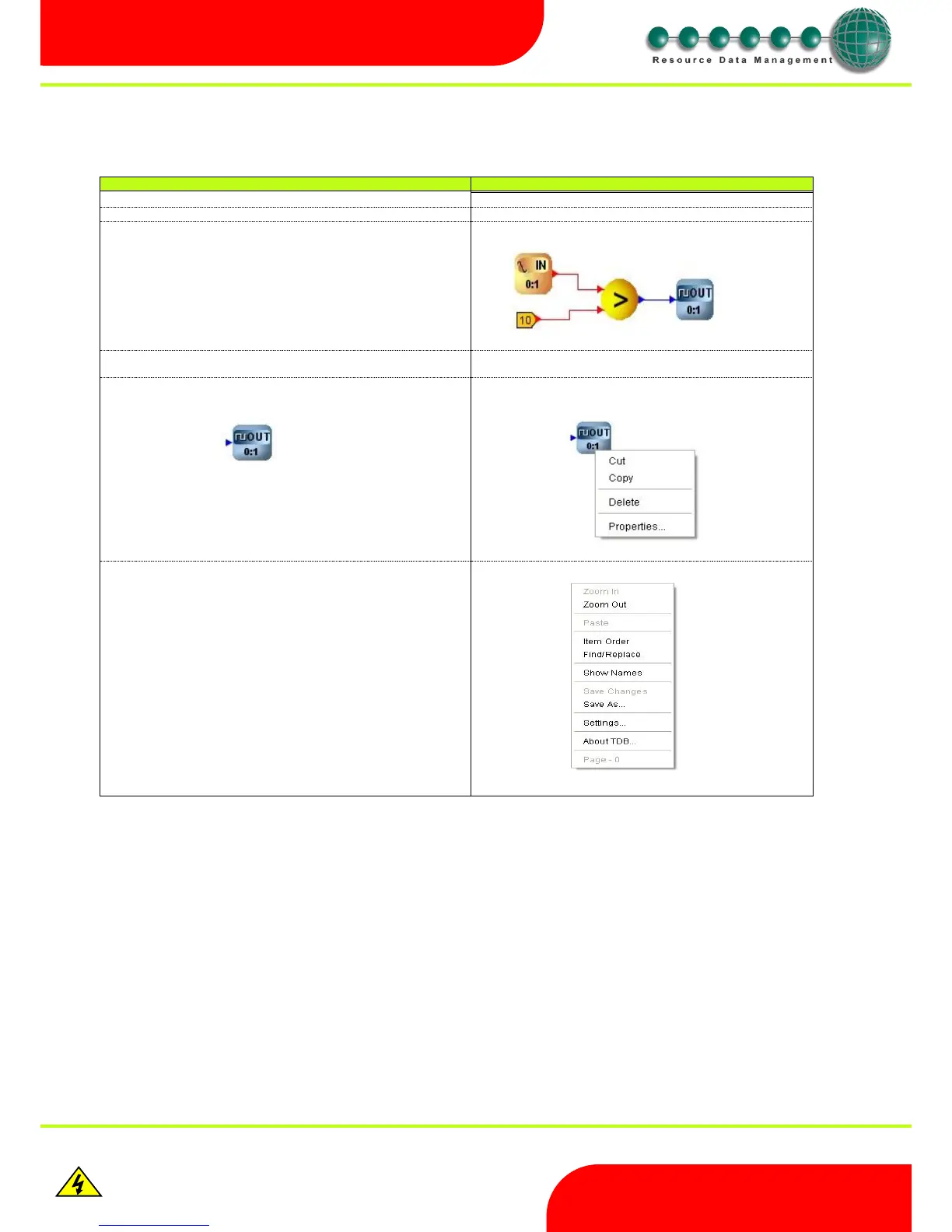Revision 2.6 Page 13 of 53
Intuitive Mercury 6-5M Controller with TDB
Warning
Please Note
The specifications of the product detailed on this
Set-Up Guide may change without notice. RDM
Ltd. shall not be liable for errors or for incidental
or consequential damages, directly and indirectly,
in connection with the furnishing, performance or
misuse of this product or document.
Ensure that all power is
switched off before
installing or maintaining
this product
Designing the Application
General editing principles
Left double click on object
Opens object properties box
Left click and hold-drag-release
Left click hold-drag-release on wire connection points (nodes)
Blue points to blue, or red to red
Note: Red to blue and blue to red connections are not allowed
Wire objects point to point
Left click hold-drag-release on wire connection, then workspace (not
a node)
Right click on workspace
Save Changes
Save As...