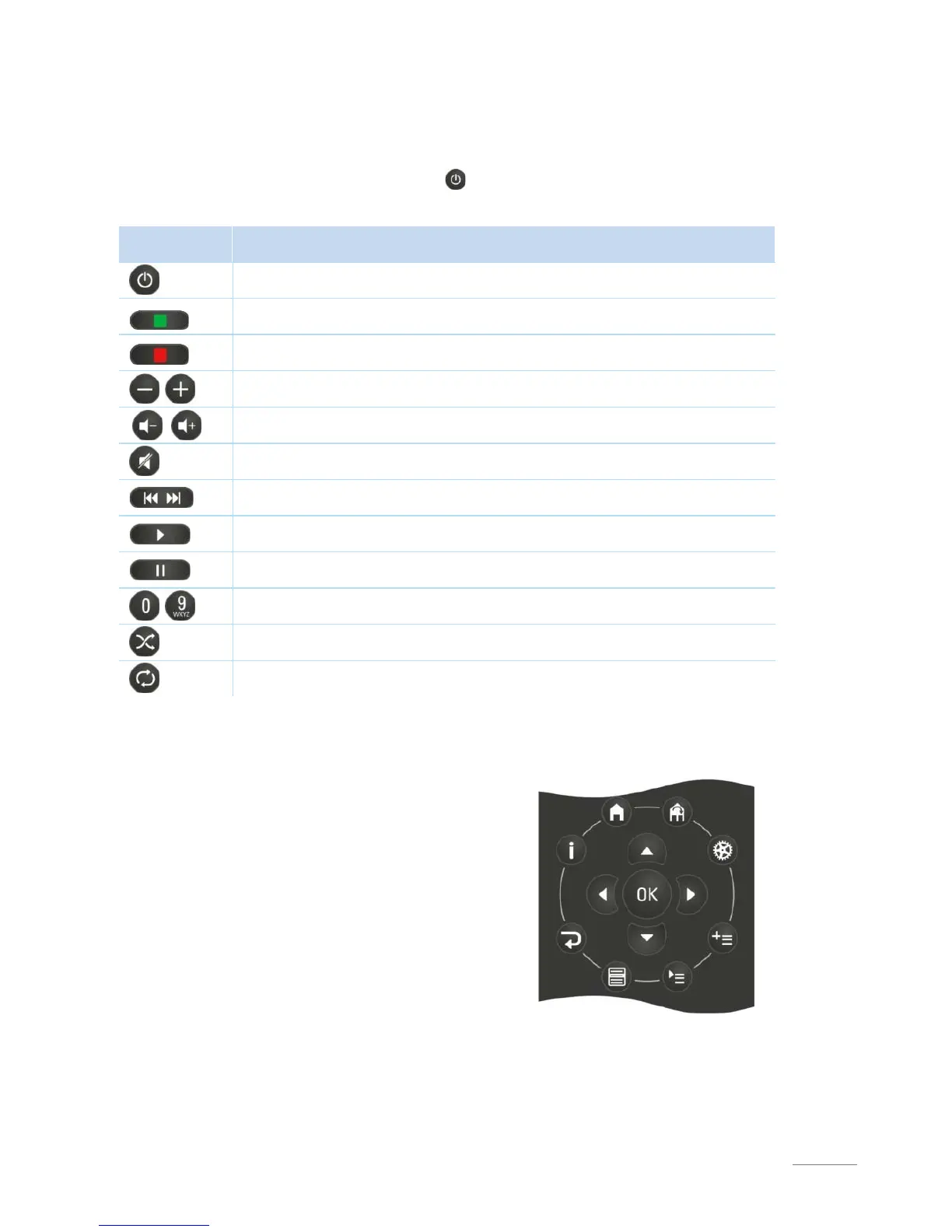15
1
Double-digit entry, e.g. Track 12
The buttons in the S208 Remote control
navigation compass (see picture on the
right) only control the receiver. In this
way, you can access other receiver
sources while playing a CD, without
having to exit the mixed device.