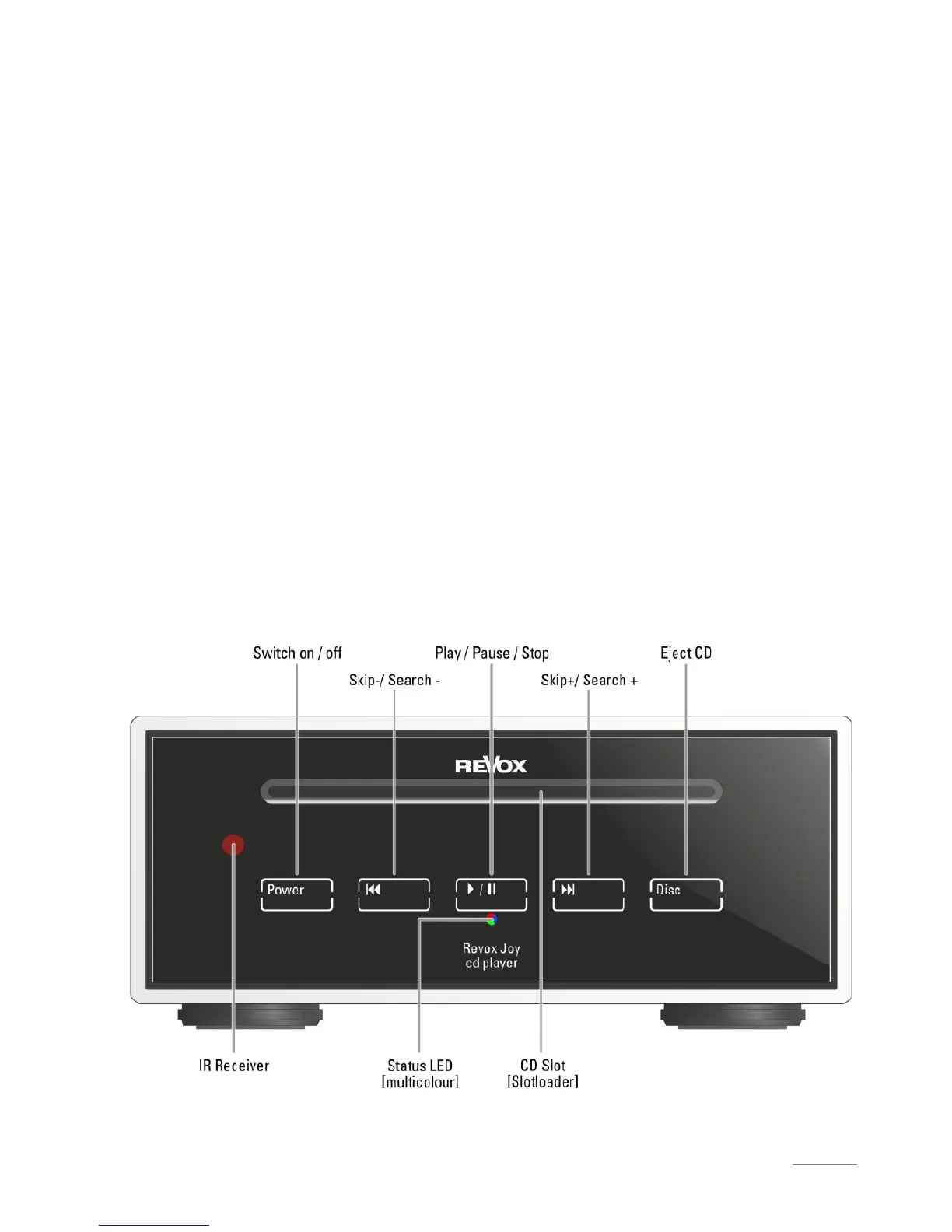7
Front panel CD player
Touch sensors
All the basic functions of the CD player
can be controlled through the 5 Touch
sensors on the front of the device. Just a
light touch with the fingertip is enough to
trigger the desired function (see also
Page 9). The status LED dims briefly as a
confirmation.
IR Receiver
The IR eye, shown here in red, accepts
infrared commands from various Revox
remote controls. You will find the
corresponding control commands in the
databases of the Revox M208 and S208
system remote controls. As an option,
the Revox RC M100 Remote control can
also be ordered under the Part number:
1.553.095.00
Frontansicht cd player
CD insertion
The CD player has a high-quality CD
drive with slot-loader function, i.e. it pulls
the disk in automatically as soon as more
than 2/3 of the disc has been inserted
into the feed slot.
Status LED
The LED informs you about the current
status of the CD player:
Blue : Standby
White : Operation
Green : Search forward/reverse /
Shuffle / Repeat
Red : Fault