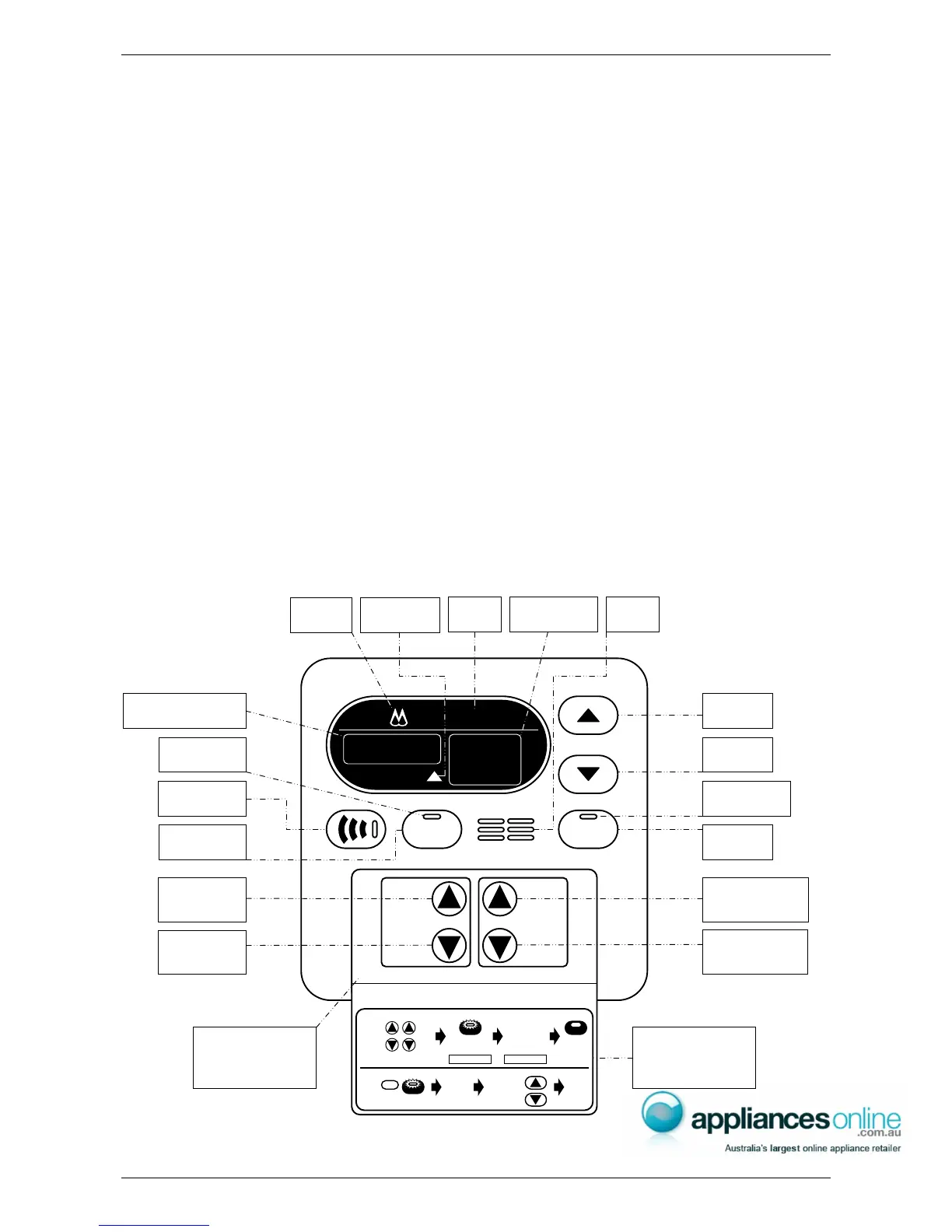TEMPERATURE CONTROL – DELUXE
21
bath fill water volume display panel – The selected bath fill water volume is displayed in litres on all Deluxe
controllers.
The selected bath fill water volume is displayed whenever the Bath Fill mode is on
(refer to “Bath Fill Mode” on page 30) or when the bath fill water volume is being
adjusted and the Bath Fill mode is off.
If the bath fill water volume is being adjusted and the Bath Fill mode is off, then the
bath fill water volume display panel goes blank three (3) seconds after a BATH FILL
VOLUME button is last pressed.
At other times, if the Bath Fill mode is off, the bath fill water volume display panel
remains blank.
bath fill indicator light – this light in the display panel will glow when the bath fill water volume is displayed.
BATH FILL TEMPERATURE (up button) – The up button increases the bath fill water temperature setting
(refer to “Temperature Adjustment – Deluxe Controllers” on page 25 and to “Bath Fill
Mode” on page 25).
BATH FILL TEMPERATURE (down button) – The down button decreases the bath fill water temperature
setting (refer to “Temperature Adjustment – Deluxe Controllers” on page 25 and to
“Bath Fill Mode” on page 25).
BATH FILL VOLUME (up button) – The up button increases the bath fill water volume setting in
increments of 10 litres up to 500 litres. A further setting of 990 litres can be selected.
BATH FILL VOLUME (down button) – The down button decreases the bath fill water volume setting from
990 litres to 500 litres and in increments of 10 litres from 500 litres down to 10 litres.
DELUXE CONTROLLER
