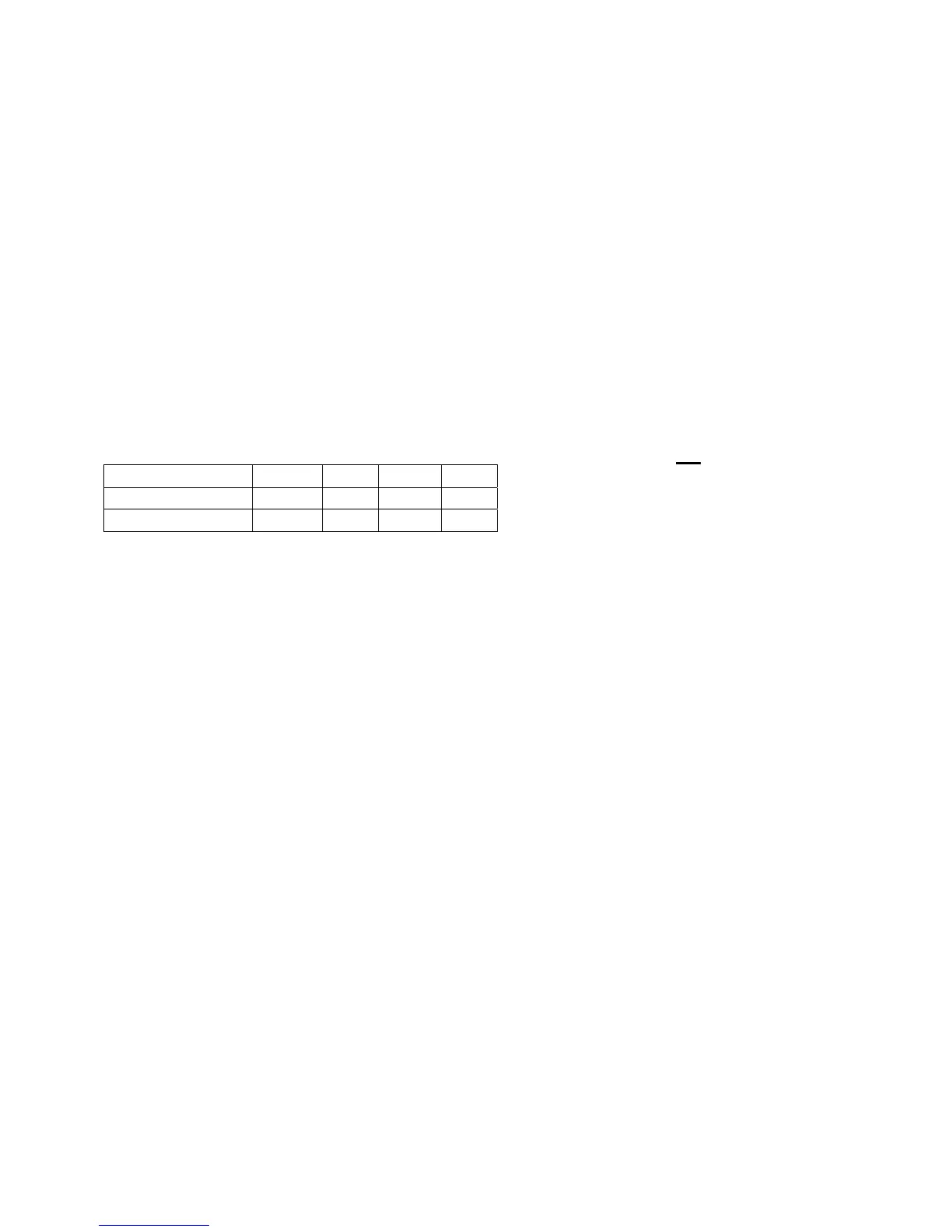SVC 810 Tankless Troubleshooting Manual
39
5. Select the type of maintenance by depressing SW2 (Group Number) and/or SW3 (Item
Number)
6. The initial maintenance item is displayed on the two right digits on the display unit flashing
between [Maintenance address – E1] and [Maintenance Data – the first error code].
7. If the number of combustion, combustion time is 0, then [- -] will be displayed on the two
right digits on the display unit.
8. When the water heater unit number “00” is assigned, the Control Board main body will
display the maintenance mode. The upper portion of the maintenance address can be selected
with SW2, and the lower with SW3.
9. When the DIPSW 1 and 3 are switched to the “OFF” position, the Maintenance Information
Mode will end.
2nd Generation Flame Rod Chart
Flame rod chart is different for second generation 4.2 and 5.3 units. These units have two flame
rods; not three. The chart below shows the maintenance information at cell 0Y.
0y display 00 01 02 03
Flame Rod 1 X O X O
Flame Rod 2 X X O O
X = Not detecting flame
O = Is detecting flame
