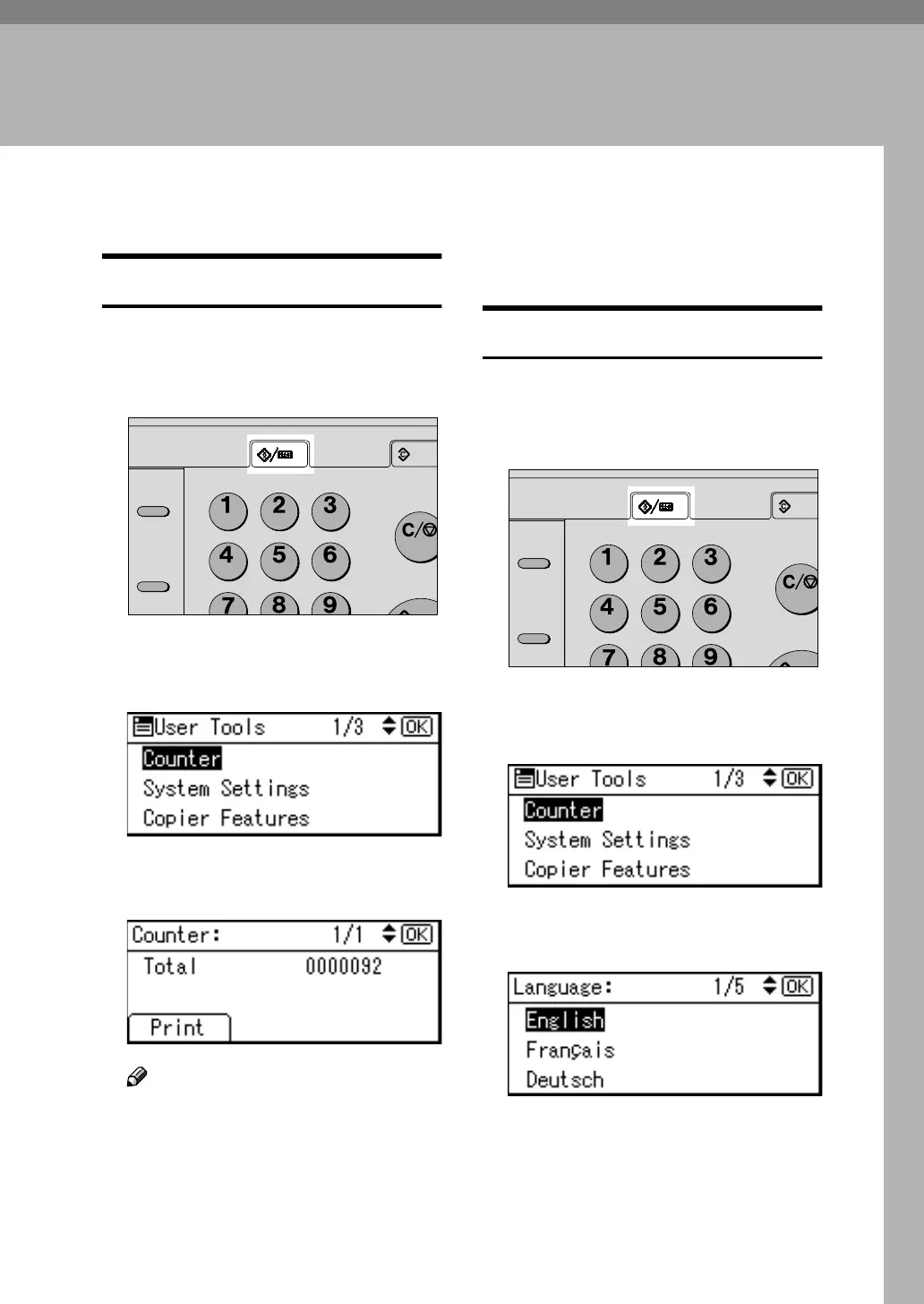93
5. Other Functions
Other Functions
Displaying the Total Counter
You can display the total counter val-
ue used for all functions.
A
AA
A
Press the {
{{
{User Tools/Counter}
}}
} key.
B
BB
B
Select [Counter] using {
{{
{U
UU
U}
}}
} or {
{{
{T
TT
T}
}}
},
and then press the {
{{
{OK}
}}
} key.
C
CC
C
To print the counter list, press
[Print].
Note
❒ To print the counter list, set the
paper size to larger than A4 or
8
1
/
2
" × 11".
D
DD
D
Press the {
{{
{Start}
}}
} key.
A counter list prints out.
E
EE
E
Press the {
{{
{User Tools/Counter}
}}
} key.
Changing the Language
You can change the language used on
the display. English is set as default.
A
AA
A
Press the {
{{
{User Tools/Counter}
}}
} key.
B
BB
B
Select [Language] using {
{{
{U
UU
U}
}}
} or
{
{{
{T
TT
T}
}}
}, and then press the {
{{
{OK}
}}
} key.
C
CC
C
Select the language using {
{{
{U
UU
U}
}}
} or
{
{{
{T
TT
T}
}}
}, and then press the {
{{
{OK}
}}
} key.
The “
Programmed
” message ap-
pears, and then the “User Tools”
display returns.
D
DD
D
Press the {
{{
{User Tools/Counter}
}}
} key.
n Hook Dial
Pause/
Redial
AAH011S
n Hook Dial
Pause/
Redial
AAH011S
