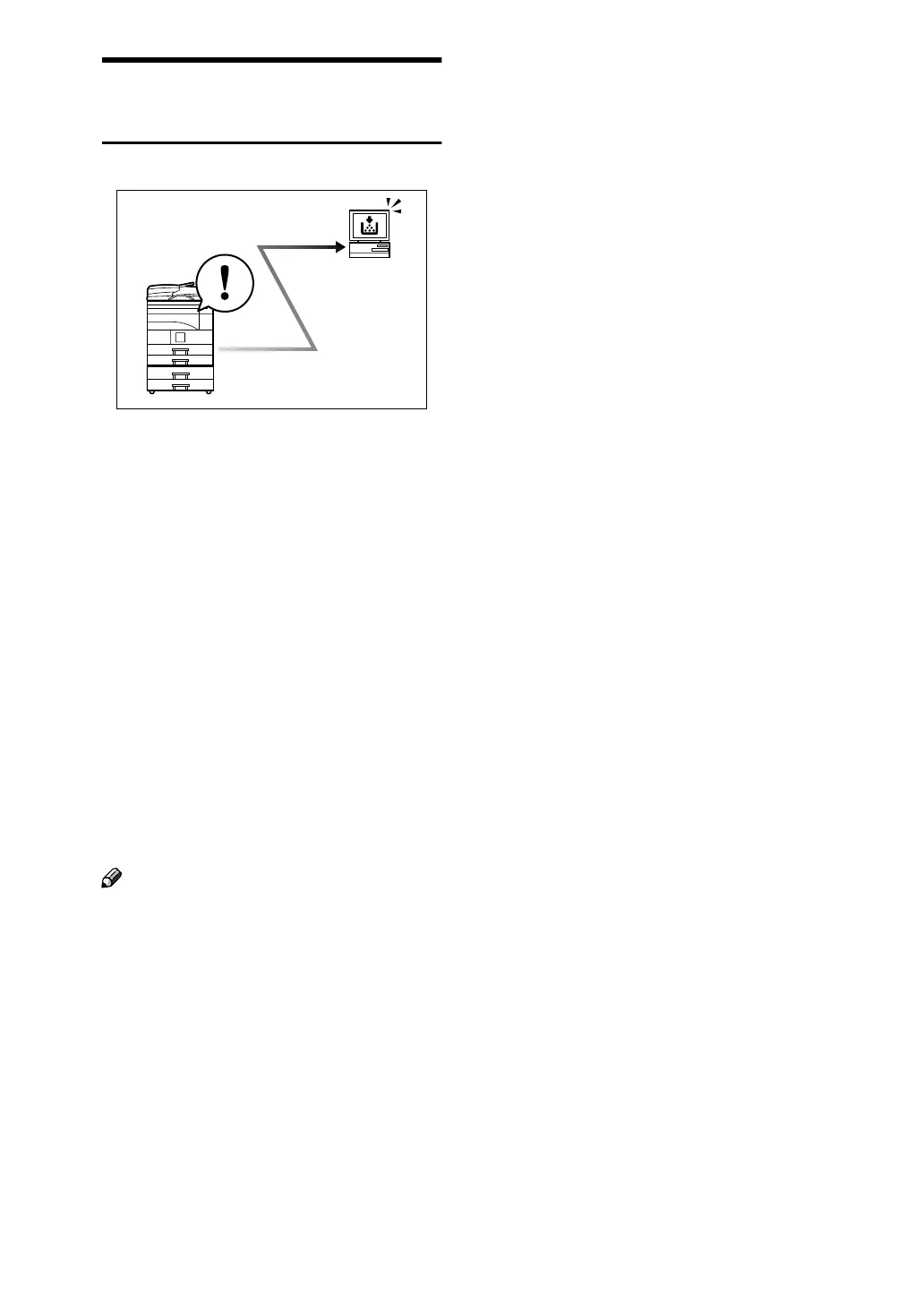vi
Monitoring the Machine Using
a Computer
You can monitor machine status and
change settings using a computer.
• Using SmartDeviceMonitor for
Admin, SmartDeviceMonitor for
Client, or a Web browser, you can
use a computer to view the ma-
chine's status, such as to check on
paper quantities, or misfeeds, etc.
See Network Guide.
• You can use a Web browser to
make network settings. See Net-
work Guide.
• You can also use a Web browser to
register and manage items such as
user codes, fax numbers, and e-
mail addresses in the Address
Book. See the Web browser's Help.
Note
❒ Monitoring and management us-
ing a Web browser are only availa-
ble when the expansion board is
installed.
AAI020S
