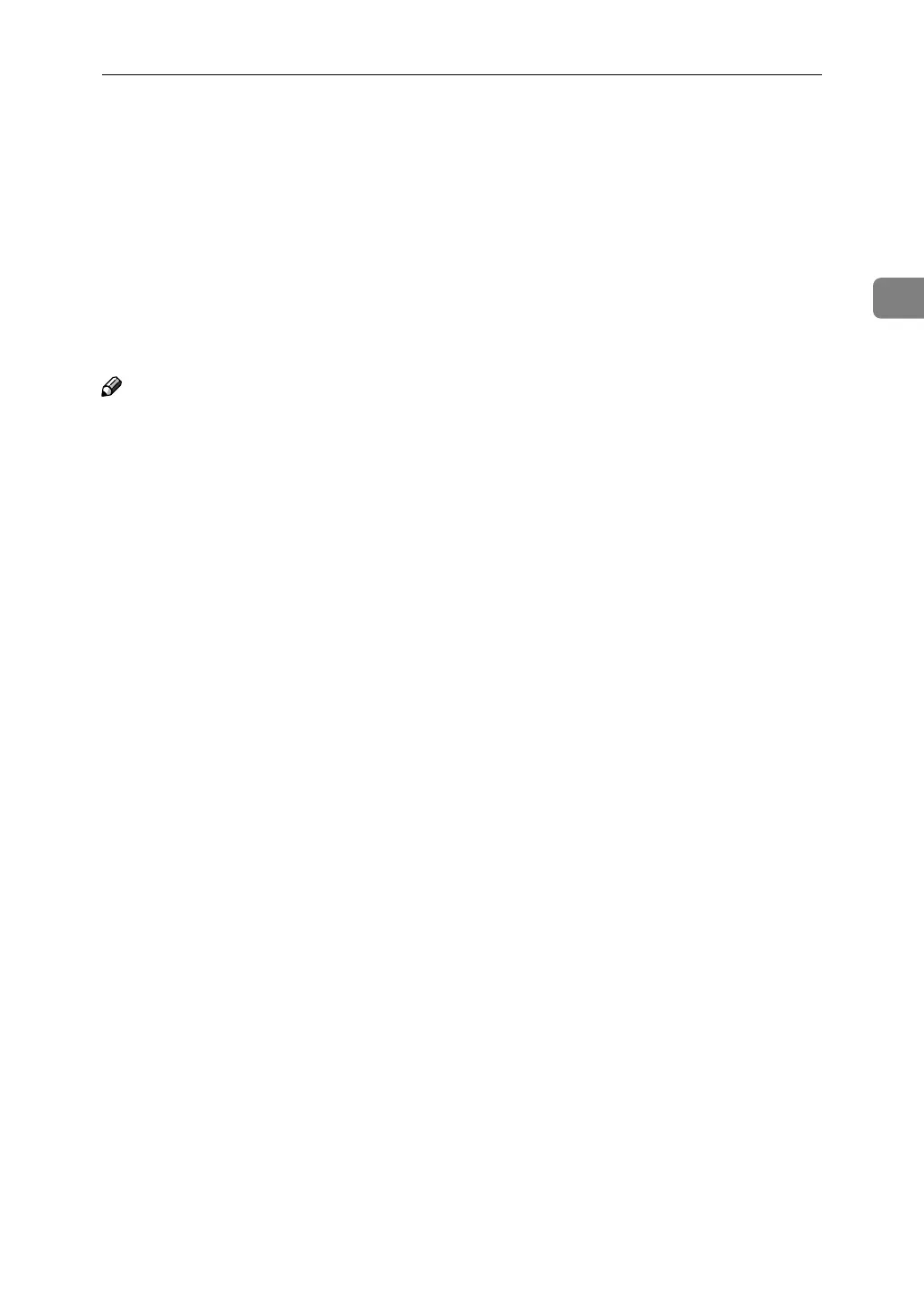Multi-Access
21
2
Multi-Access
You can carry out another job using a different function while the current job is
being performed. Performing multiple functions simultaneously like this is
called “Multi-accessing”.
This allows you to handle jobs efficiently, regardless of how the machine is being
used. For example:
• You can make copies while receiving fax data.
• While printing, you can make operations for copying.
Note
❒ See p.28 “Print Priority” for setting function priority. As default, [Display
mode] is set to first priority.
❒ You can specify the output tray where documents are delivered. For details
about how to specify the output tray for each function, see the following de-
scriptions:
• p.29 “Output: Copier (copier)”
• p.29 “Output: Facsimile (facsimile)”
• p.29 “Output: Printer (printer)”
