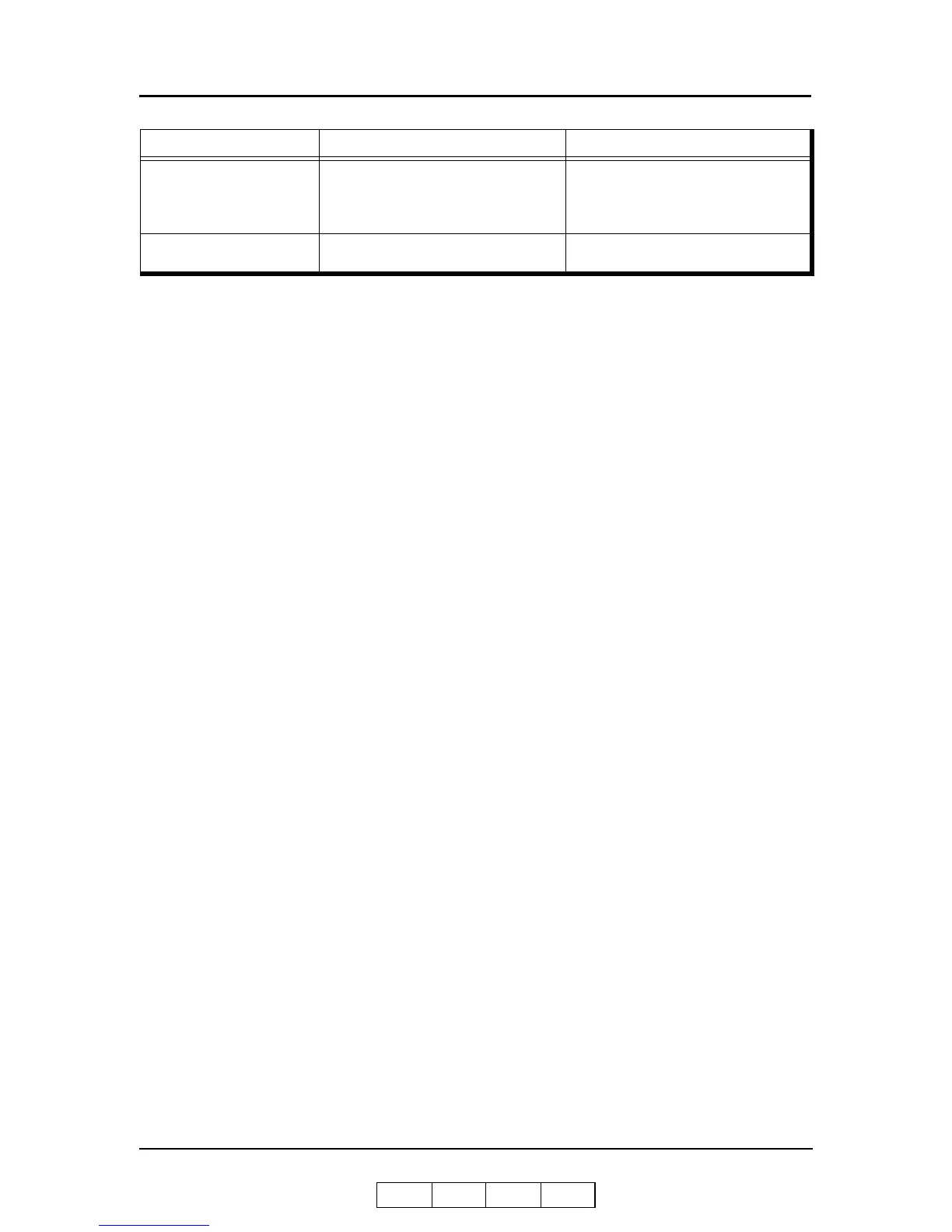5-16 Troubleshooting
OG L 0 1
Waiting for data
Status message. May appear if: 1) a
large file is being processed, 2) the
network connection is slow, or 3) a print
job was not terminated correctly.
Wait for the printer to return to Ready
state.
Warming up
Status message. Displayed during the
power up cycle.
Wait for the printer to reach a Ready
state.
Message Description Corrective Action
