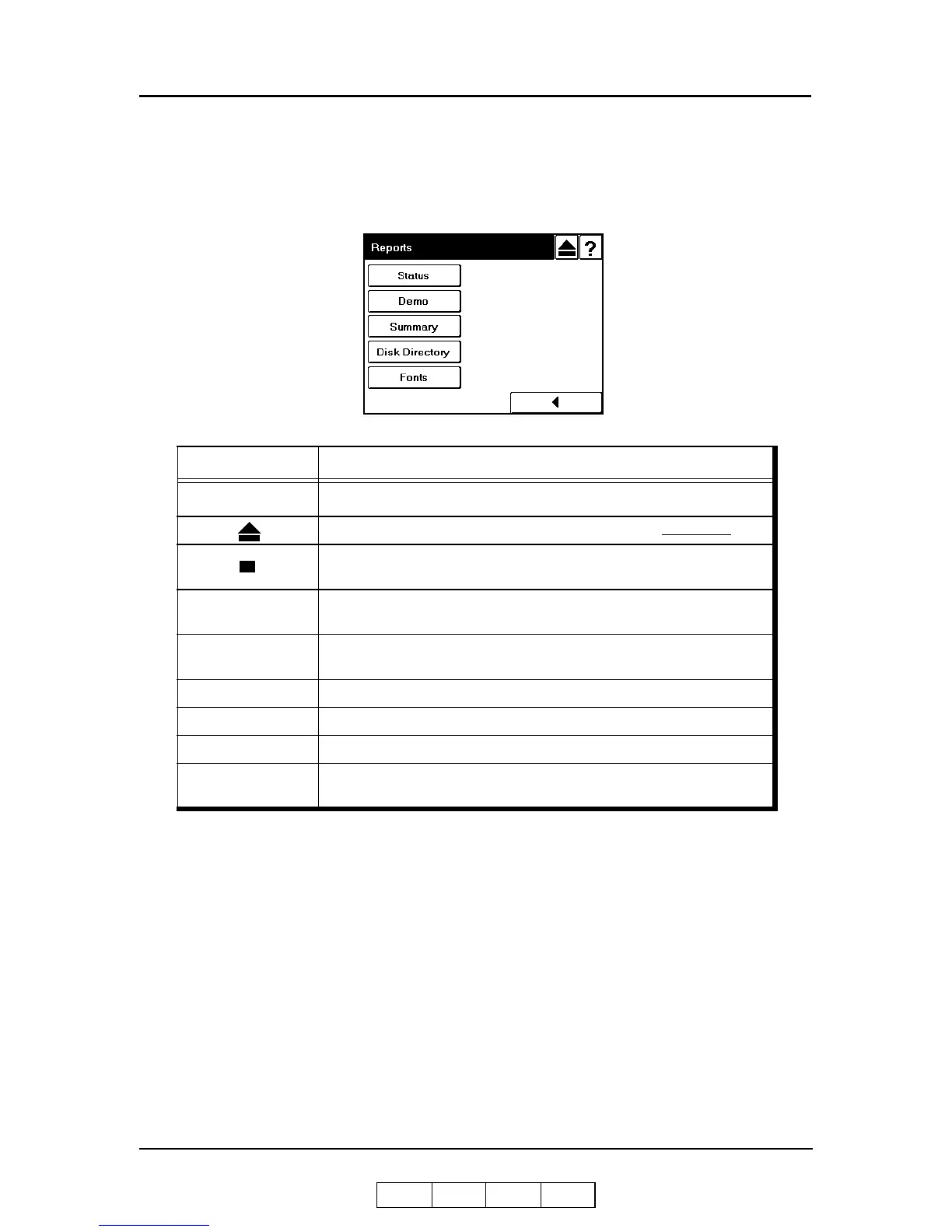Operator Control Panel 2-15
OG L 0 1
Reports Menu
When you select Reports from the Main Menu, this screen is displayed. You use it to
print the reports described in the table below.
Icon Function
?
Touch to open Reports Help.
Touch to cancel the current selection and return to the Main Menu.
Confirm or Done. Touch this button to confirm any selections you have
made and return to the main menu.
Status Bar
Consists of one or two lines of text for displaying messages and
instructions.
Status
Touch to print a status report and return to the Main Menu. The status
report shows the current configuration of the printer.
Demo Touch to print a demo report and return to the Main Menu.
Summary Touch to print a summary report and return to the Main Menu.
Disk Directory Touch to print a disk directory report and return to the Main Menu.
Fonts
Touch to display the fonts summary options (PCL Fonts and PostScript
Fonts).