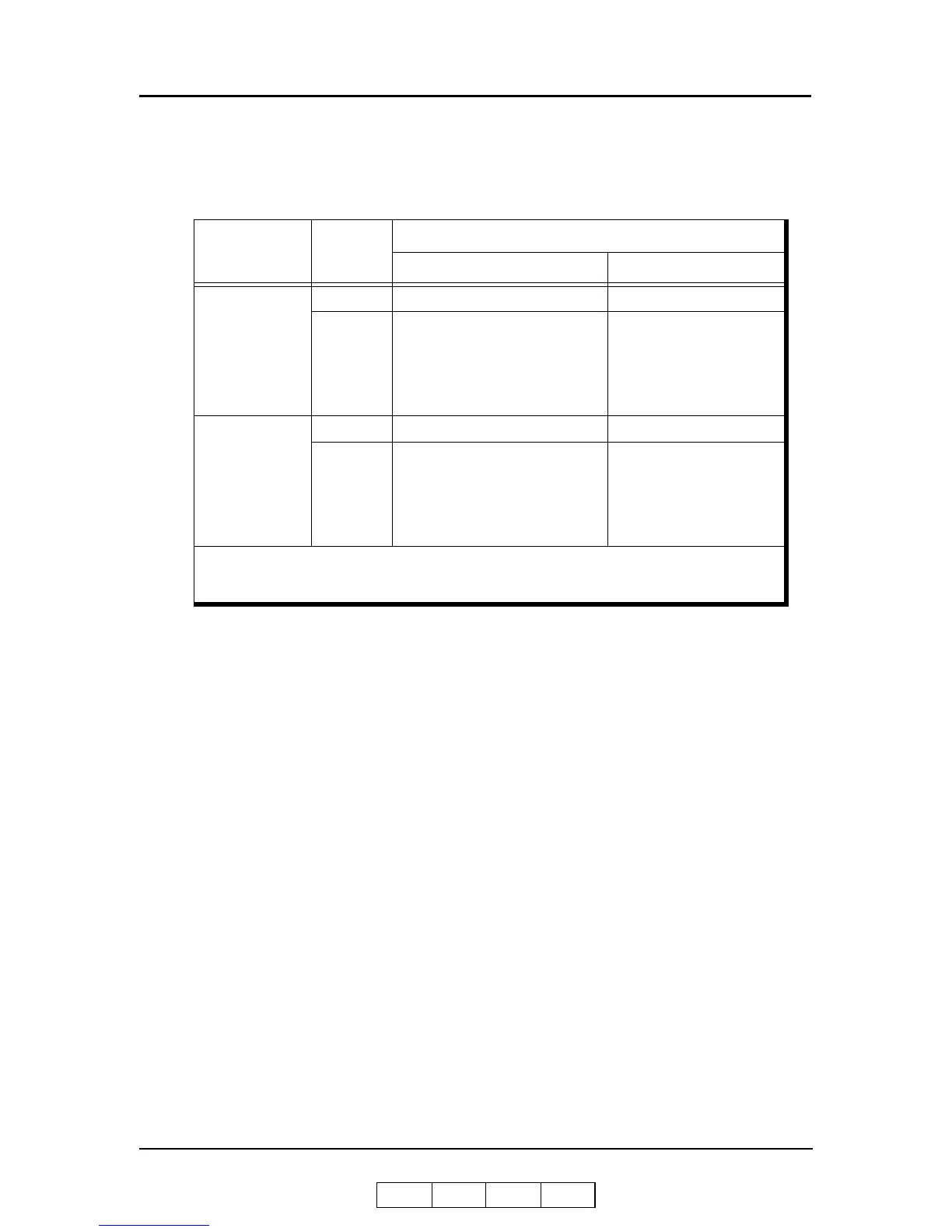Paper Handling 3-13
OG L 0 1
Loading Pre-printed Paper
Load pre-printed paper as indicated in the following table. Refer to Appendix C for
more details about using pre-printed paper.
Paper Type
Print
Mode
Loading Into
Tray 1 - 3 MBT/HCF
Front/Back Side
Predetermined
Simplex Front side down Front side up
Duplex
Paper up to 9 in.(feed direction),
front side down
Paper longer than 9 in. (feed
direction), front side up (See
Note 1.)
Front side up
Page Number
Predetermined
Simplex First sheet on top, face down First sheet on top, face up
Duplex
Paper up to 9 in. (feed direction),
first sheet on top, face down
Paper longer than 9 in. (feed
direction), first sheet on top, face
up (See Note 1.)
First sheet on top, face up
Note 1: The restriction of 9 inches only applies to printers with a powered Finisher or
Container Stacker installed because the printer does not support face-up delivery of paper
longer than 9 in. to a powered Finisher or Container Stacker.