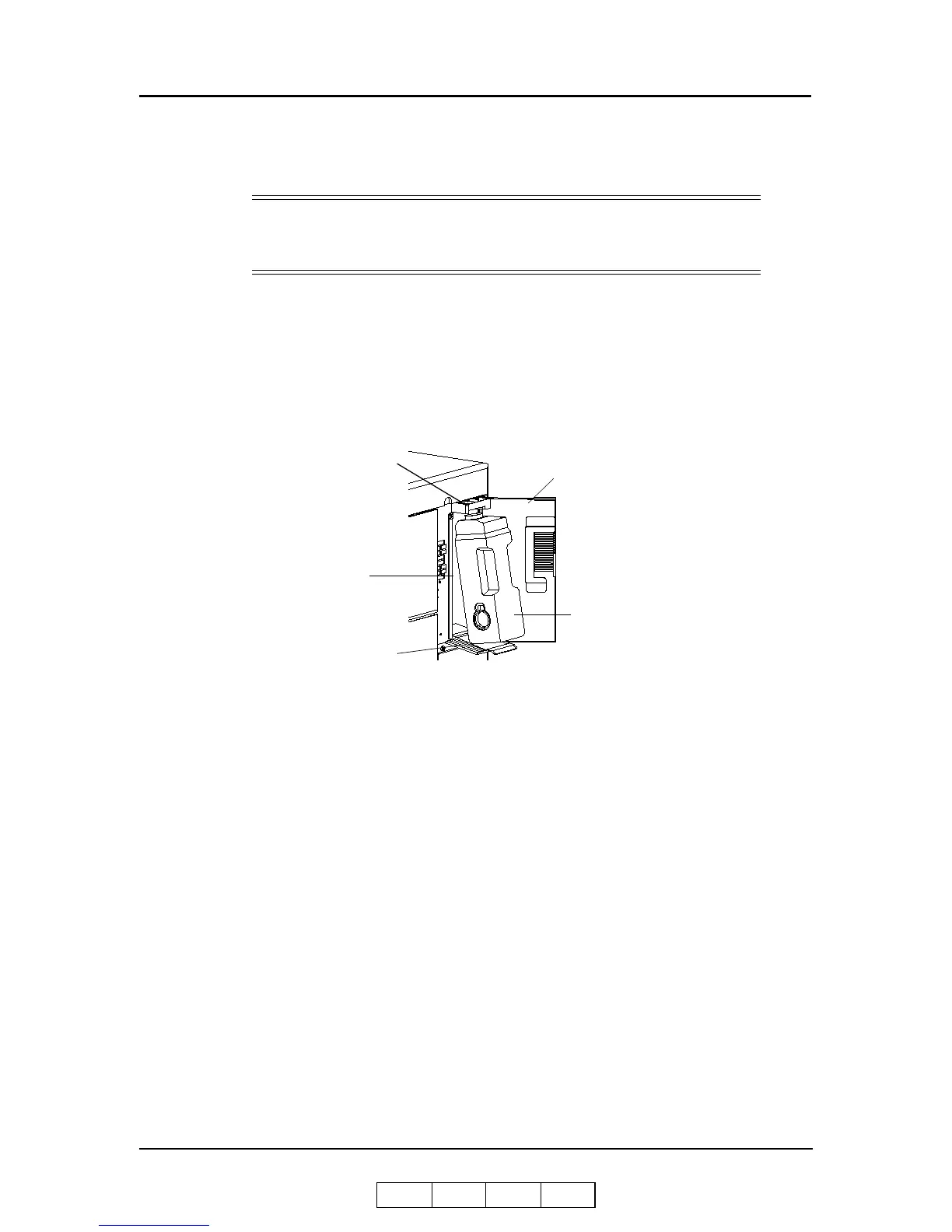Care and Maintenance 4-29
OG L 0 1
Cleaning the Toner Collector Bottle Area
1. Turn off the power.
2. Open the Toner Collector Bottle Cover and the Inner Cover.
3. Remove the Toner Collector Bottle.
4. Clean the Toner Collector Bottle Cover, Toner Collector Bottle Box, the surface
of the Bottle Shutter, and the Inner Cover by wiping any visible toner away with a
dry, lint-free cloth.
5. Replace the Toner Collector Bottle.
6. Close the Inner Cover and the Toner Collector Bottle Cover.
NOTE:
If the power is not turned off prior to removing the Toner Collector Bottle,
the counter will be reset.
Inner Cover
Toner Bottle
Toner Collector
Bottle Cover
Toner Collector
Bottle Box
Bottle Shutter
Bottle Shutter
Toner Bottle