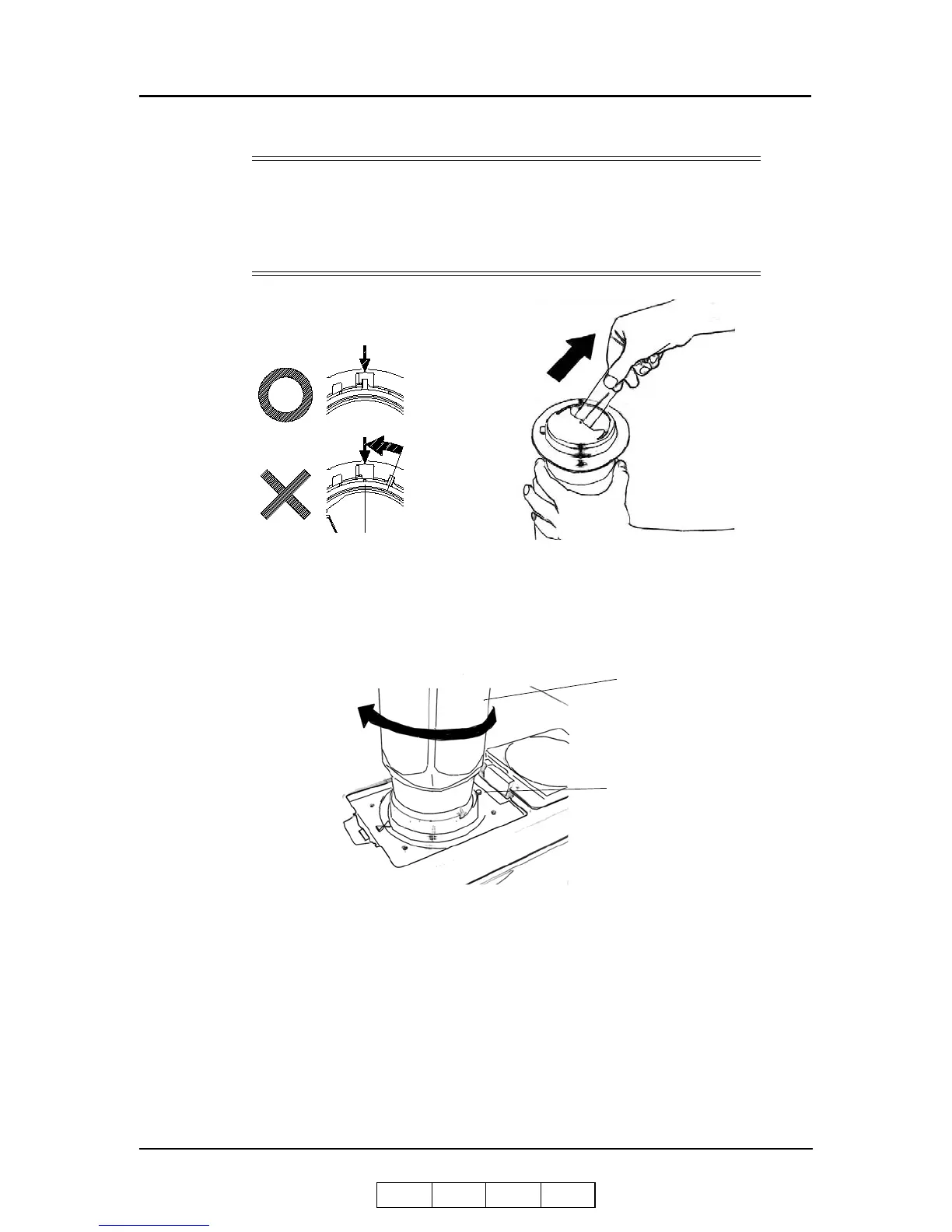4-4 Care and Maintenance
OG L 0 1
3. Peel the toner seal film.
4. Install the toner bottle into the Toner Hopper Unit so that the triangle marks on the
bottle mouth and the Toner Hopper Unit line up. Turn the bottle in a half circle
until the triangle mark on the bottle comes to fit the circle mark on the Toner
Hopper Unit.
NOTE:
Before peeling the toner seal film, make sure that the projection of the
toner bottle cap is located at the click point. If it is not, turn the bottle cap
counterclockwise to move the projection to the click point as shown in the
figure below, and then peel the seal film.
Toner Bottle
Circle Mark
