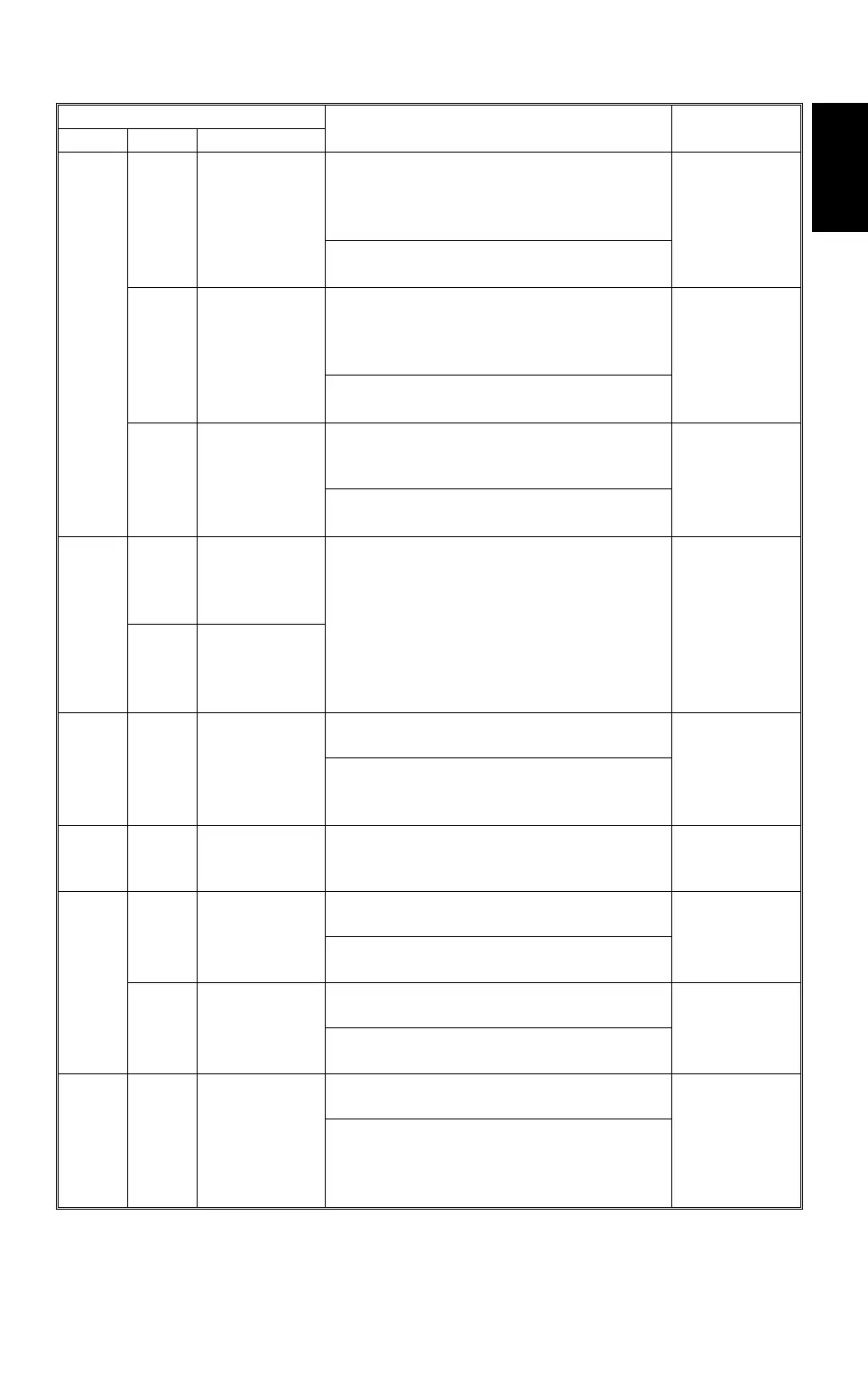Mode No. Function Settings
Class 1 Class 2
1002*
5 *
Side-to-Side
Registration
(4th paper
feed: Option
PFU tray 3 if
present)
Adjusts the printing side-to-side
registration from the 4th paper feed
station using the Trimming Area Pattern
(SP2902-3, No.10).
+9 ~ -9
0.1 mm/step
+ 0.0 mm
Use the
•/∗
key to toggle between + and -.
The specification is 2
±
1.5 mm.
6 *
Side-to-Side
Registration
(By-pass feed)
Adjusts the printing side-to-side
registration from the by-pass feed table
using the Trimming Area Pattern
(SP2902-3, No.10).
+9 ~ -9
0.1 mm/step
+ 0.0 mm
Use the
•/∗
key to toggle between + and -.
The specification is 2
±
1.5 mm.
7 *
Side-to-Side
Registration
(LCT)
Adjusts the printing side-to-side
registration from the LCT using the
Trimming Area Pattern (SP2902-3, No.10).
+9 ~ -9
0.1 mm/step
+ 0.0 mm
Use the
•/∗
key to toggle between + and -.
The specification is 2
±
1.5 mm.
1003 *
1 *
Paper Feed
Timing
(Paper Feed
Trays)
Adjusts the relay clutch timing at
registration. The relay clutch timing
determines the amount of paper buckle at
registration. (A +ve setting leads to more
buckling.)
+9 ~ -9
1 mm/step
+ 0 mm
2 *
Paper Feed
Timing
(By-pass,
LCT)
1006 *
Double copy
side-to-side
registration
Adjusts the image position from the center
line in double copy mode.
+9 ~ -9
1 mm/step
+ 0 mm
Use the
•/∗
key to toggle between + and -.
See "Replacement and Adjustment -
Copy Image Adjustments" for details.
1007 *
By-pass Feed
Paper Size
Display
Displays the paper width sensor data for
the by-pass feed table.
1008 *
1 *
Duplex
Jogger Fence
Adjustment
(Side Fence)
Adjusts the stop position of the side
jogger fence span of the duplex unit.
+4 ~ -4
0.5 mm/step
+ 0.0 mm
Use the
•/∗
key to toggle between + and -.
2 *
Duplex
Jogger Fence
Adjustment
(End Fence)
Adjusts the stop position of the end jogger
fence span of the duplex unit.
+4 ~ -4
0.5 mm/step
+ 0.0 mm
Use the
•/∗
key to toggle between + and -.
1103 *
Fusing Idling Selects whether fusing idling is done or
not.
On
Off
Normally disabled in this machine.
However, if fusing is incomplete on the
1st and 2nd copies, switch it on. This may
occur if the room is cold.
A195
Copier
25 April 1997 SERVICE PROGRAM MODE TABLES
15
