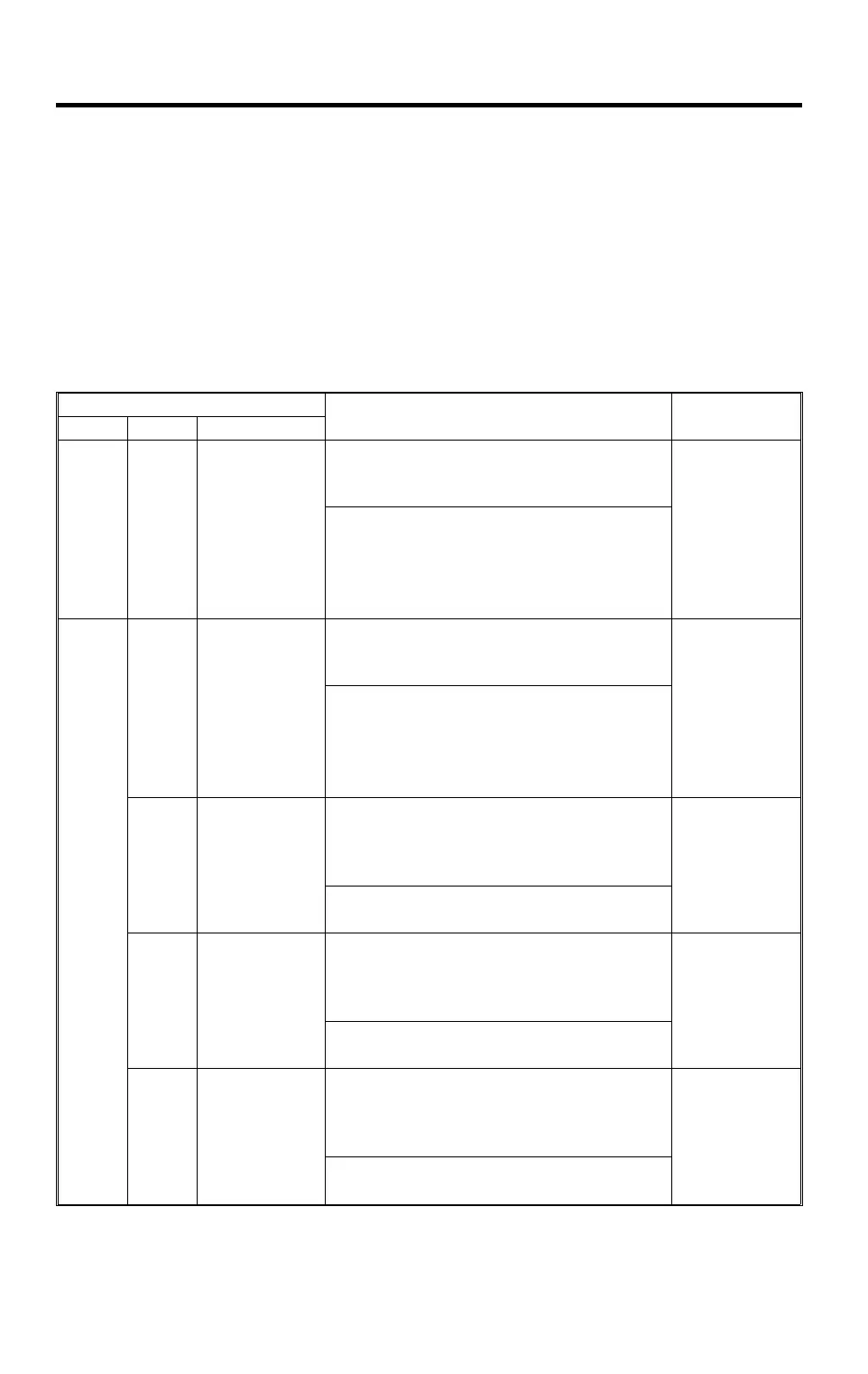8. SERVICE PROGRAM MODE TABLES
NOTE:
Items marked with ✽ are new or modified items.
8.1 MAIN SP MODE TABLE
NOTE:
1. In the Function column, comments are in italics.
2. In the Settings column, the default value is in bold letters.
3. An asterisk " * " after the mode number means that this mode is
stored in the NVRAM. If you do a RAM reset, all these SP modes
will be reset to their factory settings.
Mode No. Function Settings
Class 1 Class 2
1001 *
Leading Edge
Registration
Adjusts the printing leading edge
registration using Trimming Area Pattern
(SP2902-3, No.10).
+9 ~ -9
0.1 mm/step
+ 0.0 mm
Use the
•/∗
key to toggle between + and -.
The specification is 3
±
2 mm. See
"Replacement and Adjustment - Copy
Image Adjustments"in the AD3 service
manual for details.
1002 *
1 *
Side-to-Side
Registration
(Duplex)
Adjusts the printing side-to-side
registration from the duplex tray using the
Trimming Area Pattern (SP2902-3, No.10).
+9 ~ -9
0.1 mm/step
+ 0.0 mm
Use the
•/∗
key to toggle between + and -.
The specification is 2
±
1.5 mm. See
"Replacement and Adjustment - Copy
Image Adjustments"in the AD3 service
manual for details on SP1002
2 *
Side-to-Side
Registration
(1st paper
feed)
Adjusts the printing side-to-side
registration from the 1st paper feed
station using the Trimming Area Pattern
(SP2902-3, No.10).
+9 ~ -9
0.1 mm/step
+ 0.0 mm
Use the
•/∗
key to toggle between + and -.
The specification is 2
±
1.5 mm.
3 *
Side-to-Side
Registration
(2nd paper
feed: Option
PFU tray 1)
Adjusts the printing side-to-side
registration from the 2nd paper feed
station using the Trimming Area Pattern
(SP2902-3, No.10).
+9 ~ -9
0.1 mm/step
+ 0.0 mm
Use the
•/∗
key to toggle between + and -.
The specification is 2
±
1.5 mm.
4 *
Side-to-Side
Registration
(3rd paper
feed: Option
PFU tray 2)
Adjusts the printing side-to-side
registration from the 3rd paper feed
station using the Trimming Area Pattern
(SP2902-3, No.10).
+9 ~ -9
0.1 mm/step
+ 0.0 mm
Use the
•/∗
key to toggle between + and -.
The specification is 2
±
1.5 mm.
SERVICE PROGRAM MODE TABLES 25 April 1997
14
