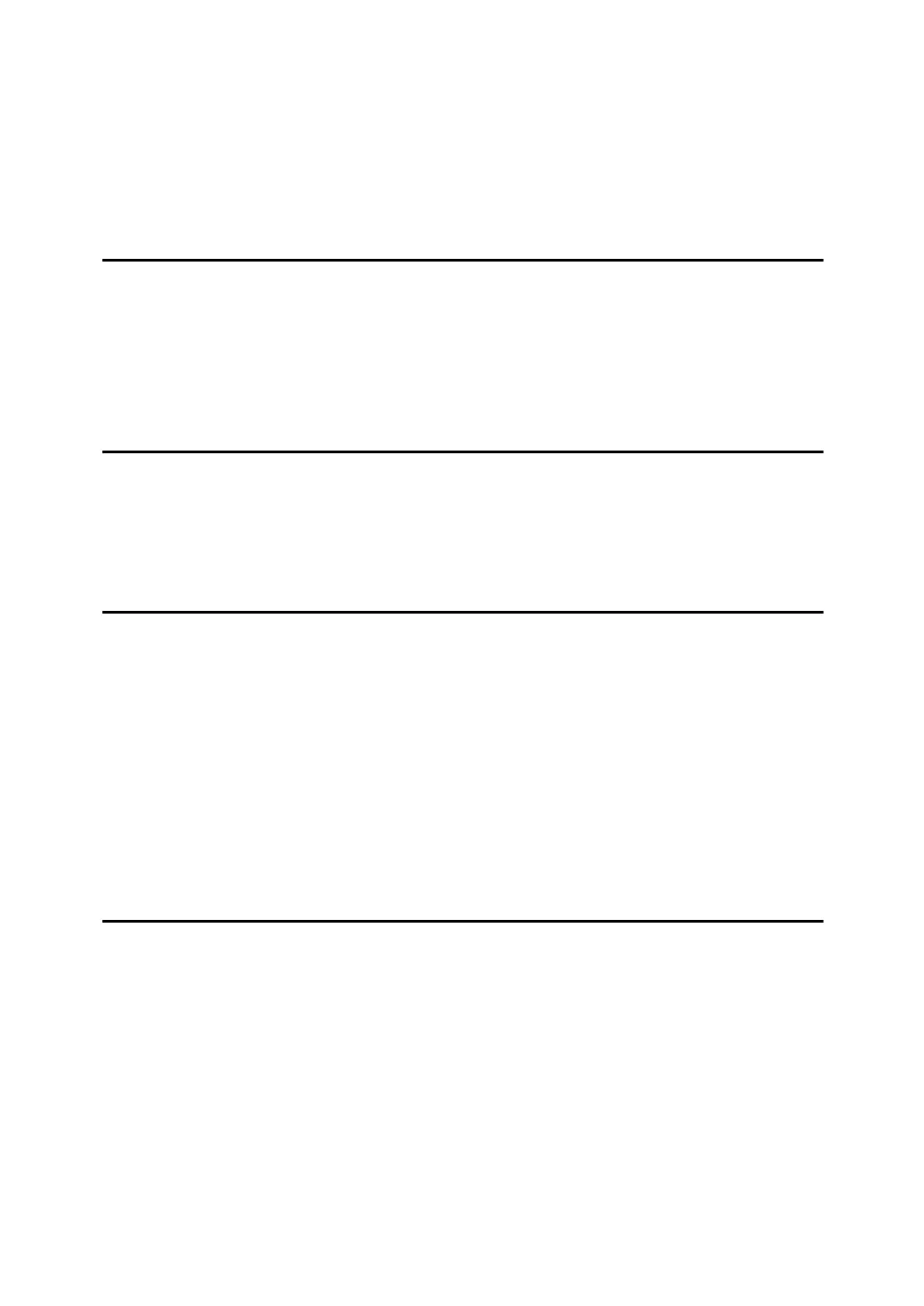iii
TABLE OF CONTENTS
Manuals for This Machine ......................................................................................i
How to Read This Manual .....................................................................................1
Symbols .....................................................................................................................1
Names of Major Options ............................................................................................1
1. When the Machine Does Not Operate As Wanted
Indicators................................................................................................................3
Panel Tone..............................................................................................................4
When the Function Status Indicator Lights Up in Red.......................................5
When You Have Problems Operating the Machine.............................................6
When a Job Is Not Performed...............................................................................9
2. Troubleshooting When Using the Copy Function
When a Message Is Displayed............................................................................11
When You Cannot Make Clear Copies ...............................................................13
When You Cannot Make Copies As Wanted .....................................................15
When Memory Is Full ...............................................................................................17
3. Troubleshooting When Using the Facsimile Function
Adjusting the Volume ..........................................................................................19
When a Message Is Displayed............................................................................22
When You Cannot Send or Receive Fax Messages As Wanted ......................29
When Memory Is Full ...............................................................................................33
When an Error Report Is Printed ........................................................................34
Turning Off the Main Power / In the Event of Power Failure............................35
When an Error Occurs Using Internet Fax ........................................................36
Error Mail Notification...............................................................................................36
Error Report (E-Mail)................................................................................................36
Server-Generated Error E-mail ................................................................................36
4. Troubleshooting When Using the Printer Function
When a Message Is Displayed during Installation of the Printer Driver .........37
Windows 95/98/Me, Windows 2000 or Windows NT 4.0 .........................................37
Windows XP Professional or Windows Server 2003................................................37
Windows XP Home Edition ......................................................................................38
When a Message Is Displayed............................................................................39
Status Messages......................................................................................................39
Alert Messages ........................................................................................................39
Printing the Error Log ...............................................................................................41
When You Cannot Print.......................................................................................42
Other Printing Problems .....................................................................................45
