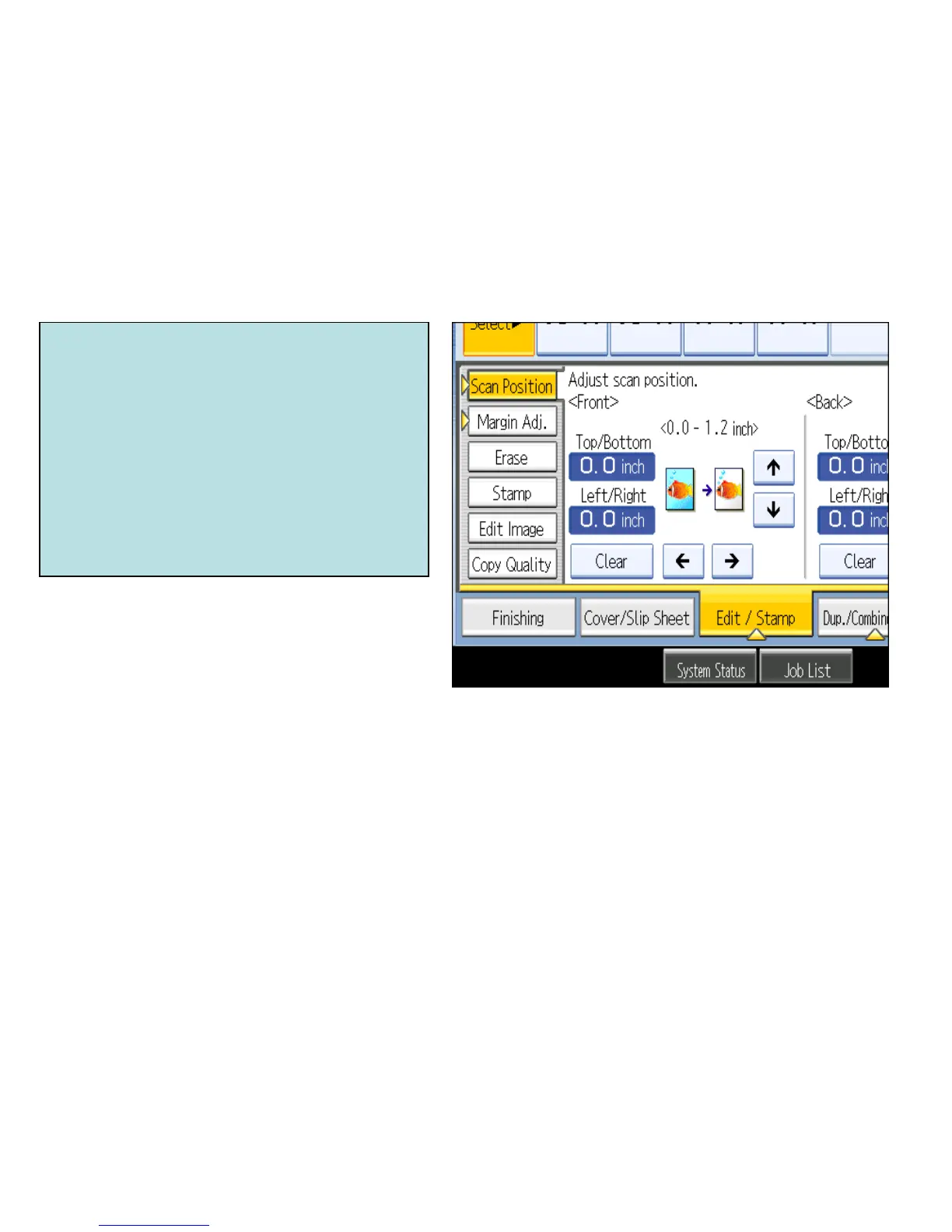Edit/Stamp [Scan Position]
Allows users to adjust image (books) being
copied on the glass for better image
placement output without moving the document.
Use directional arrows to move the image in the
Desired Direction. users can elect to move
image on both sides of a page.
Place image on Glass
Press [Start]
Review output but do not move
image
Press [Edit/Stamp]
Press [Scan Position]
Using directional arrows, move the
image in the desired direction and
them press [Start]
Repeat as necessary until desired
placement is made.
