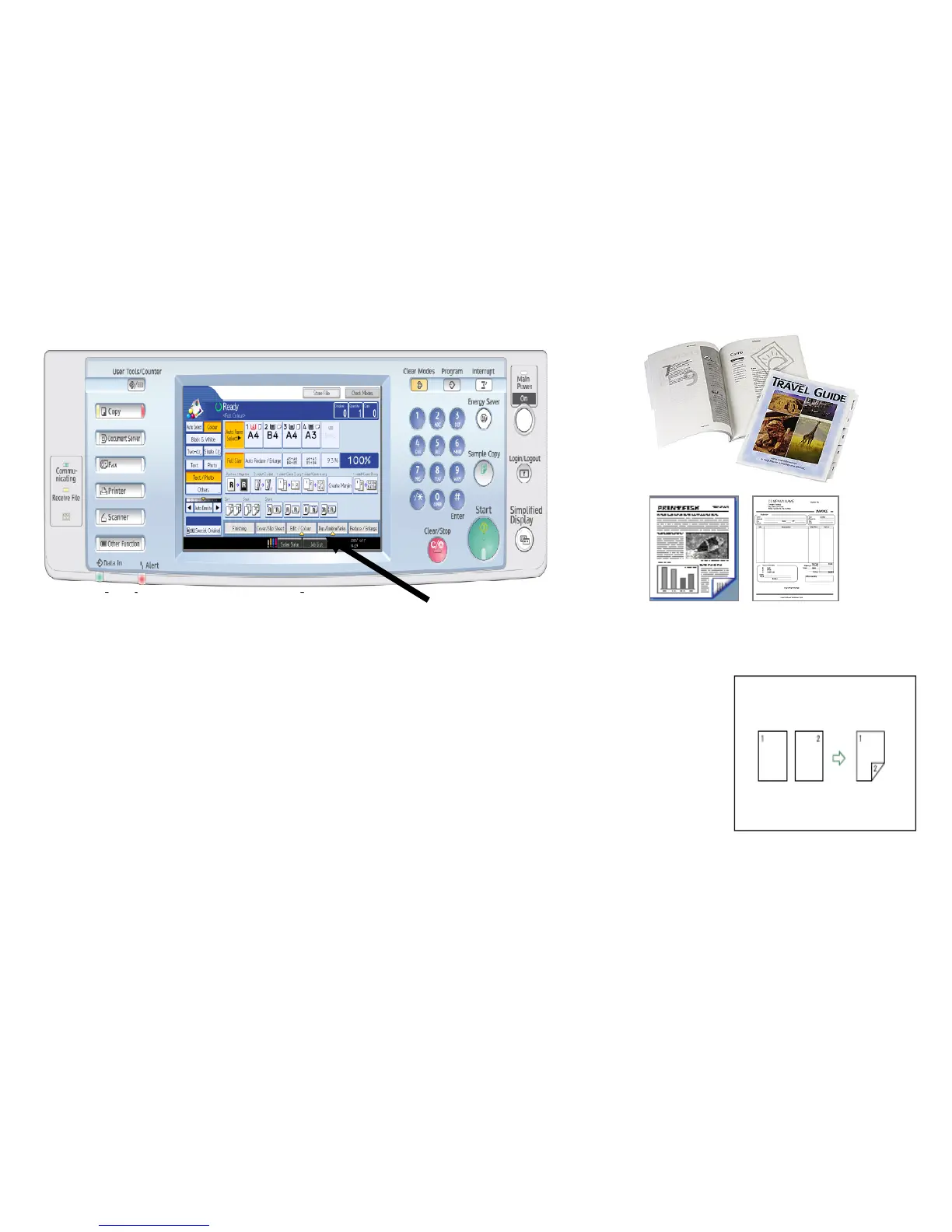Odd sized books may require some manual adjustments
Book Copying
Place open Book on Glass Platen
Press [Dup./Combine/Series ]button
Select [SERIES] button
Press [Book - 1 sided] for single pages
Outputs 2 single pages for the right and left pages
Press [OK]
OR
Press the [BOOK ]button
• Select [BOOK TO 2 SIDED]
– Copies the left and right pages and place front and back to a single page
– Press [OK]
Press Page size Paper tray
Enter desired sets
Press [Start]
•
