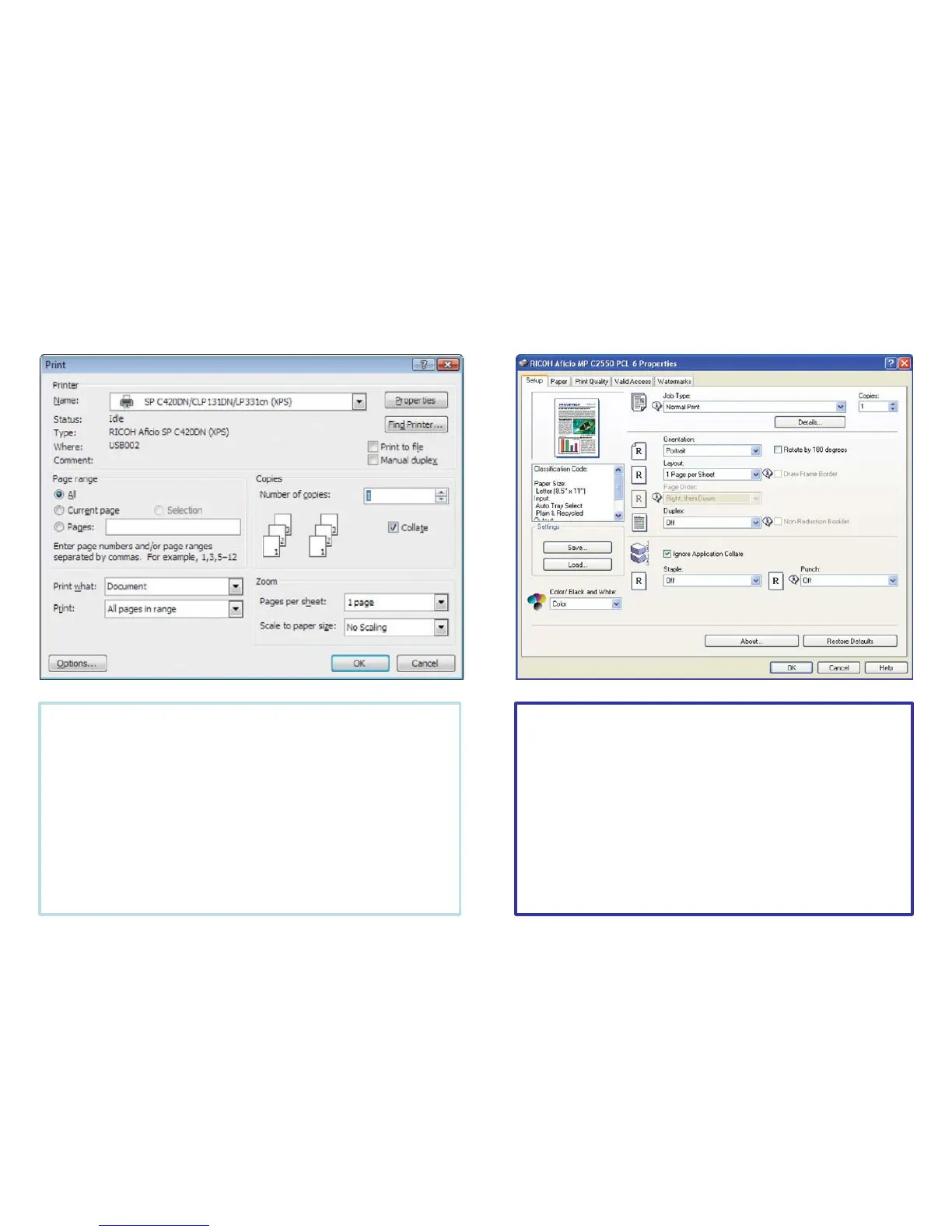Printing a Document
Open your document to Print
Select [File>Print]
Select the Ricoh Print driver
Enter desired number of copiers
Press [OK]
To add any finishing options to the document
Open your document to Print
Select [File>Print)
Select the Ricoh Print driver
[Staple, hole punch or duplex]
Press [Properties]
Select the desired finishing option
Press [OK] repeatedly to print
