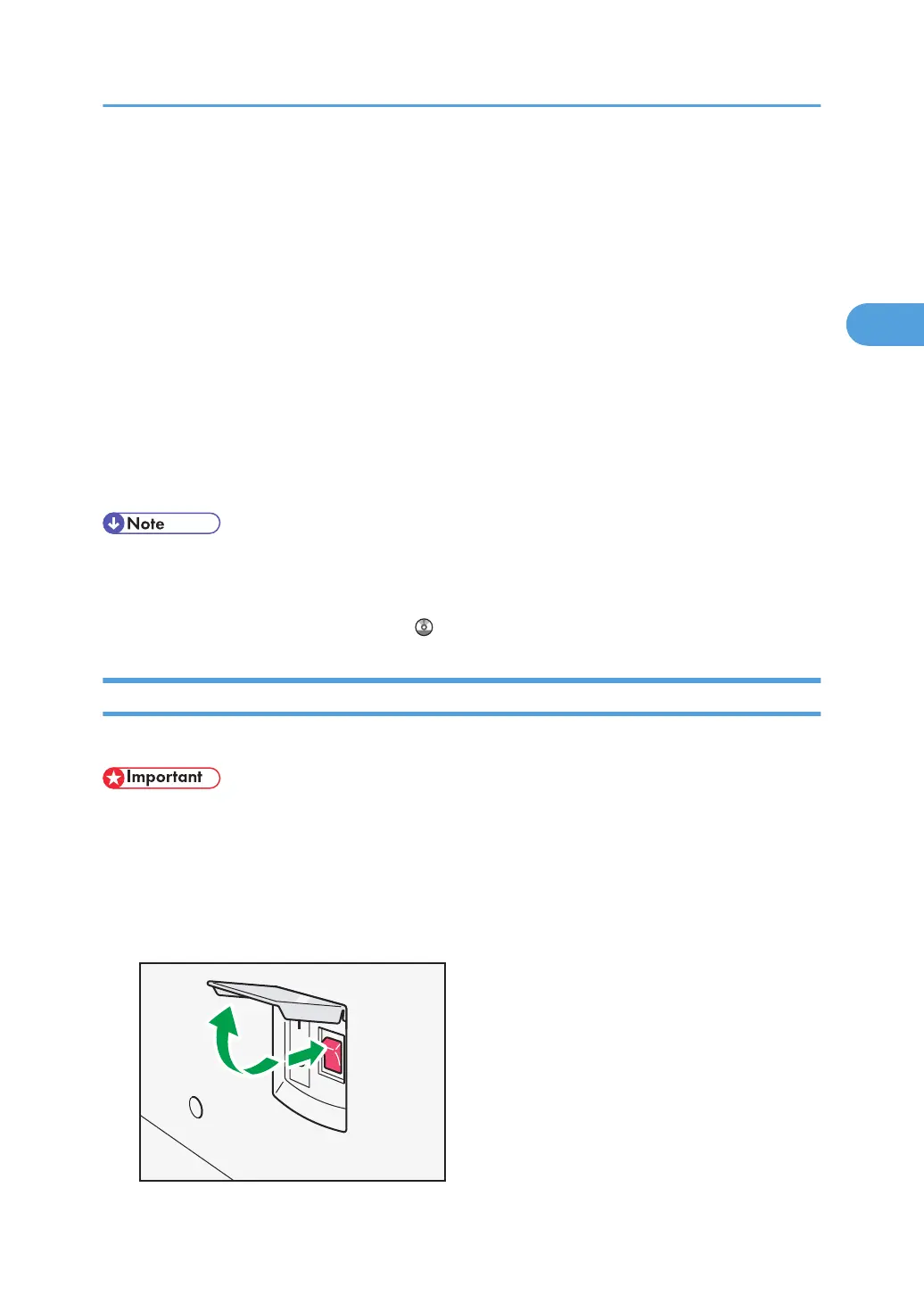Turning On/Off the Power
This section discusses how to turn on/off the power.
Power supply
This machine has two power switches: operation switch and main power switch.
• Operation switch (right side of the control panel)
Press to activate the machine. When the machine has finished warming up, you can make use
of each function.
• Main power switch (left side of the machine)
Turning off this switch makes the main power indicator on the right side of the control panel go
off. When this is done, machine power is completely off. When the fax unit (optional) is installed,
fax files in memory may be lost if you turn this switch off. Use this switch only when necessary.
• This machine automatically enters Energy Saver mode or turns itself off if you do not use it for a while.
To specify the time that the machine waits before it enters Energy Saver mode and/or turns itself off,
configure the Energy Saver Timer and/or Auto Off Timer setting, respectively. See “System Settings”,
Network and System Settings Reference .
Turning On the Main Power
This section explains how to turn on the main power.
• Do not turn off the main power switch immediately after turning it on. Doing so may result in damage
to the hard disk or memory, leading to malfunctions.
1. Make sure the power cord is firmly plugged into the wall outlet.
2. Open the main power switch cover, and turn on the main power switch.
The main power indicator goes on.
Turning On/Off the Power
63
