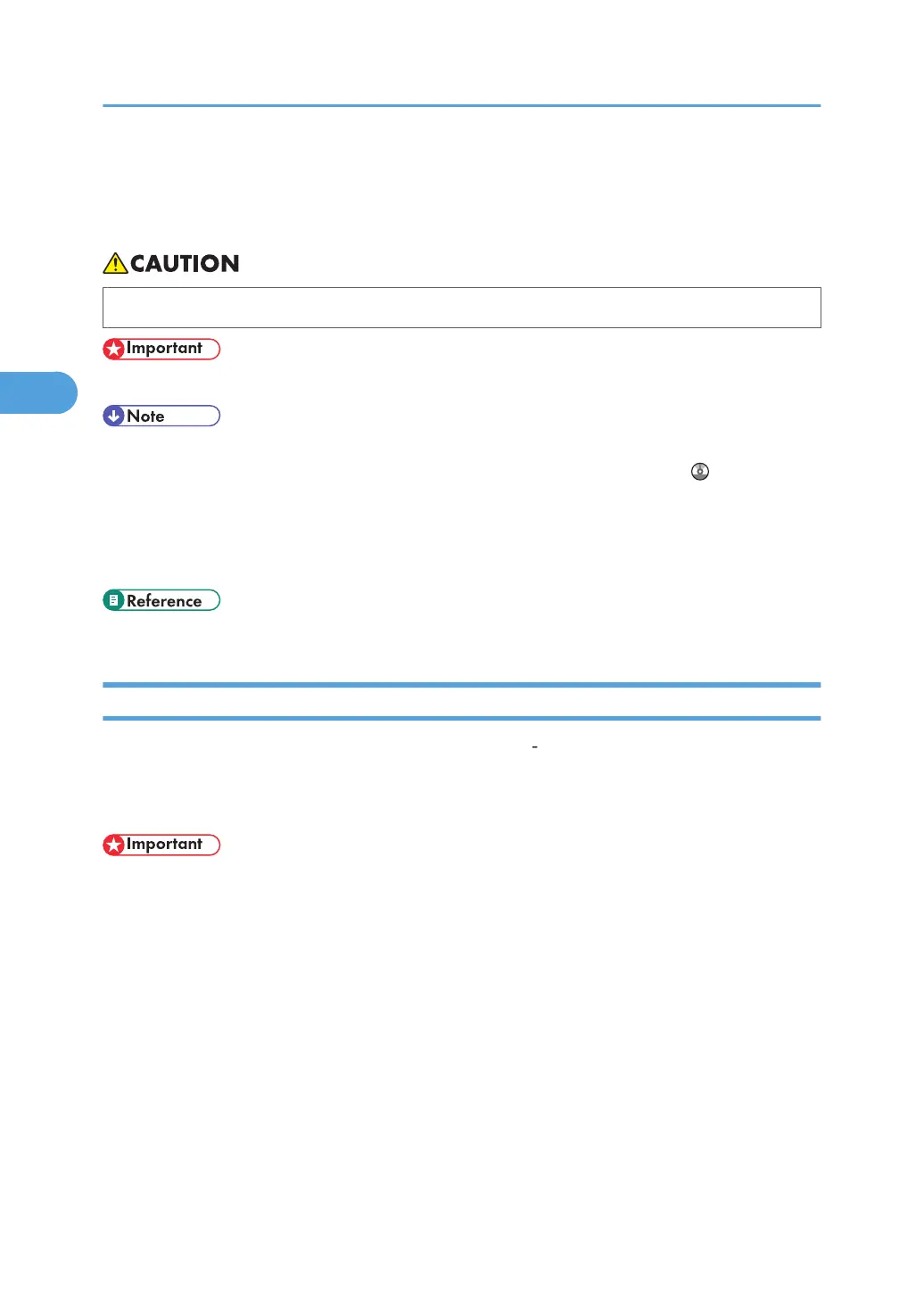Changing the Paper Size
This section describes how to change the paper size.
• When loading paper, take care not to trap or injure your fingers.
• Do not stack paper over the limit mark.
• Be sure to select the paper size with User Tools. If you do not, misfeeds might occur. For details about
Tray Paper Size, see “System Settings”, Network and System Settings Reference .
• Fan the paper before loading.
• Straighten curled or warped paper before loading.
• For details about paper sizes and types, see “Recommended Paper Sizes and Types”.
• p.92 "Recommended Paper Sizes and Types"
Changing the Paper Size in Trays 1 - 2
This section describes how to change the paper size in trays 1 2.
The paper size setting is changed in the same way for each paper tray.
In the following example procedure, the paper size setting for tray 2 is changed.
• If a paper tray is pushed vigorously when putting it back into place, the position of the tray's side
fences may slip out of place.
• Check the paper edges are aligned at the right side.
• Slide the side fences until they are aligned with the paper size, and then re-lock the side fences.
3. Adding Paper
78
