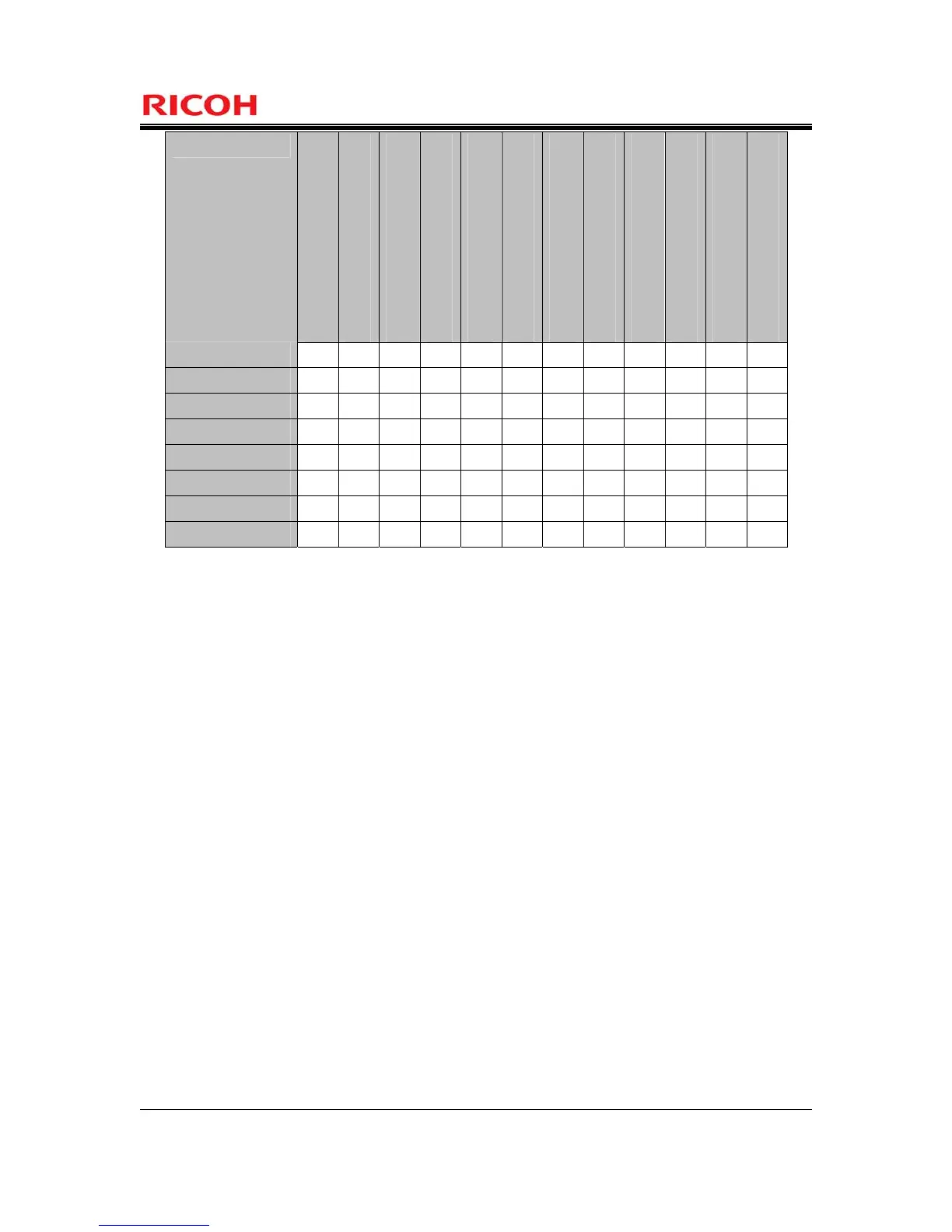Page 71 of 93
Copyright (c) 2011 RICOH COMPANY, LTD. All rights reserved.
O.DOC.NO_DIS
O.DOC.NO_ALT
O.FUNC.NO_ALT
O.PROT.NO_ALT
O.CONF.NO_DIS
O.CONF.NO_ALT
O.USER.AUTHORIZED
O.INTERFACE.MANAGED
O.SOFTWARE.VERIFIED
O.AUDIT.LOGGED
O.STORAGE.ENCRYPTED
O.RCGATE.COMM.PROTECT
FMT_MSA.3(b) X
FMT_MTD.1 X X X X
FMT_SMF.1 X X X X
FMT_SMR.1 X X X X
FPT_STM.1 X
FPT_TST.1 X
FTA_SSL.3 X X
FTP_ITC.1 X X X X X X X
6.3.2 Justification of Traceability
This section describes below how the TOE security objectives are fulfilled by the TOE security functional
requirements corresponding to the TOE security objectives.
O.DOC.NO_DIS Protection of document disclosure
O.DOC.NO_DIS is the security objective to prevent the documents from unauthorised disclosure by persons
without a login user name, or by persons with a login user name but without an access permission to the
document. To fulfil this security objective, it is required to implement the following countermeasures.
(1) Specify and implement the access control to the document data.
FDP_ACC.1(a) and FDP_ACF.1(a) only allow the following persons to view document data according
to the document data attributes: the normal user who generated the document data or the normal user
who is registered on the document user list of the document data. The MFP administrator, supervisor
and RC Gate are not allowed to view document data.
(2) Prevent reading the deleted documents, temporary documents and their fragments.
Deleted documents, temporary documents and their fragments are prevented from being read by
FDP_RIP.1.
(3) Use trusted channels for sending or receiving document data.
The document data sent and received by the TOE via the LAN are protected by FTP_ITC.1.
(4) Management of the security attributes.
FMT_MSA.1(a) specifies the available operations (newly create, query, modify and delete) on the login
user name, and available operations (query and modify) on the document user list, and a specified user