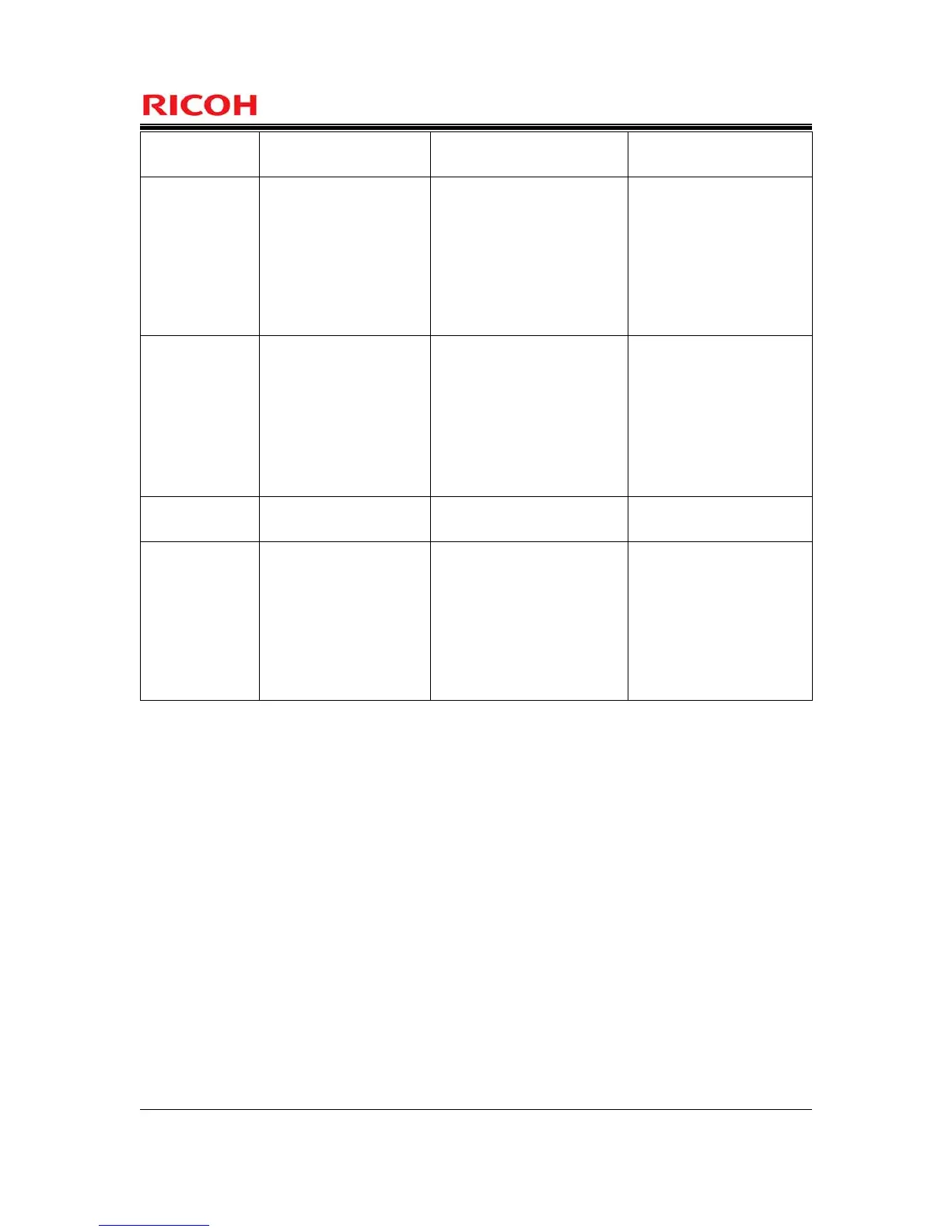Page 86 of 93
Copyright (c) 2011 RICOH COMPANY, LTD. All rights reserved.
Web browser
Document Server
Function
Document Server documents
Print
Delete
Web browser
Document Server
Function
Scanner documents
E-mail transmission
Folder transmission
Download
Delete
(Operations above are
authorised only if normal
users are privileged to use
Scanner Function)
Web browser
Document Server
Function
Fax transmission documents
Fax transmission
Download
Print
Delete
(Operations above are
authorised only if normal
users are privileged to use
Fax Function)
Web browser Printer Function Printer documents
Print
Delete
Web browser Fax Function Fax reception documents
Print
Download
Delete
(Operations above are
authorised only if normal
users are privileged to use
Document Server
Function)
(2) Access control rule on user jobs
The TOE displays on the Operation Panel a menu to cancel a user job only if the user who logs in from
the Operation Panel is a user job owner or MFP administrator and a cancellation of a user job is
attempted by the owner or MFP administrator. Other users are not allowed to operate user jobs.
When a user job is cancelled, any documents operated by the cancelled job will be deleted.
However, if the document data operated by the cancelled user job is a stored document, the data will not
be deleted and remain stored in the TOE.
7.4 Use-of-Feature Restriction Function
The Use-of-Feature Restriction Function is to authorise TOE users to use Copy Function, Printer Function,
Scanner Function, Document Server Function and Fax Function in accordance with the roles of the identified
and authenticated TOE users and user privileges set for each user.
