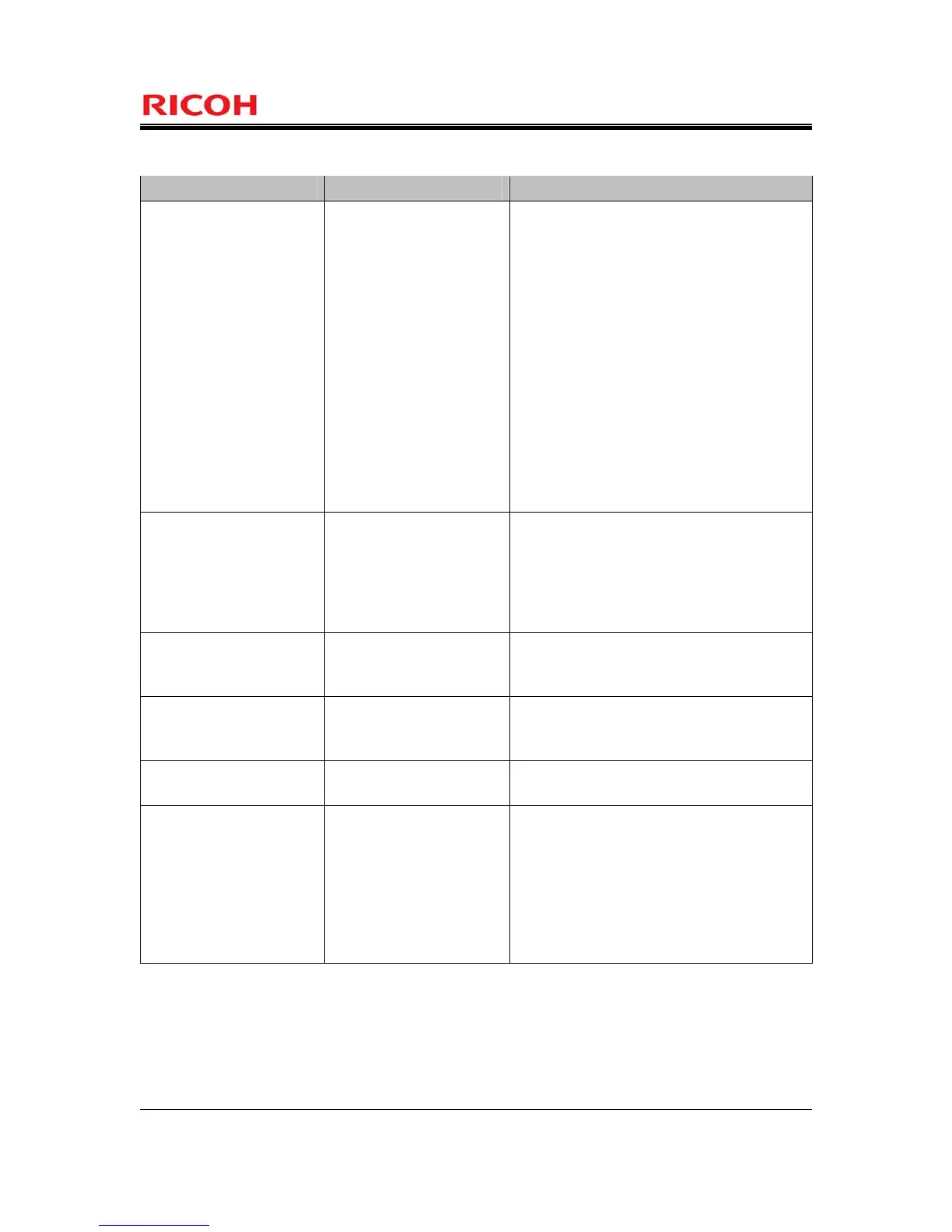Page 92 of 93
Copyright (c) 2011 RICOH COMPANY, LTD. All rights reserved.
Table 41 : List of Static Initialisation for Security Attributes of Document Access Control SFP
Objects/Subjects Security attributes Default values
Document data Document data attribute +PRT: Documents printed from the client
computer with direct print, locked print, hold
print, and sample print.
+SCN: Documents sent by e-mail or to folders
from the MFP.
+CPY: Documents copied using the MFP.
+FAXOUT: Documents sent by fax from the
MFP or client computer.
+FAXIN: Documents received from a
telephone line.
+DSR: Documents stored in the TOE by using
Copy Function, Scanner Function, Document
Server Function and Fax Data Storage
Function. Documents printed using Document
Server printing or stored print from the client
computer.
Document data (stored
document types are
Document Server
document, scanner
document and fax
document)
Document user list Default values of a document user list assigned
to each user.
Document data
(stored document type is
printer document)
Document user list Login user name of a normal user who stored
the document data.
Document data
(stored document type is
fax received document)
Document user list Login user name of a normal user included in
the stored and received document user list.
User jobs Login user name of
normal user
Login user name of a normal user who newly
creates a user job.
Normal user Available function lists Values to indicate whether or not Copy
Function, Printer Function, Scanner Function,
Document Server Function, or Fax Function is
available.
For Basic Authentication, these values are
specified by the MFP administrator. For
External Authentication, the values indicate
that none of the functions is available.
