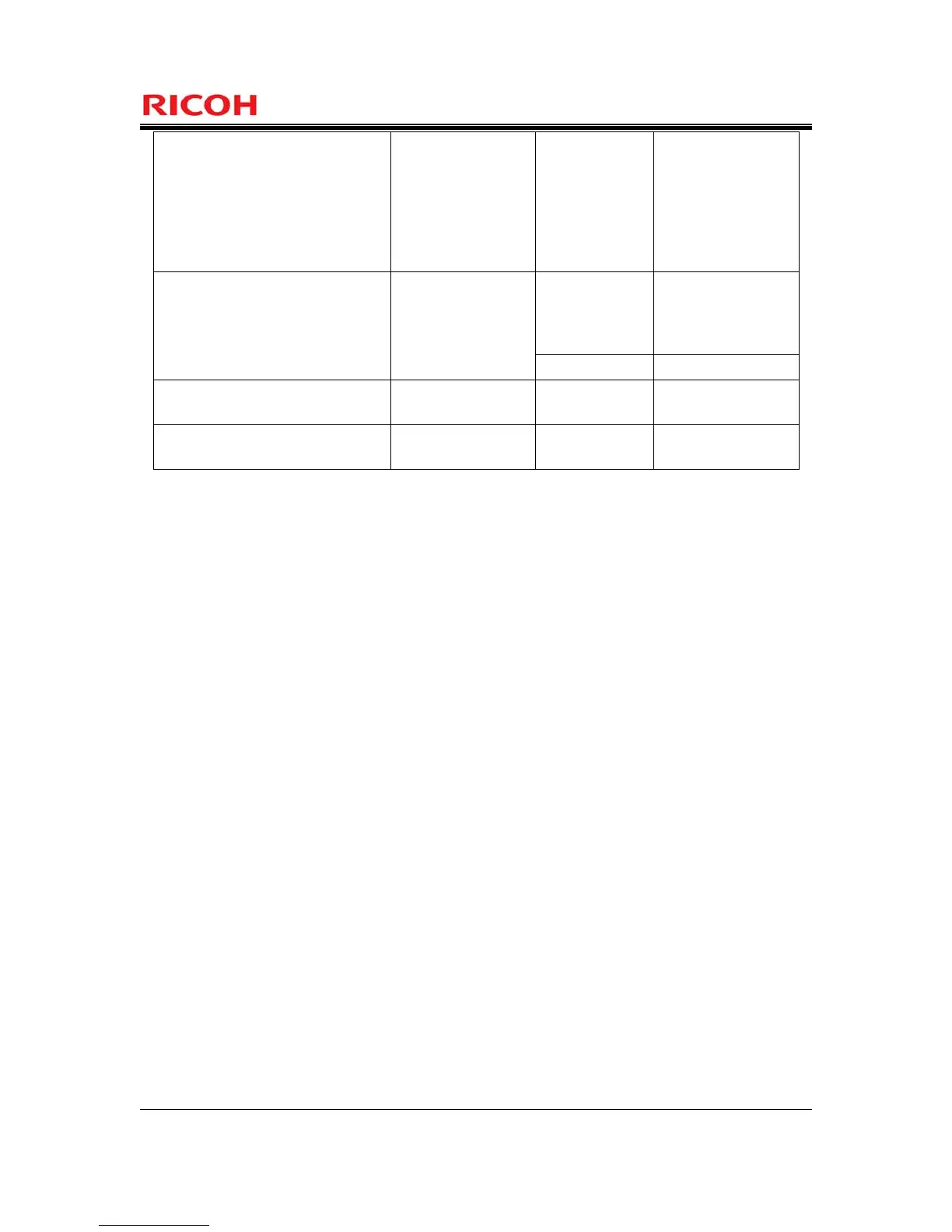Page 91 of 93
Copyright (c) 2011 RICOH COMPANY, LTD. All rights reserved.
Query,
(Query
operation for a
user certificate
is unavailable
for External
Authentication)
Normal user
Newly create,
modify,
query,
delete
MFP administrator
Destination folder
Operation Panel,
Web browser
Query Normal user
Users for stored and received
documents
Operation Panel,
Web browser
Query,
modify
MFP administrator
User authentication procedures
Operation Panel,
Web browser
Query MFP administrator
-: No user roles whose operations are allowed by the TOE
(*1): The login user name of a normal user that is registered on an external authentication server is not
changed even though the MFP administrator newly creates, modifies, and deletes the login user name of the
normal user.
(*2): If the MFP administrator modifies stored and received document users, and if the stored document type
of the document user list of document data is received fax document, the list will be modified to the values of
the stored and received document users.
FMT_MSA.3(a) and FMT_MSA.3(b)
The TOE sets default values for objects and subjects according to the rules described in Table 41 when those
objects and subjects are generated.
