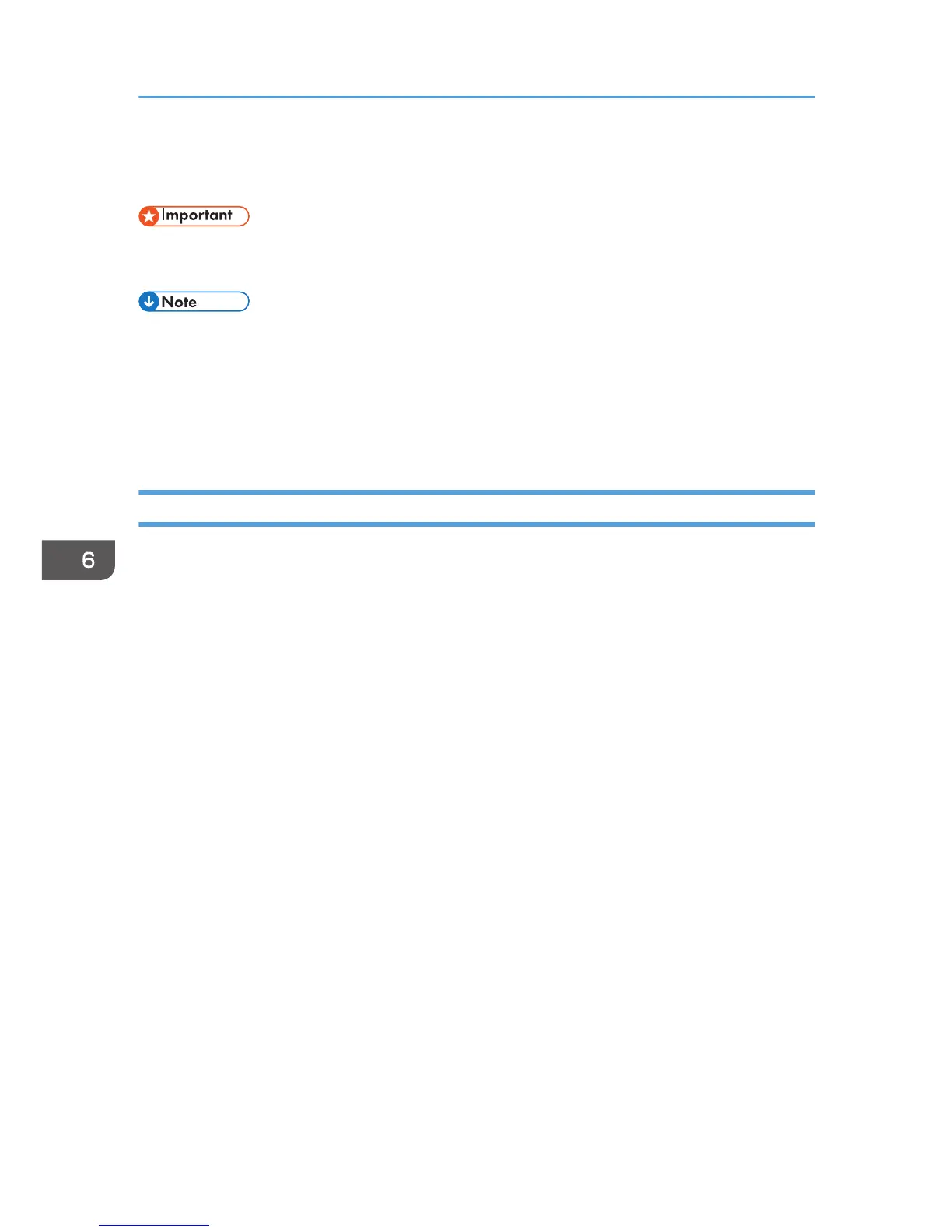Receiving a Fax
• When receiving an important fax, we recommend you check the contents of the received fax with
the sender.
• The maximum number of fax pages that can be received and stored in the machine’s memory is
100 pages (50 jobs).
• An external telephone is required to use this machine as a telephone.
• You can also use the handset as an external telephone.
• Only A4, Letter, or Legal size paper can be used for printing faxes.
Selecting Reception Mode
The reception modes are as follows:
When using the machine only as a fax machine
• Auto mode
In this mode, the machine automatically answers all incoming calls in fax reception mode.
When using the machine with an external phone
• Manual mode
In this mode, you must answer calls with an external telephone. If a call is a fax call, you have
to start the fax reception manually.
• Auto mode
In this mode, the machine automatically answers all incoming calls in fax reception mode.
You can answer the call before the machine switches to the fax reception mode by picking up
the external phone's handset while the phone is ringing. If you hear a fax calling tone or no
sound, receive the fax manually.
6. Sending and Receiving a Fax
98
