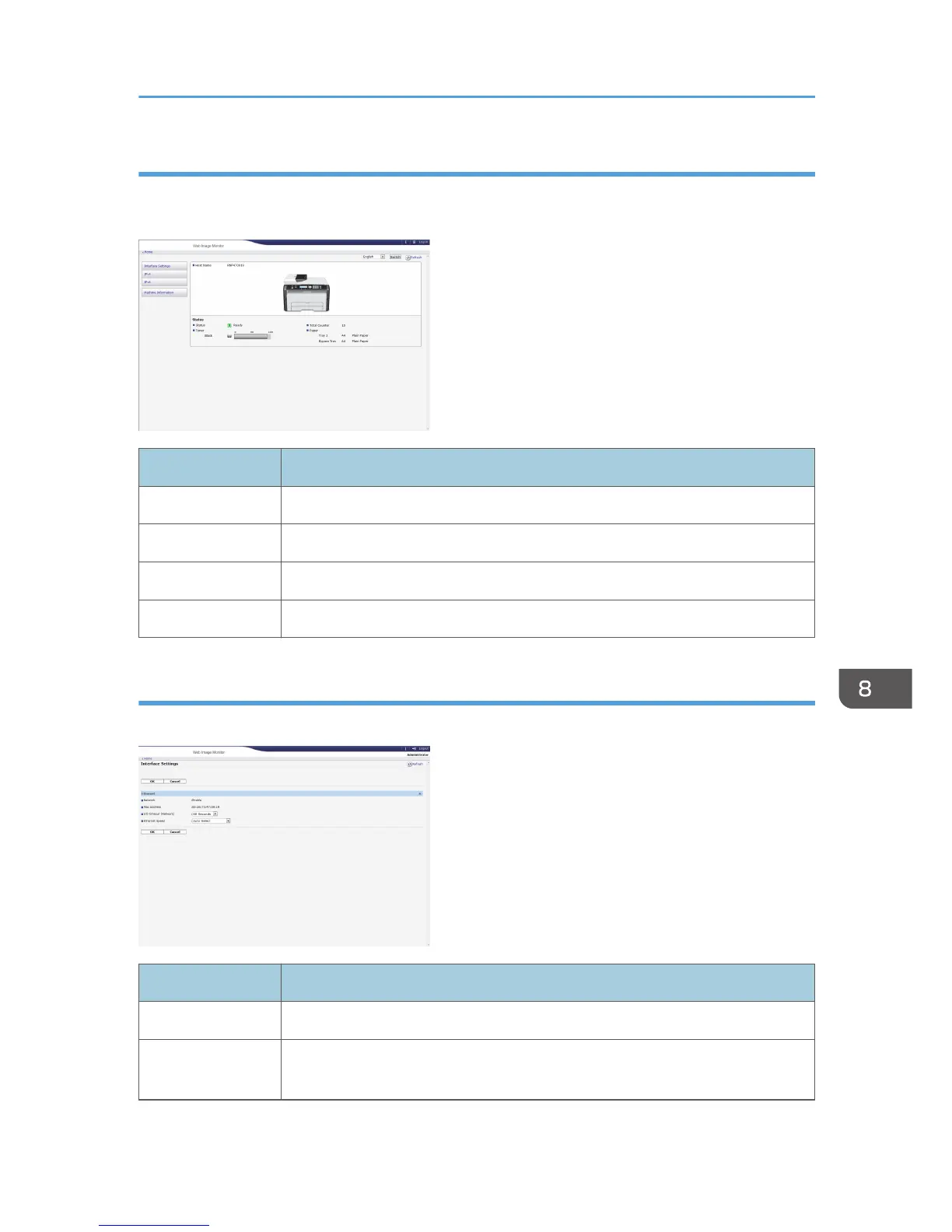Checking the System Information
On the top page, you can check the current system information such as the device information, paper
tray status, toner status, and total counter.
Item Description
Status Displays the icon indicating the device status.
Toner Displays the remaining toner level.
Total Counter Displays the total counter.
Paper Displays the size and type of paper loaded in Tray 1 and the bypass tray.
Configuring the Interface Settings
Click [Interface Settings] to display the page for configuring the interface settings.
Item Description
Network Displays Ethernet operation status.
MAC Address Displays the MAC address (Media Access Control Address) of the network
interface board.
Using Web Image Monitor
133
