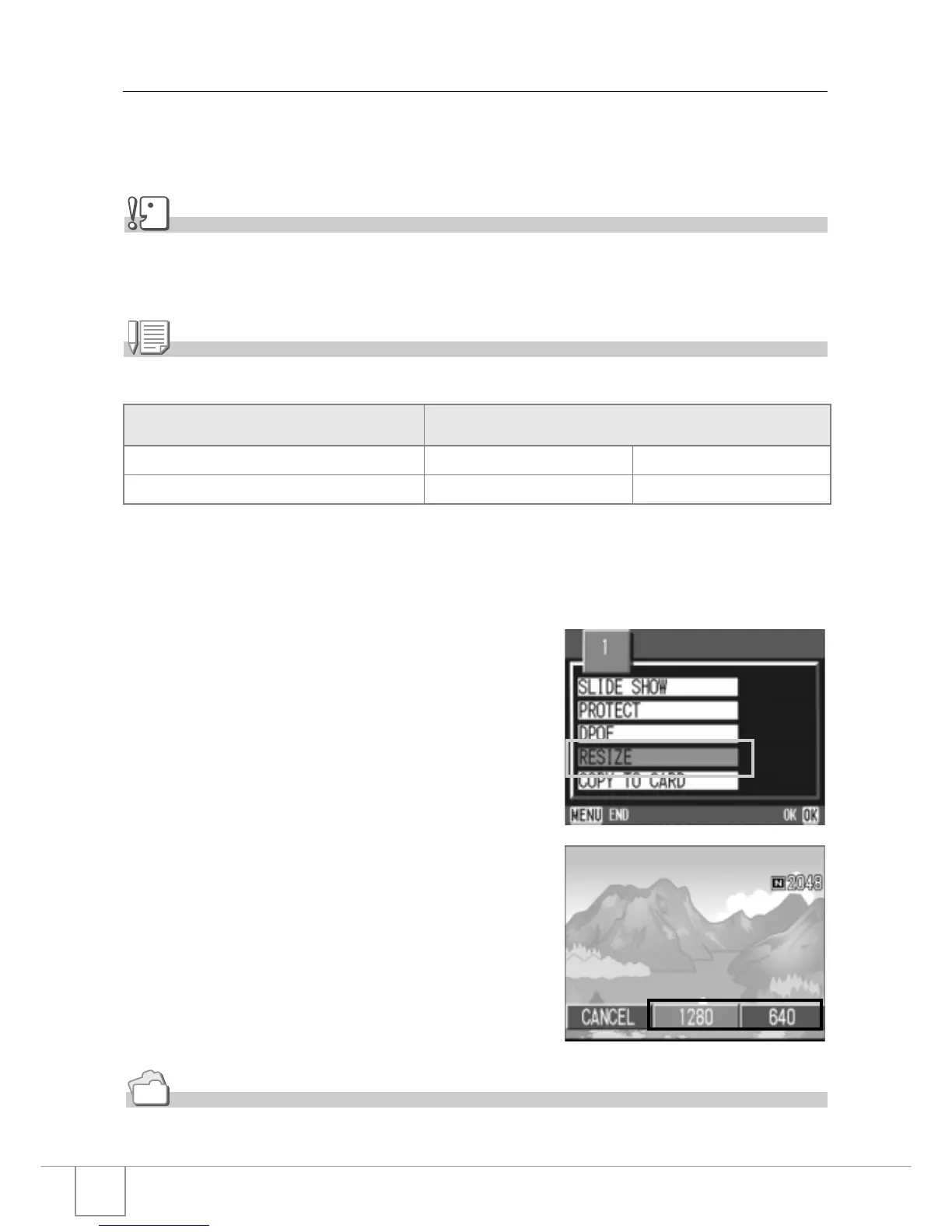106
Changing the Image Size (RESIZE)
You can reduce the image size of a shot still image to additionally
create a file of a different image size.
Caution
The image size of a movie or image shot in the Non-compressed (NC) Mode cannot be
changed.
Note
The following types of resizing are possible:
To change the image size, follow the steps below.
1. Turn the mode dial to 6.
2. Press the M button.
The Playback Setting menu appears.
3. Press the " button to select
[RESIZE] and press the O
button.
4. Press the $ buttons to select
[1280] or [640].
5. Press the O button.
The image size is changed and the resized
still image is displayed.
Reference
For how to change the image size at shooting, see P.62.
Original Resized
F3264/N3264/N2592/N2048 N1280 N640
N1280 N640
