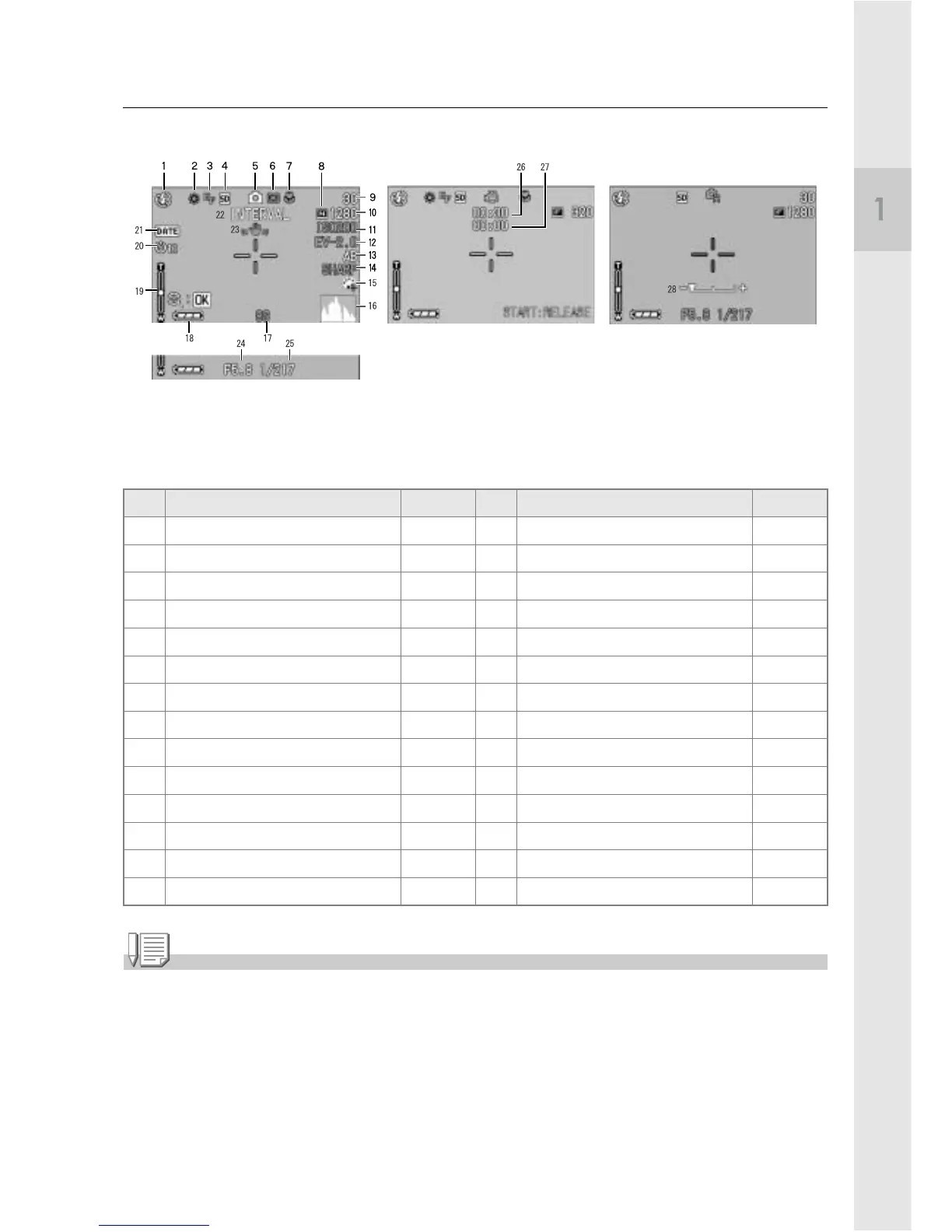15
Quick Guide
About LCD Monitor Display
Screen Examples when Shooting Pictures
Note
• The number of remaining shots available may differ from the actual number of shots, depending
on the subject.
• Even between cards of the same capacity, the number of remaining shots and other values may
vary with the manufacturer, type, and shooting condition.
• The continuous shooting (recording) time depends on the card type, capacity, and performance.
• When the number of remaining shots is 10,000 or more, “9999” is displayed.
Item Name Refer to Item Name Refer to
1 Flash P.40 15 Color Depth P.82
2 White Balance P.79 16 Histogram P.30
3 Focus P.64 17 Time Exposure P.72
4 Recording Destination P.24 18 Battery P.17
5 Mode Types - 19 Zoom Bar P.38
6 Photometry P.67 20 Self-timer P.86
7 Macro Shooting P.39 21 Date/Time P.77
8 Picture Quality P.62 22 Interval P.74
9 Remaining Number of Still Images P.164 23 Camera Shake P.32
10 Image Size P.62 24 Aperture Value P.34
11 ISO Setting P.81 25 Shutter Speed P.34
12 Exposure Comp. P.78 26 Remaining Recording Time P.164
13 Auto Bracket P.69 27 Recording Time P.164
14 Sharpness P.68 28 Manual Exposure Indicator -
Still Image Mode
Movie Mode
(When the shutter release
button is half-pressed)
A/M Mode
