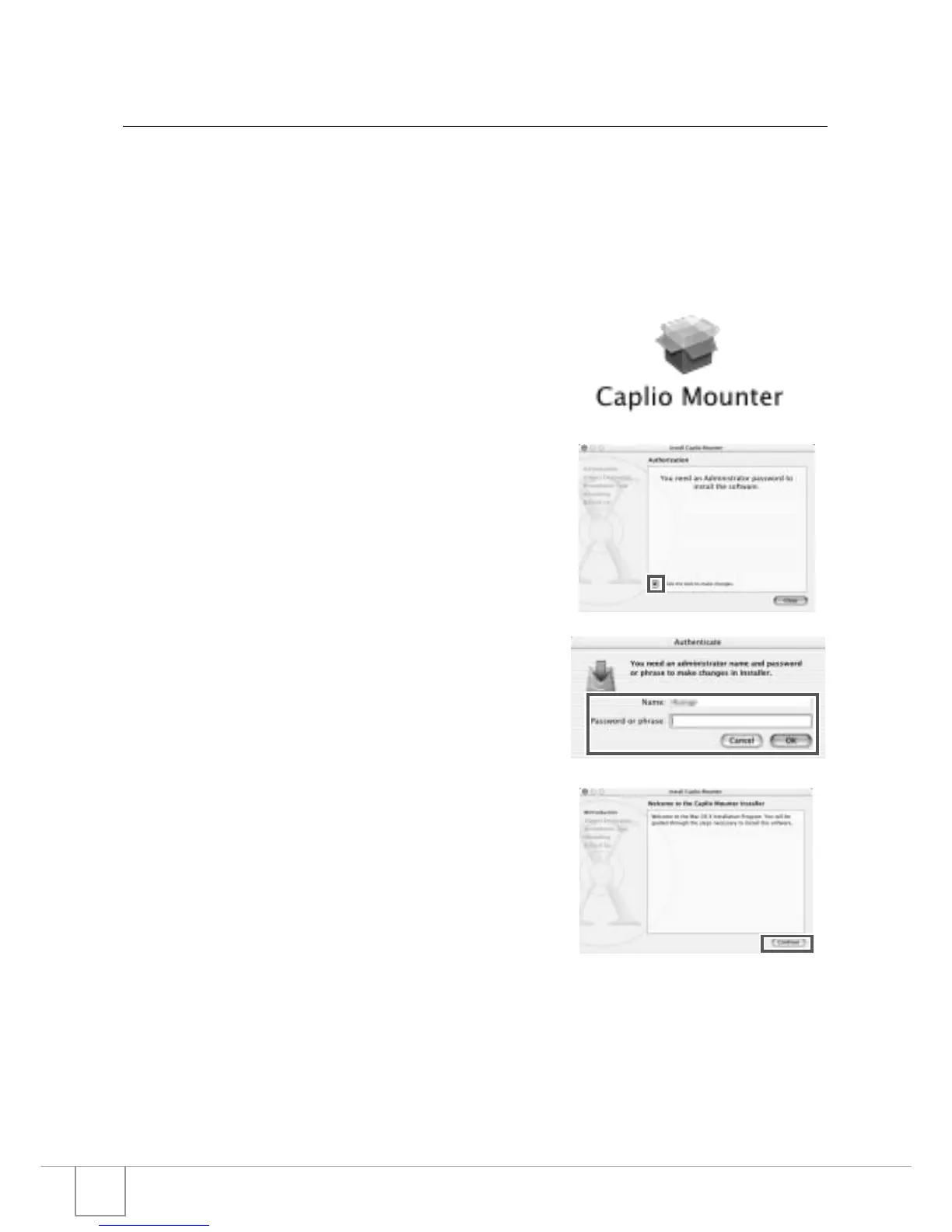148
Installing the Software on Your Computer
(Mac OS X 10.1.2 to 10.3)
1.
Turn on your Macintosh and insert the Caplio CD-ROM in
the CD-ROM drive.
2. Open the Mac OS X folder.
The [Caplio Mounter.pkg] icon appears.
3. Double-click [Caplio Mounter.pkg].
The Installer starts. A screen appears
prompting you to enter the
administrator's password.
4. Click the key icon.
An authentication window appears.
5. Enter the administrator's name
and password, and then click [OK].
6. Click [Continue].
The [Select a Destination] screen
appears.
