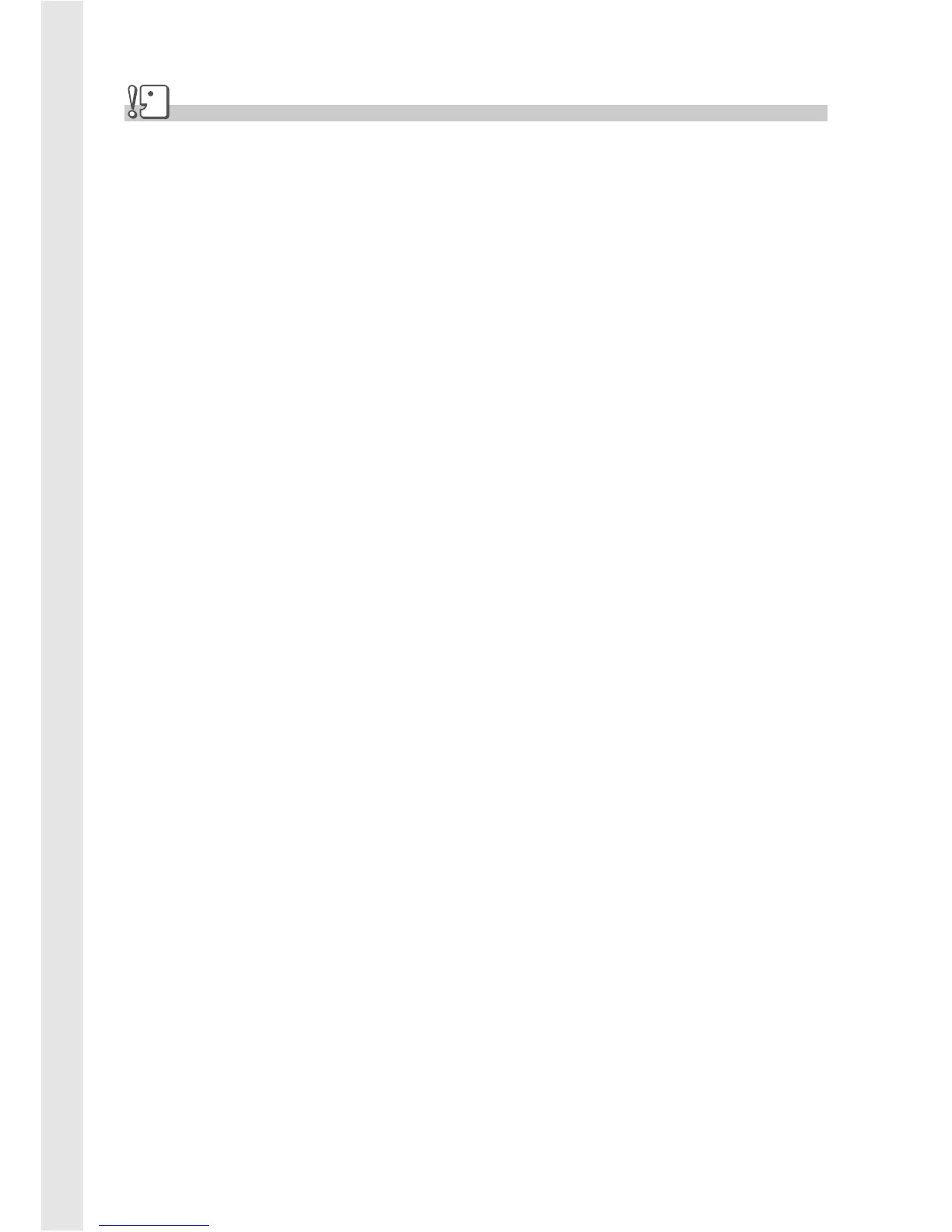42
Caution
• Irrespective of flash setting, a flash ON signal is output to the X contact of the hot shoe. To
stop an external flash, use a switch on the flash.
• Exposure may not be appropriate even when the f-number and ISO sensitivity of the
external flash are the same as those of the camera. If so, change the f-number and ISO
sensitivity of the flash.
• As the flash ON signal, the camera outputs a positive pulse to the X pulse contact.
• A flash on the market rarely have an X contact of the opposite polarity. This kind of flash
may not only not work but also cause a problem to the camera. For the terminal
specifications, contact the manufacturer of the external flash.
• Use an external flash of a lighting angle covering the angle of view of the shooting lens.
• Use an external flash basically at a distance where the internal flash is not adequate (long
distance). Shooting at a short distance may end in over-exposure.
• Do not use an external flash having a special signal pin. Using such a flash may cause
inappropriate exposure or damage of the camera circuit.
