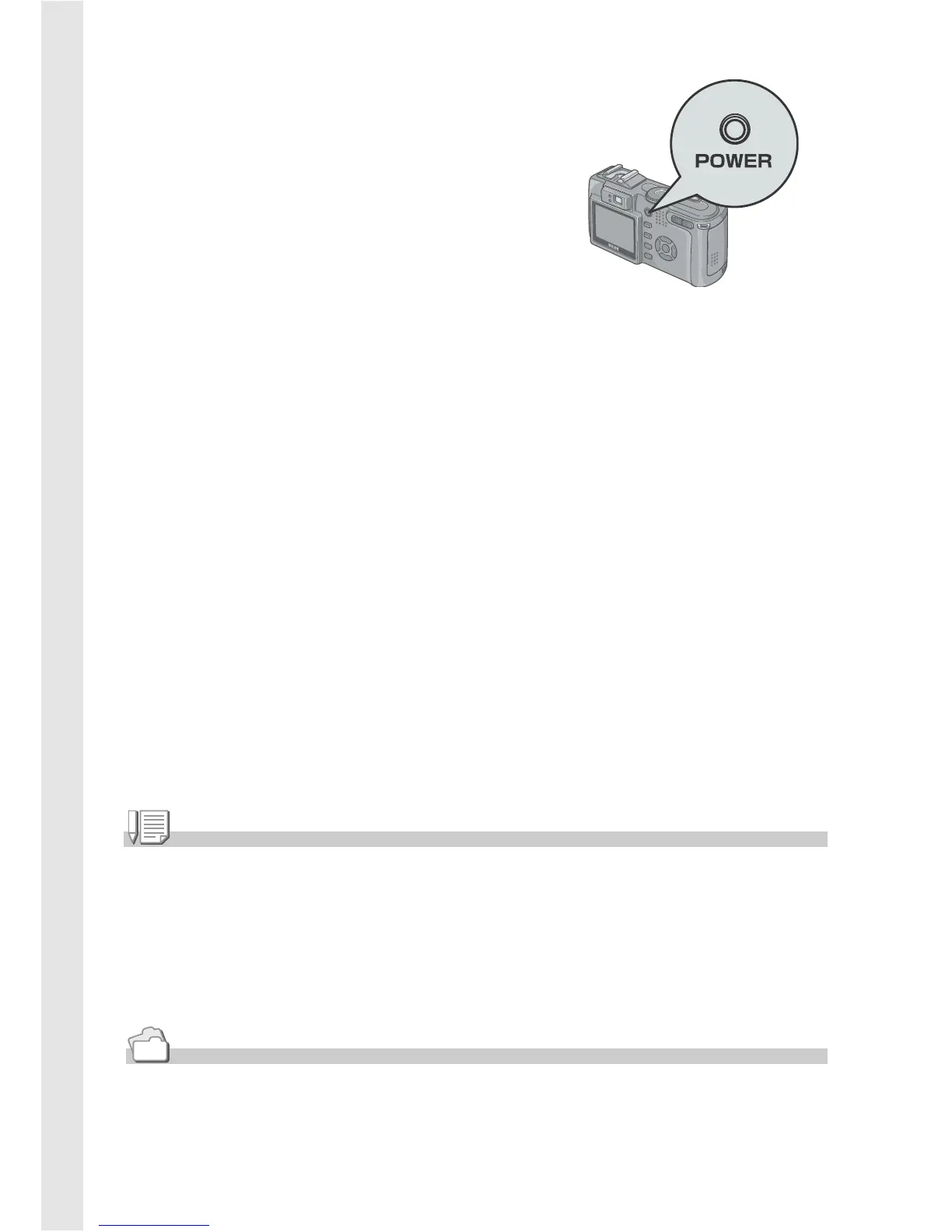50
6. Turn your camera on by pressing
the power button.
Connecting the AV cable to the camera
turns off the LCD monitor display and
the speaker output.
Note
• If you connect the AV cable to your video recorder's In terminal, you can record what you
have shot onto video.
• Your camera is set to NTSC playback format (used in Japan and other countries) for use
with television equipment, etc. If the equipment you want to connect to uses PAL format
(used in Europe and else-where), then switch your camera to PAL format in the Setup
Menu before connecting.
Reference
For how to change the video out mode, see P.122.
