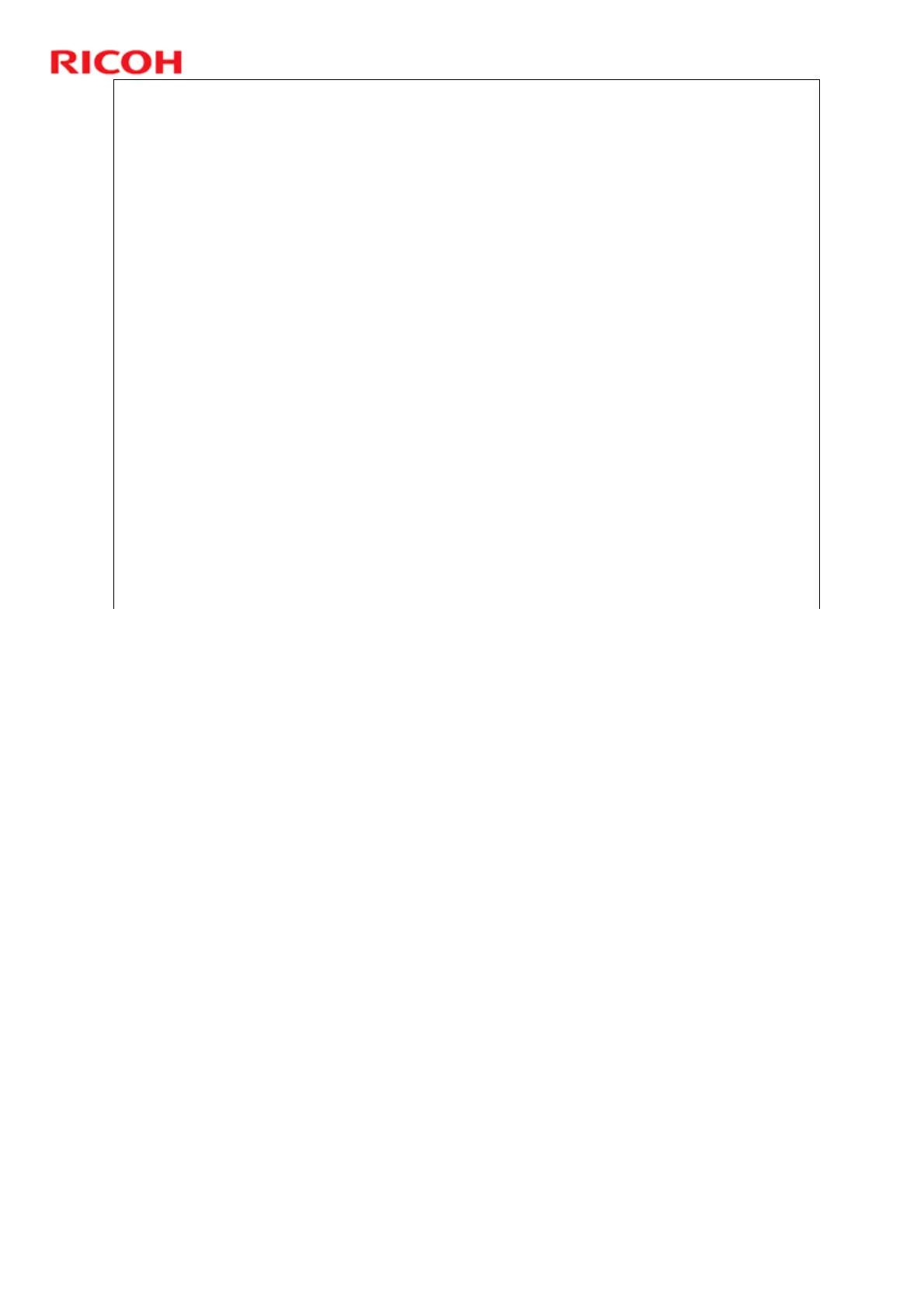100
R
i
c
o
h
C
o
.
L
t
d
.
h
t
t
p
:
/
/
w
w
w
.
r
i
c
o
h
.
c
o
m/
Model: M-G1a/M-G1b/M-G1L/M-G1W/R-
G1
Machine Codes:
J017/J019/J021/J023/J018
Slide 100
Before Printing (whenever heads are uncapped)
Small amount of ink ejected
» Ensuring smooth surface of ink in nozzle holes
After Idle Time
Small amount of ink ejected (after 10 hours)
» Ensuring smooth surface of ink in nozzle holes
Head cleaning (after one week)
Ink purge (after one month)
While Printing (periodically)
Small amount of ink ejected
» Ensuring smooth surface of ink in nozzle holes
After Printing (and before capping)
Small amount of ink ejected
» Ensuring smooth surface of ink in nozzle holes
Air Purge Filling (when air is detected)
See following slide.
Automatic maintenance
No additional notes.
