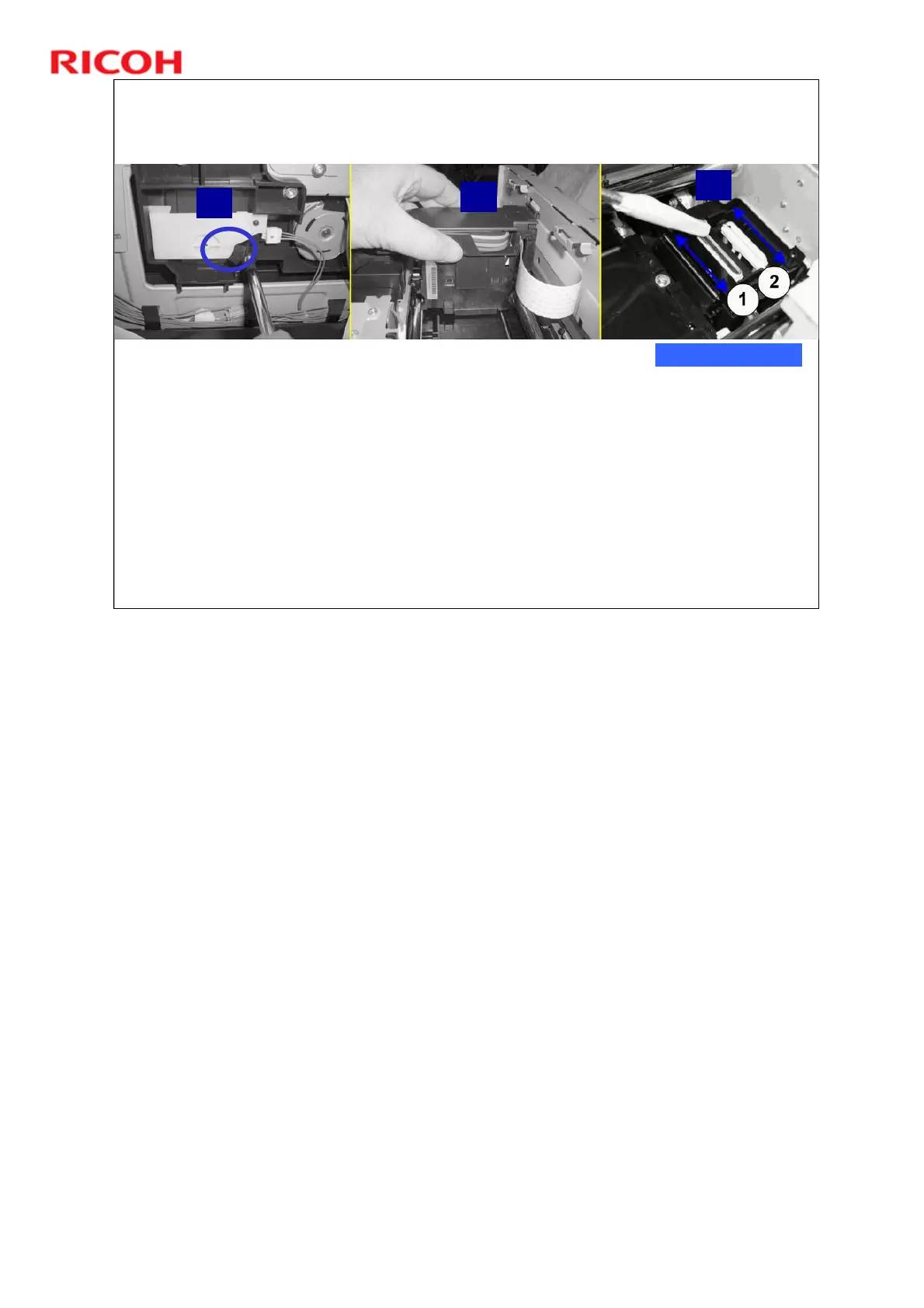143
R
i
c
o
h
C
o
.
L
t
d
.
h
t
t
p
:
/
/
w
w
w
.
r
i
c
o
h
.
c
o
m/
Model: M-G1a/M-G1b/M-G1L/M-G1W/R-
G1
Machine Codes:
J017/J019/J021/J023/J018
Slide 143
Maintenance Unit Cleaning
After removing right cover, use plus-screwdriver to align triangles [1].
Turn counter-clockwise
Push envelope selector to envelope position (rear position).
Push carriage to center [2].
Wrap tip of screwdriver or similar tool with piece of finely woven damp
cloth.
Use wrapped tip of screwdriver to clean inside and around right air vent
and suction cap [3].
Procedures for J018 are the same, but there are four head caps.
[1]
[2]
[3]
J017/J019/J021/J023
The damp cloth prevents scratching the suction cup. A scratched suction cup
could cause poor print quality. Never use tissue, cotton, or any other type of
material to wrap the tip of the screwdriver. Such material can contaminate the
maintenance unit with loose fibers.
Clean the vent and cap carefully to avoid:
- Damaging the fragile lip of the suction cap.
Do not insert the tip of the screwdriver down into either the right air vent or
suction cap.
