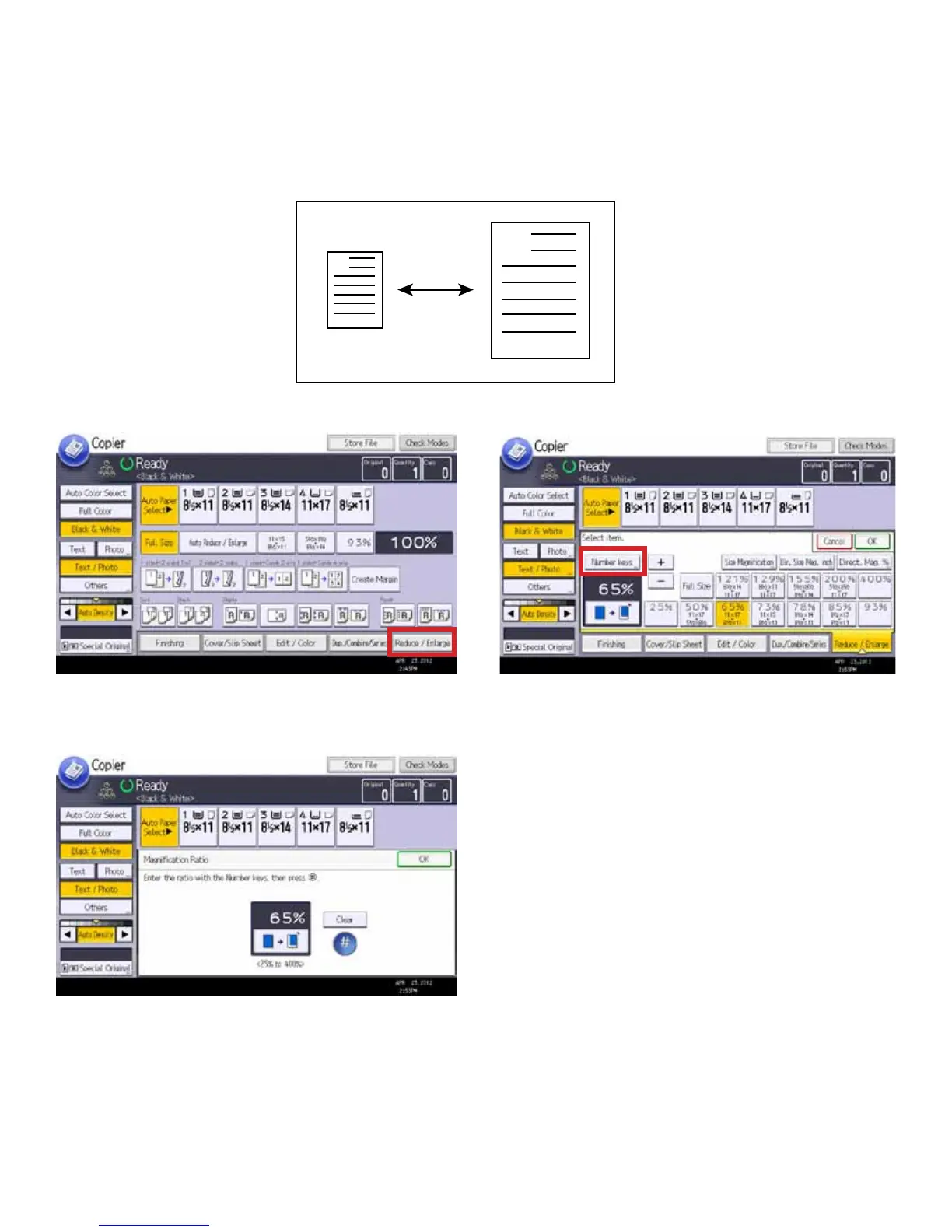Page 11
You can reduce or enlarge your document using pre-set reduction/enlargement percentages, based on the common paper
sizes, or you can manually specify a percentage of reduction/enlargement anywhere from 25% (one quarter of the original
size) to 400% (four times the original size).
Reduction / Enlargement
1. Select [Dup./Combine/Series].
2. Select [pre-set percentage] button, or select [Number
Keys] to enter your own percentage.
3. Enter the percentage of reduction or enlargement,
anywhere from 25% (one-quarter the original size) to 400%
(four times the original size), and press the [#] key.
4. Select [OK].
5. Place originals and press [Start].
A
A